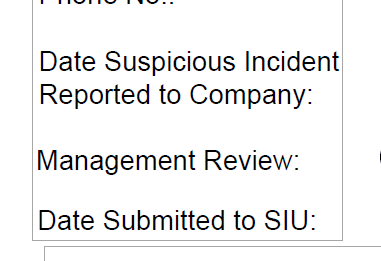Adobe Community
Adobe Community
Turn on suggestions
Auto-suggest helps you quickly narrow down your search results by suggesting possible matches as you type.
Exit
- Home
- Acrobat
- Discussions
- Re: Adobe Forms is grouping my text. How do I stop...
- Re: Adobe Forms is grouping my text. How do I stop...
0
Adobe Forms is grouping my text. How do I stop that
New Here
,
/t5/acrobat-discussions/adobe-forms-is-grouping-my-text-how-do-i-stop-that/td-p/11780910
Jan 25, 2021
Jan 25, 2021
Copy link to clipboard
Copied
I'm in a process of developing a Form in Adobe Forms and the program is grouping text and I don't know how to remove that. (I hope that you can see the image I attached with the issue to explain better). Help.
TOPICS
PDF forms
Community guidelines
Be kind and respectful, give credit to the original source of content, and search for duplicates before posting.
Learn more
Community Expert
,
/t5/acrobat-discussions/adobe-forms-is-grouping-my-text-how-do-i-stop-that/m-p/11780995#M294950
Jan 25, 2021
Jan 25, 2021
Copy link to clipboard
Copied
This is a feature of Adobe Acrobat.
You can use read-only form text fields for the text.
Community guidelines
Be kind and respectful, give credit to the original source of content, and search for duplicates before posting.
Learn more
Community Expert
,
LATEST
/t5/acrobat-discussions/adobe-forms-is-grouping-my-text-how-do-i-stop-that/m-p/11781825#M295010
Jan 25, 2021
Jan 25, 2021
Copy link to clipboard
Copied
This has nothing to do with forms. It's static text.
Community guidelines
Be kind and respectful, give credit to the original source of content, and search for duplicates before posting.
Learn more
Resources
About Adobe Acrobat
Adobe Inc
Adobe Inc
Adobe Inc
Adobe Inc
Adobe Acrobat Feature & Workflow
FAQs
Copyright © 2024 Adobe. All rights reserved.