 Adobe Community
Adobe Community
Copy link to clipboard
Copied
Has anybody experienced the measurement markups exporting incorrectly (as incorrect units).
Has anybody found a way to correct this?
John J
 1 Correct answer
1 Correct answer
Are you opening the files on a different computer? The units of measurement are application-specific, meaning that you set those units in the Preferences dialog box and it will affect how each document is displayed.
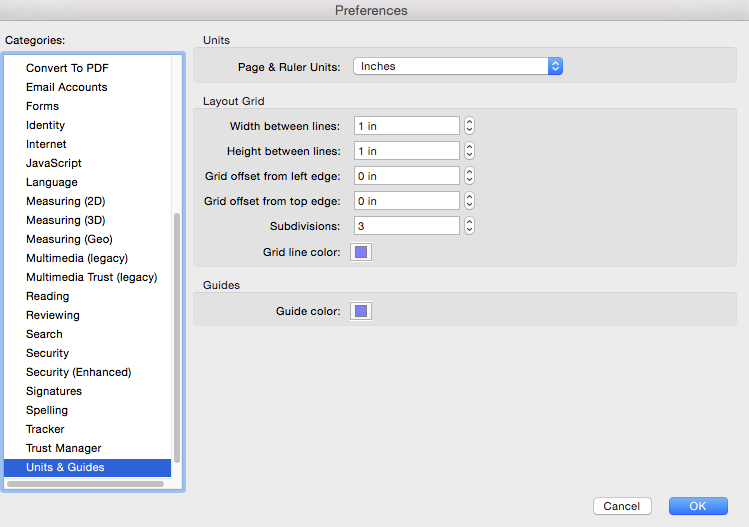
Copy link to clipboard
Copied
Are you opening the files on a different computer? The units of measurement are application-specific, meaning that you set those units in the Preferences dialog box and it will affect how each document is displayed.
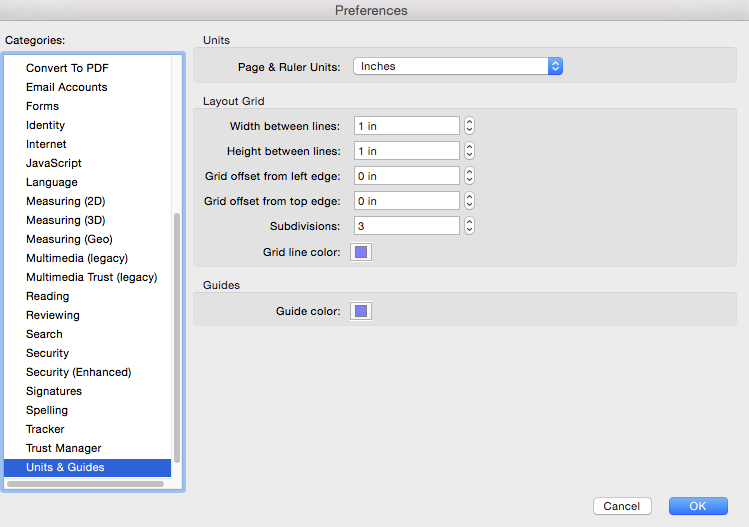
Copy link to clipboard
Copied
No our default unit preferences are set to inches and the scale is set to the appropriate unit per the plans we are working on. (i.e. 1"=20').
We export the measurement markups to an excel spreadsheet. Some export correctly, some come out completely useless.
Clean Export

Bad Export

Copy link to clipboard
Copied
I have similar problem as well.
So far I havent got the answer yet.
But I just come to realised that the bad export only happen with drawings which has been created with AutoCAD and plotted/saved to PDF using pdfplotxx.xxxx.
PDF files which was created using other than AutoCAD (eg. PScript5.dll/GPL Ghostscript, Acrobat Pro/Nuance PDF Create) doesnt have that problem.
May it be because the original unit was not transferred properly??
Can anybody help?
Copy link to clipboard
Copied
Hello Dodyb,
Sorry for the delayed response and inconvenience caused. Please check for any pending updates of Acrobat from help>check for updates, reboot the machine after installing the latest updates and see if this brings any difference with the Unit preferences.
As Kelly correctly mentioned earlier that units of measurement are application-specific, meaning that you set those units in the Preferences dialog box and it will affect how each document is displayed, it seems that the AutoCAD is not embedding the Unit while creating the PDF.
Please install the latest version of Acrobat, and let us know how it works.
Regards,
Anand Sri.
Copy link to clipboard
Copied
Anand Sri,
I have been having the same issue but it is still continuing to produce 'Bad Export' like johnj87859751 posted. Is there any fix to this situation or a work around if AutoCAD has not embedded the units correctly?
Thank you,
Mitchell
Copy link to clipboard
Copied
This problem is marked as solved.. There is no solution atleast not in this post? i have the same problem.. updating does not work.. i'm getting really frustrated with this since it significantly slows donw my work when unable to trust a app to do it's job properly
Copy link to clipboard
Copied
I am still having this problem as well. I can't find an answer anywhere.
Copy link to clipboard
Copied
Not solved!!!