 Adobe Community
Adobe Community
- Home
- Acrobat
- Discussions
- Re: Adobe prints to Notepad error message
- Re: Adobe prints to Notepad error message
Copy link to clipboard
Copied
Hi. Since the last Windows 10 update, when I try to print a PDF with Adobe 8 from either Word or PowerPoint, it prints a Notepad file instead with the error message below. When I print a Word document with Ariel font, it works fine, but not with Calibri, and almost all my files use Calibri. Please anyone help with a solution to this problem. Thanks.
%%[ ProductName: Distiller ]%%
%%[Page: 1]%%
%%[Page: 2]%%
Calibri-Bold not found, using Courier.
%%[ Error: invalidfont; OffendingCommand: xshow ]%%
Stack:
[80 91 98 92 41 98 66 90 77 63 45 77 91 45 41 90 99 98 45 45 77 91 63
45 99 98 74 41 58 98 66 41 90 77 77 92 45 92 66 90 64 92 98 41 45 93
90 65 98 46 98 87 41 78 98 98 77 92 99 63 73 42 136 93 66 92 41 90
150 90 73 45 98 87 42 90 99 98 41 137 92 42 136 92 66 92 41 90 45 46
41 90 98 46 92 42 63 99 0]
(
)
%%[ Flushing: rest of job (to end-of-file) will be ignored ]%%
%%[ Warning: PostScript error. No PDF file produced. ] %%
 1 Correct answer
1 Correct answer
This is a totally different issue and is not a bug. It is intended behaviour.
The message implies that you were attempting to print a PDF file from within either Adobe Acrobat or Reader to Adobe PDF and that the PDF file was in fact protected! Adobe doesn't allow you to remove PDF file protections by “refrying” the PDF by printing to Adobe PDF!
Copy link to clipboard
Copied
Many of the log files created by Acrobat are text files. Most Windows system have the default application for opening text files set to use Notepad.
You appear to be using Acrobat 8 which is very old and no longer supported by Adobe. Also Acrobat 8 has never been updated to work within the Windows 10 OS. See Adobe products and Enterprise Technical Support periods covered under the new Lifecycle Policy. Select the "Adobe Acrobat" product in the drop down box. You should notice that support for Acrobat X, 9, 8, and 7 has ended.
you do not mention what version of MS Office you are using. Versions of MS Office that worked with Acrobat 8 do not work with the Office versions available to Windows 10. See Compatible web browsers and PDFMaker applications
I suggest you upgrade to Acrobat DC.
Copy link to clipboard
Copied
See my response to the original question!
Although you are correct that Acrobat 8 was certainly never designed, tested, or updated for Windows 10 and that it has been long out of support, the fact is that if Acrobat 8 was updated to 8.1, many users do successfully use Acrobat 8.1 under Windows 7, Windows 8.x, and Windows 10.
Note that it also true that Acrobat 8 doesn't support the Create Adobe PDF PDFMaker feature under any recent versions of Microsoft Office. The user recognizes this as in fact is trying to produce PDF by printing to the Adobe PDF PostScript printer driver instance.
Also note that the user did apparently successfully run Acrobat 8.x, (including printing to the Adobe PDF PostScript printer driver instance) on “until the last Windows 10 update.”
In fact, the problem here appears to be related to font access and absolutely not compatibility with Windows 10. As much as it would be desirable for the user to upgrade to Acrobat DC, in fact, that upgrade might not actually solve the problem cited here which appears to be a problem with font availability or accessibility.
- Dov
Copy link to clipboard
Copied
Hi Dov. Thank you for your detailed responses. To confirm, the Adobe Acrobat version is 8.1.0, and yes, it printed the same type of documents, including Calibri and Calibri bold before the last windows 10 update.
I did a printing experiment, and it appears that all other fonts in Word print to Acrobat just fine...including calibri italics and calibri bold italics. It's just Calibri and Calibri bold that bring up the Notepad message saying that it can't find them.
I went through all your suggestions and checks and everything is correctly located and the security settings are correct too, but Acrobat still won't recognize those two fonts. What would be the next set of checks and trouble shooting I should do?
Peter
Copy link to clipboard
Copied
I'm somewhat stumped as to what to offer as next steps.
Acrobat Distiller, the component that is complaining vis-a-vis the fonts, has changed very little over the years, especially in terms of font handling.
Samples that I have done with Calibri and Calibri Bold with Distiller with the latest update to Windows 10 Pro x64, albeit with Acrobat DC (four releases newer than Acrobat 8.1), don't exhibit the problem you've encountered.
Looking at my Windows 10 systems and the properties of the fonts, Calibri and Calibri Bold are both version 6.18. I assume that your system's version of these fonts have the same version.
One more thing to try. On your system, find all files with the name AdobeFnt##.lst where ## is a two digit number. These are caches of font names known to Adobe applications; maybe those got out of sync somehow. Delete all those files from your system (they will be automatically regenerated when you try running those applications again). Reboot!
Now try this scenario again and let us know whether the problem goes away. Beyond that, I'm not sure what else I can recommend.
- Dov
Copy link to clipboard
Copied
All these files?
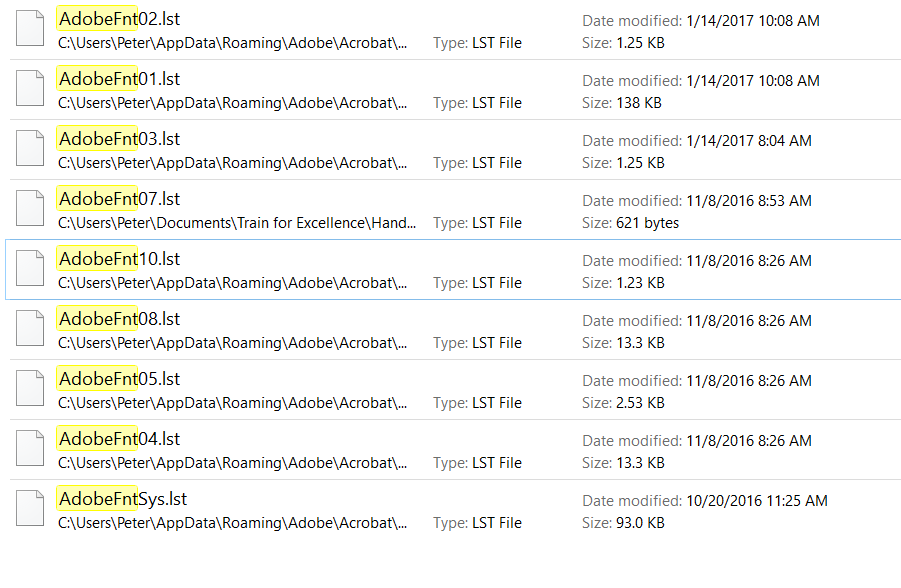
Copy link to clipboard
Copied
NO! Only the files with the two digits following AdobeFnt. For example, do NOT delete AdobeFntSys.lst.
- Dov
Copy link to clipboard
Copied
Ok, so I tried to delete those files and rebooted, but it didn't solve the problem. If there's anything else you can think of, please let me know as almost all my PowerPoint slides and Word documents use Calibri font. There must be a fixable solution to this if Acrobat is reading all other fonts perfectly fine.
Copy link to clipboard
Copied
At this point, the “variable” between when the font would embed and when it wouldn't was a Windows 10 upgrade, not any change to Acrobat (obviously there have been no updates to Acrobat 8.x in many years).
The question is what in that Windows 10 update could have caused this issue.
At this point I am wondering whether that latest Windows 10 update provided a new version of the Calibri fonts that may somehow be incompatible with this very old version of Acrobat Distiller?
I will note that the version of Calibri used on Windows 7 (all updates applied) is version 5.74 and on Windows 10 (again all updates applied) is version 6.18. I am wondering whether if you replace the versions of Calibri on your system with older versions whether the problem will resolve itself? (I'll contact you offline via e-mail about this!)
All this having been said, as much as I don't like appearing to push unnecessary updates to users, I think that you should really consider Acrobat DC for use under Windows 10. It is fully supported by Adobe and if there are any problems, we can actively investigate them.
Look for my e-mail!!!
- Dov
Copy link to clipboard
Copied
Hi Dov...
I am using Adobe X Pro and I cannot print anything in PDF Format from the Edge Internet Browser as I used to before. Nor I am able now a protected PDF into a PDF Format while I was able to do that before even on Windows 10. I can print using Microsoft PDF, but doing that, it creates an image file that cannot be edited, highlighted, etc. Here is the error msg I get:
%%[ ProductName: Distiller ]%%
This PostScript file was created from an encrypted PDF file.
Redistilling encrypted PDF is not permitted.
%%[ Flushing: rest of job (to end-of-file) will be ignored ]%%
%%[ Warning: PostScript error. No PDF file produced. ] %%
Adobe X Pro is the most important tool I use in my business and being unable to print into a PDF Format w/ edit capabilities is crippling me. Pls help.
Copy link to clipboard
Copied
.pdf (Windows 10 using Adobe 9 Pro).
>From Excel, I had to change the font style. I believe it was the Calibri
font that wouldn't work and I changed it to Times New Roman and that solved
my issue.
Doesn't help much with the Edge issue but wanted to share my problem and
solution.
Thanks!
--
*Shawn Light*
Grain Systems, Inc.
6552 S. Hwy. 13
Wabash, IN 46992
T: (260)563-5035
F: (260)563-5140
C: (260)377-0535
Copy link to clipboard
Copied
The error message that you received is indicative of a PostScript error detected by Acrobat Distiller, a component of Adobe Acrobat. (By the way, there is no such product as “Adobe 8” - Adobe makes a wide variety of products but in the context of your message, we assume you mean “Adobe Acrobat 8!”)
In particular, the message indicates that the Distiller cannot locate the Calibri Bold font which apparently is being referenced by the Word document that you are printing to the Adobe PDF PostScript printer driver instance. Distiller is assuming that the Calibri Bold font is in the usual C:\Windows\Fonts directory but cannot find it there or believes that the font is damaged.
The first thing you should do is open the Fonts Control Panel in Windows 10. Find the font family Calibri and click on that. The resultant window should show Calibri Bold, Calibri Bold Italic, Calibri Italic, Calibri Light, Calibri Light Italic, and Calibri Regular. If Calibri Bold is not there, that is the problem. You need to repair your Windows installation.
Assuming that Calibri Bold is there, right click on the font, selecting Properties. The resultant Properties / General window should show the location of the font to be C:\Windows\Fonts. If the font is located elsewhere (indicative of some problem with how Windows was installed or updated or perhaps improper manual intervention, you need to let Acrobat Distiller know that location. From the Start menu, run Acrobat Distiller and under settings, choose Font Locations. If the actual location of the font is not in the existing Acrobat Distiller list, add that location using the Add button, press OK, exit Distiller and try this operation again.
The Properties / Security window should show that “Users¨ have both “Read & Execute” as well as “Read” privileges. If that is not the case, running as Administrator, fix those privileges.
Reboot your system and try again. Let us know if this helps at all.
Note that Microsoft Office applications often synthesize fonts. Thus, if somehow you system was missing Calibri Bold and a Word document was accessing Calibri Bold, Microsoft Word would artificially embolden Calibri to look like Calibri Bold without any warning to you.
- Dov
Copy link to clipboard
Copied
Very helpful. I was pulling out my hair trying to figure out why I couldn't print a B&W pdf. Your post led me review my slides. I didn't have Calibri, but I had Hebrew listed as Gisha! I checked the fonts in the Control Panel (as you suggested) and changed to a different font listed for Hebrew and voila! So simple, but I never would have figured this out w/o your post. Outstanding! Todah rabah!

Copy link to clipboard
Copied
I had this same issue and was able to fix the issue by opening Devices and Printers>right-click Adobe PDF>Uncheck "Rely on system fonts only; do not use document fonts".
Copy link to clipboard
Copied
I'm on a Mac. Where is "Devices and Printers"? This sounds like the problem I'm having. The printer clicks and prints me a message:
ERROR: undefined
OFFENDING COMMAND: New
STACK:
/AAAAB=*Times
/FontName
I'm using Acrobat DC Pro. Sierra 10.12.3.
I receive print errors any time I have edited a pdf [particularly add a header/footer]. I've gotten around this by using Preview instead of Acrobat to print.. Today I'm stuck. It originates from my file [scanned document today] as my husband on a PC/Windows has the same problem.
Copy link to clipboard
Copied
Thank you so much jonathann8388 !!!
Copy link to clipboard
Copied
Thank you jonathann8388!!!
Copy link to clipboard
Copied
Copy link to clipboard
Copied
OMGosh Jonathan, I could kiss you for this! Fixed it in a snap!
Copy link to clipboard
Copied
ty it worked!!
Copy link to clipboard
Copied
This worked...however, getting to the settings was different for me. I could not right click on "Adobe PDF" as instructed. If this is the case for you, maybe this will help.
- Click on "Open queue"
- In the window that opens, click on "Printer."
- Click on "Printing Preferences."
- The tab should default to Adobe PDF Settings. You can then deselect the "Rely on system fonts only, do not use document fonts."
Thanks, @jonathann8388 for the help!
Jenn
Copy link to clipboard
Copied
thanks, @PK_Jenn , it's working to save/print email to a pdf file from outlook email!
Copy link to clipboard
Copied
Thank you @PK Jenn ! It works well!
Copy link to clipboard
Copied
YES YES YES!!! August 2021. Works like a charm. Thank you PK!!!
Copy link to clipboard
Copied
Still working September 2022!