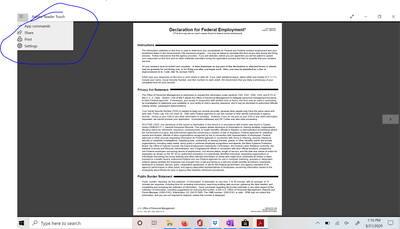Adobe Community
Adobe Community
- Home
- Acrobat
- Discussions
- Re: adobe reader touch > adobe read DC pro
- Re: adobe reader touch > adobe read DC pro
adobe reader touch > adobe read DC pro
Copy link to clipboard
Copied
im having trouble trying to download the adobe my mum has on her desk top that i was using to sign my assessments, it is perfect on hers and i thought i downloaded the same but it comes under creative but the label says :adobe reader" its absolutely not the same, i cant open anything in PDF formate or sign anything, theres no toolbar, iv tried ringing adobe themsevles but gave up the 6th time as they weren't even repsonding. and when i go to purchase others downloads of adobe it just flags and says "you already have this version" my laptop is a lanova and updated, i just dont understand and i need it to have everything. someone please help.
Copy link to clipboard
Copied
Hi Ashley
We are sorry for the trouble. As described you are unable to open anything in PDF format or sign the PDF documents using Adobe Acrobat Reader and when trying to redownload the application you are getting the error 'You already have this version'
Do you get any error message while opening the PDF files using Acrobat Reader DC? If yes please share the screenshot of the same for a better understansing.
Please try the following steps and see if that helps:
- Remove the apploication using the Acrobat Cleaner Tool https://labs.adobe.com/downloads/acrobatcleaner.html
- Reboot the computer
- Reinstall the application using the link https://get.adobe.com/reader/
Let us know if you experience any trouble and need more help.
Regards
Amal
Copy link to clipboard
Copied
I am having the same issue as the OP. From the Microsoft store, I downloaded Adobe Reader Touch (there is no option for just plain Adobe Reader) and it provides zero options. Below is a screet shot - those are literally the only options. Can't even open a document without going to main screen, and there is an ad for purchasing signing other Adobe software for doing signatures. This is despite that the description on Adobe and in the Microsoft store say they are fillable and signable. Please help. This is on a brand new computer.
Copy link to clipboard
Copied
Hi Ostens
We are sorry for the troubl. Adobe Acrobat Reader Touch is an old and EOL application it is not supported anymore.
You may please download the Freeware application - Adobe Acrobat Reader DC using the link https://get.adobe.com/reader/
For more information about it please take a look at the help page https://helpx.adobe.com/in/acrobat/faq.html
Thanks
Amal