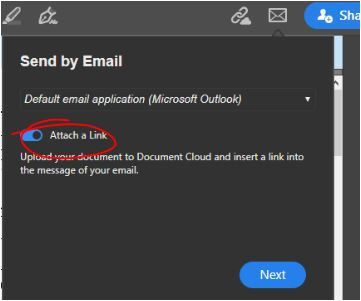Adobe Community
Adobe Community
- Home
- Acrobat
- Discussions
- Re: Adobe Share feature and recent changes
- Re: Adobe Share feature and recent changes
Copy link to clipboard
Copied
Does anyone else dislike the new changes to Adobe "share" as much as I do? I don't want to send a pdf file to Adobe Cloud. I want to send via email as I was able to do previously. Any workarounds. I wish Adobe would give end users options rather than forcing these changes.
 1 Correct answer
1 Correct answer
Hi there,
As I understand, you are referring to the envelope icon in the application to send PDF via email.
If you wish to send the PDF as an attachment via email, please use the steps mentioned below:
- Open the PDF in the application.
- Click on the envelope icon.
- Disable the radio button for "Attach a link" in the pop-up that appears.
- Then click on "Next" button provided below.
Now you can send the PDF as an attachment to email. Check the screenshot below:
Let us know if you are refe
...Copy link to clipboard
Copied
Hi there,
As I understand, you are referring to the envelope icon in the application to send PDF via email.
If you wish to send the PDF as an attachment via email, please use the steps mentioned below:
- Open the PDF in the application.
- Click on the envelope icon.
- Disable the radio button for "Attach a link" in the pop-up that appears.
- Then click on "Next" button provided below.
Now you can send the PDF as an attachment to email. Check the screenshot below:
Let us know if you are referring to something else.
Regards,
Meenakshi
Copy link to clipboard
Copied
Got it!! Thanks Meenakshi!!
Copy link to clipboard
Copied
Yes, many people don't like the new Share panel. That's why I've developed this free tool that adds a button to the application for sending the file via email with a single click: http://try67.blogspot.com/2018/10/acrobat-reader-2019-quick-file-send.html
Copy link to clipboard
Copied
I don't have the radial button as an option. It just automatically opens up the email with a link. No option to attach the file to the email as opposed to a link. Please help.