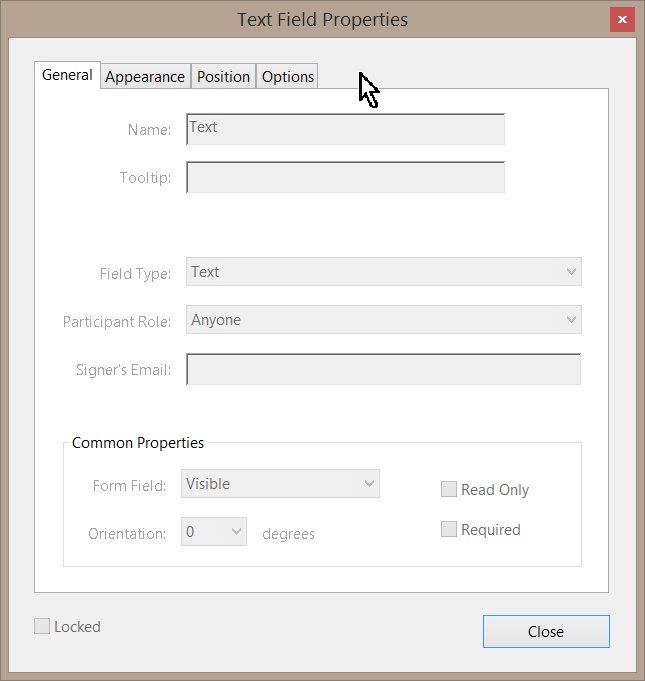Adobe Community
Adobe Community
- Home
- Acrobat
- Discussions
- Adobe Sign form - currency formatting is gone
- Adobe Sign form - currency formatting is gone
Adobe Sign form - currency formatting is gone
Copy link to clipboard
Copied
I have created a PDF form that has several fields formatted as US currency. It works great no issues. The form has been converted to an Adobe Sign form within Adobe DC because I have multiple users who will be utilizing the form. When the form is prefilled, the currency fields work correctly; however, once signatures are requested and is returned signed the formatting is gone – “$” and “commas” are removed. How do I fix this so the formatting stays?
Copy link to clipboard
Copied
Are you using any JavaScripting in the original PDF?
Copy link to clipboard
Copied
Several fields are setup to be currency but only one field has a calculation formula. I setup the calculation in the textbox properties while it was an Acrobat Form. .
Copy link to clipboard
Copied
Can you confirm with one of your signers in which program did they opened this document?
Copy link to clipboard
Copied
Adobe Sign uses following field properties:
Copy link to clipboard
Copied
The form is first prefilled in a Adobe DC through Adobe Teams license. Once the form is prefilled the form is sent to the signer for signature. When the signer receives the email from Adobe (your signature is requested email), they click on the link enclosed in the email and it directs them to the form (Adobe sign).They do not open a program to sign as it is signed through Adobe Sign cloud or web.
Copy link to clipboard
Copied
Yes you're correct , but they still have to open the form with a program. If the signer doesn't have Adobe Acrobat Pro DC nor Adobe Reader, they won't be able to open the document without a PDF viewer.
I was inquiring to see if they're using another third-party PDF viewer or editor, or a web browser in this case. I wanted to rule out is due to using a web browser that doesn't respect the security mechanisms set in place by Adobe Sign.
Copy link to clipboard
Copied
We all use Adobe DC or Adobe Reader.
Copy link to clipboard
Copied
Hi Alecia,
I am curious about which plan is your organization currently using. If this is an individual plan , maybe there are features that are not available. That is just a guess.
However, as Bernd Alheit indicated, I think that you need to configure those calculated fields in Adobe Sign to be sure that the formatting will stay.
In any case, If you're unsure which plan is your organization subscribed to, I would suggest to contact Adobe Sign customer support directly to also have them take a look at the issue.
Use these links:
https://acrobat.adobe.com/us/en/sign/contact.html
https://helpx.adobe.com/sign/kb/how-to-contact-support-adobe-sign.html
Copy link to clipboard
Copied
Once again I am surprised that using a digital signature can change the appearance of the document at the time of signing.
It's utter nonsense, as if the developers of AdobeSign don't know how to properly flatten the contents of a PDF.
Copy link to clipboard
Copied
I know this is an old thread, but popping in to say the bug is still present. I had a client reject the contract I sent because the amount due didn't have a dollar sign. It is set in the form properties to be formatted automatically with a dollar sign, but when sending it for signatures, the dollar sign disappears. The only workaround was to have the form formatted as "none" rather than as "number" and add the dollar sign myself.
Copy link to clipboard
Copied
This is not a bug.
Copy link to clipboard
Copied
If that's the case, then I don't understand the feature. Removing formatting from documents to be signed seems like poor UX.
Copy link to clipboard
Copied
Adobe Sign forms have not the same features as Acrobat forms.
Copy link to clipboard
Copied
Hi asking above question again, did anyone find solution to this? (I have created a PDF form that has several fields formatted as US currency. It works great no issues. The form has been converted to an Adobe Sign form within Adobe DC because I have multiple users who will be utilizing the form. When the form is prefilled, the currency fields work correctly; however, once signatures are requested and is returned signed the formatting is gone – “$” and “commas” are removed. How do I fix this so the formatting stays?)
or Adobe has taken note to fix this issue? without this we are not able to make forms that can be routed with adobe sign?
Copy link to clipboard
Copied
Post the question in the forum for Adobe Acrobat Sign.