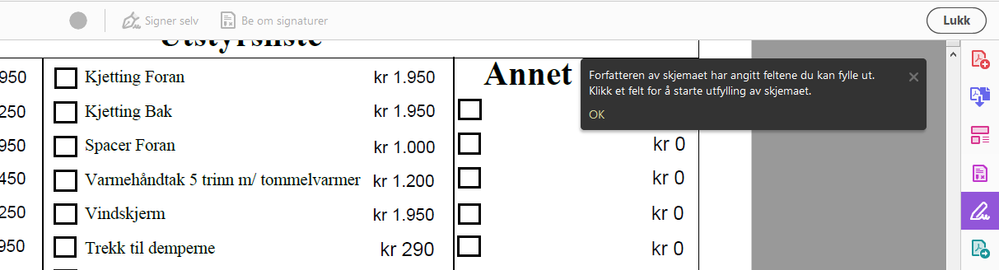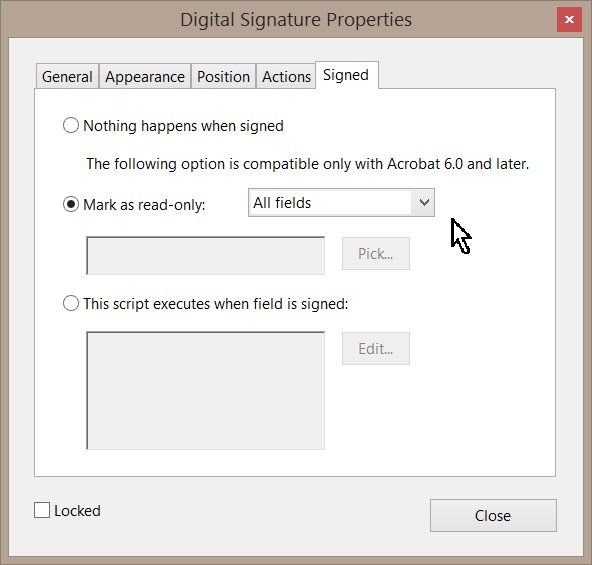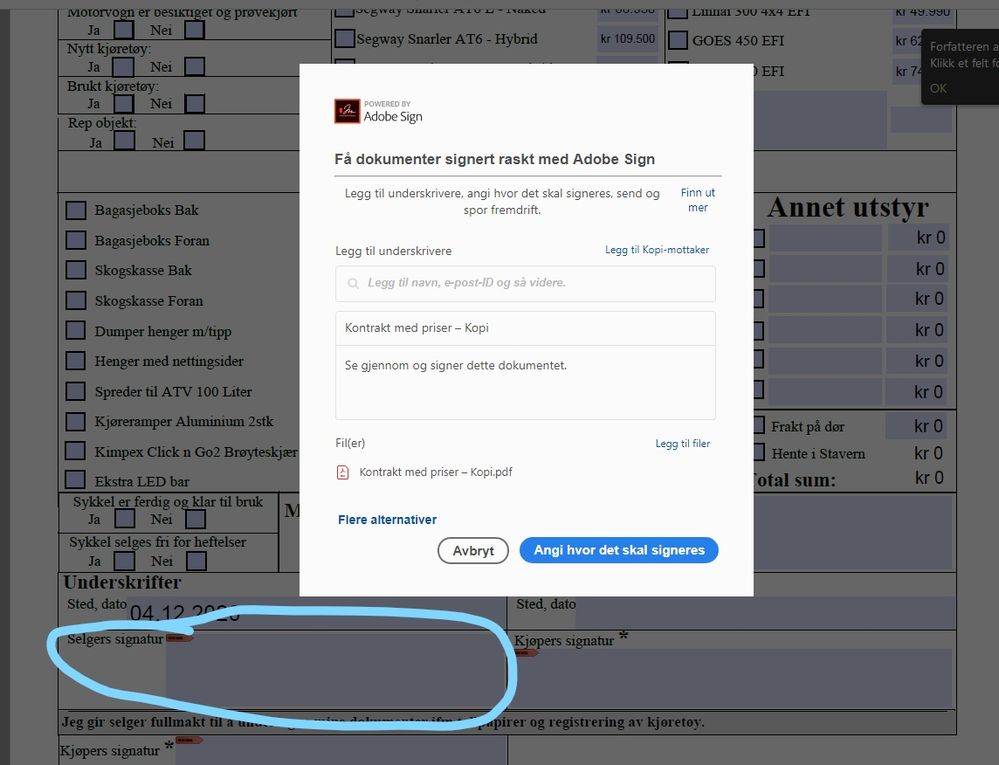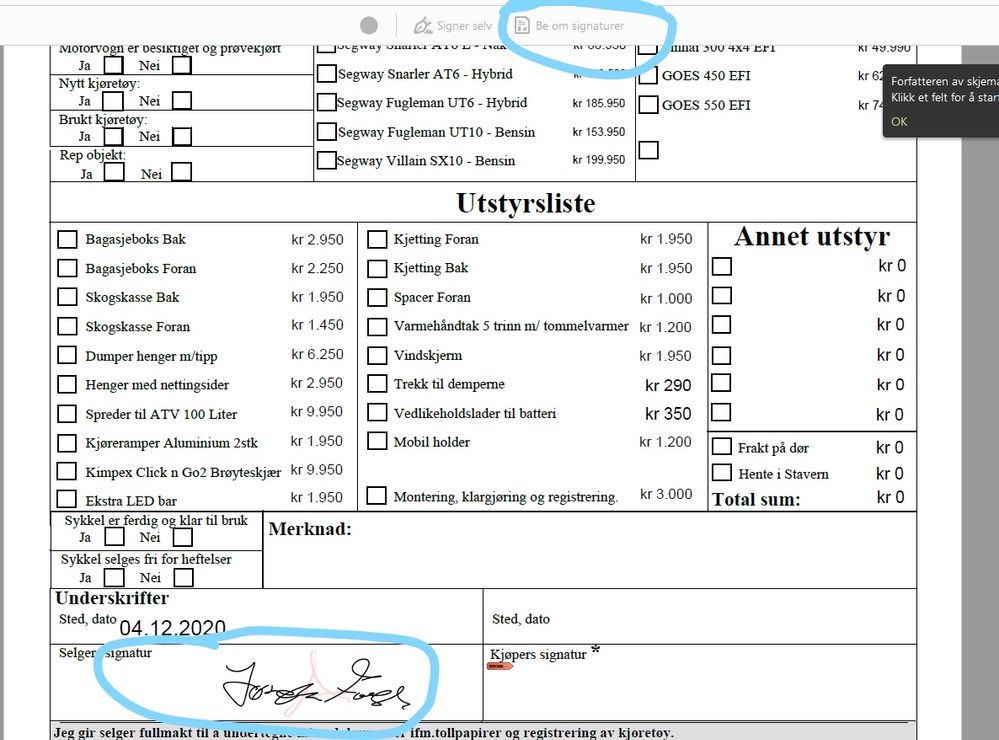Adobe Community
Adobe Community
Adobe Signature lock on send
Copy link to clipboard
Copied
Hi!
I am almost finishing my pdf contract but i have a question.
I have multiple text fields which i dont want the customer to edit, but i still want to be able to edit them myself because there are things that need to be changed depending on the prices etc.
Example i have "personal information" for the customer, i want him to fill this out himself but lock every other text field i have already filled out. Also i would need him to Sign in the sign fields.
I have tried making a signature field with certificate for myself to lock every text field except those i need the customer to fill out. But this locks the whole contract so i cant send it to the customer for signing.
"Be om signaturer" = (Ask for signature) is not able to click on (Including a picture) This is after i signed it myself via the Certificate.
Copy link to clipboard
Copied
In the properties of the signature field you can specify the fields for locking.
Copy link to clipboard
Copied
Thanks for an answer!
Yes i know, i have tried this and this works just fine. But when i sign the dockument myself so i can send it to the customer i am not able to send it?
Copy link to clipboard
Copied
What happens when you email the form?
Copy link to clipboard
Copied
I am not able to include an email. Because i want to send the contract as shown in the picture
This picture shows i can send it to customer to ask for signature. (I have not signed it yet)
This picture shows when i sign it myself getting ready to send to customer for signing. But not able to click the "Ask for signature" tab.
Copy link to clipboard
Copied
You use Adobe Sign. Have you created a Adobe Sign form?
Copy link to clipboard
Copied
I prefer to send it through adobe sign, but have not made Adobe sign form?
I just created it in Adobe Acrobat Pro DC
Copy link to clipboard
Copied
At "More" on the right side of Prepare Form you can convert the form to a Adobe Sign form.