 Adobe Community
Adobe Community
- Home
- Acrobat
- Discussions
- advanced edits/baseline shift in DC Pro, also F&R ...
- advanced edits/baseline shift in DC Pro, also F&R ...
Copy link to clipboard
Copied
Where are the controls for editing baseline and such in DC Pro?
I have some PDFs with shifts in character baseline mid-line.
Also - can DC Pro still find/change fonts? Where are those controls?
(I HATE the UI - Acrobat has moved stuff around over the years...)
Thanks!
 1 Correct answer
1 Correct answer
Thanks so very much for providing that screen shot. We no longer have systems running Acrobat 8! ![]() And once I saw your screen shot, memories starting coming back about this.
And once I saw your screen shot, memories starting coming back about this.
What was done a number of releases back was to consolidate all text editing into the Edit Text & Images tool as opposed to having text editing in multiple tabs in an attributes dialog. But you are definitely correct that some old features are no longer available including not only Word Spacing (which didn't always work corre
...Copy link to clipboard
Copied
Acrobat is not a layout editor nor a word processor. It doesn't offer such advanced editing tools, and PDF files should really not be edited in such a way in a professional workflow.
Try the Preflight tool (under Tools - Print Production) for font replacement, although that too is not very recommended.
You should really go back to the original file, edit it and then create a new PDF from it.
Copy link to clipboard
Copied
... NOT A ... TOOL.
Yes, we know that.
However, I an speaking of tools that were available in former versions of Acrobat.
Either the tools have been removed, or they are not immediately obvious.
In my ancient edition at home, Acrobat 8 3D, I can edit letter and word spacing.
I'm pretty sure there is vertical offset from baseline within a string of text.
I hope those abilities have not been removed from the product since then.
Copy link to clipboard
Copied
If it's not under the Edit Text & Images tool's properties, I don't believe it's possible.
Copy link to clipboard
Copied
Although there were certainly dramatic changes in the Acrobat UI over the years (some love them and others hate them), what is true is that there never were facilities in Acrobat (nor in Acrobat's Preflight capability) for (1) global search and replace of text or formatting (such as font), (2) letter or word spacing, or (3) baseline editing.
Acrobat's text editing capabilities are fairly primitive compared to even a word processor much less software such as InDesign and Illustrator. It was designed primarily for minor “touch up” functions as opposed to graphic arts editing. What you can do is add, edit, and delete actual text. You can italicize and/or bold text, underscore text, set text as superscript or subscript, change point size, change interline leading and paragraph spacing, primitive line text justification (although no hyphenation and nothing clever like in InDesign), pair kerning, and text horizontal scaling (artificial horizontal stretching of characters). You can also rotate text frames.
Maybe if you are very clever and with a bit of luck, you can modify baseline with a combination of the subscript or superscript attribute and font size.
Beyond that, you really need to go back to your source documents in their original editor and make changes there.
Sorry that isn't what you wanted to hear, but …
- Dov
Copy link to clipboard
Copied
ok, so this is from Acro 8 3D.
In text touchup tool, what is this "baseline offset" and where do I find it in DC Pro?
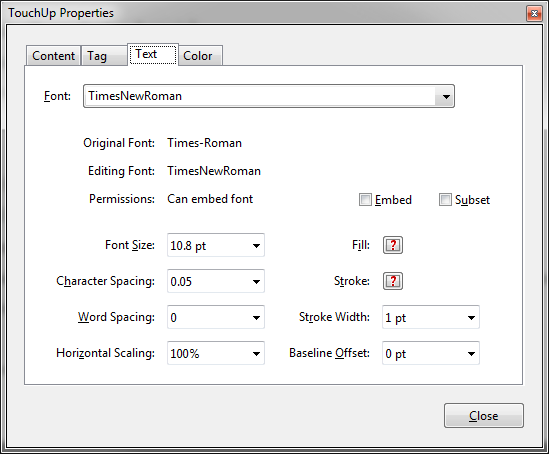
Copy link to clipboard
Copied
Thanks so very much for providing that screen shot. We no longer have systems running Acrobat 8! ![]() And once I saw your screen shot, memories starting coming back about this.
And once I saw your screen shot, memories starting coming back about this.
What was done a number of releases back was to consolidate all text editing into the Edit Text & Images tool as opposed to having text editing in multiple tabs in an attributes dialog. But you are definitely correct that some old features are no longer available including not only Word Spacing (which didn't always work correctly given that there was no context as to what a word is in PDF) and Baseline Offset, but also the ability to independently fill and stroke the outline of a character. None of this was WYSIWYG though and again there were usability issues at the time. What was also true was that the typical user editing text in Acrobat had no idea what concepts of Word Spacing and Baseline Offset actually were.
I would most strongly suggest that you go to Acrobat for Windows and Mac: Top (2447 ideas) – Share your feedback on Acrobat DC and enter a request for reinstatement of these text features that have apparently gone AWOL. Members of the Acrobat development team do read what is posted there. FYI, this is the first time that at least I have heard of anyone missing these features, possibly because these capabilities were not easily accessed in those earlier Acrobat versions.
- Dov
Copy link to clipboard
Copied
LOL!
In truth, I rarely use these things - and most folks have better sense.
All the comments regarding the editing PDF versus source are well founded - but in this case I have a few docs where the best source is PDF.
And the layout and features are a bit much for the 'export to Word' feature, which can be really useful in some cases.
Thanks for the invitation, I'll offer the feedback.
And if I really must, I can back save and edit that page in my antique edition of Acro 8.
Copy link to clipboard
Copied
Thanks also from me for posting that screen shot from previous versions! I thought I remembered more controls in past versions.
Everyone please keep in mind that all PDFs that have to be edited by someone else are not always final graphics that are going to be published. Sometimes they are intermediate steps in a workflow. For example, we have a client using a 3rd party PDF editor which does have the function to color strokes on type. We need to get rid of that and I can't find a way to do it in Acrobat. These PDFs are intended for a different purpose than final output, so the issue of it should have been done correctly in the original program does not apply.
I will definitely post something at the feedback website. Thanks for that link also!
Copy link to clipboard
Copied
You claim that there never has been any function for baseline editing
Funny I found this help page (in Sweish though) which describes how to
adjust baseline
Translated
Enter a numeric value for Baseline
Offset on the Character Panel or Control Panel. With positive values, the character's baseline is moved upwards. With negative values it is moved downwards.
https://helpx.adobe.com/se/incopy/using/formatting-characters.html
Copy link to clipboard
Copied
Thanks for posting the link. I think you will find it is from the help file from InCopy, an entirely different app made for editors, which doesn't edit PDFs at all.
Copy link to clipboard
Copied
Thanks for posting the link. I think you will find it is from the help file from InCopy, an entirely different app made for editors, which doesn't edit PDFs at all.
