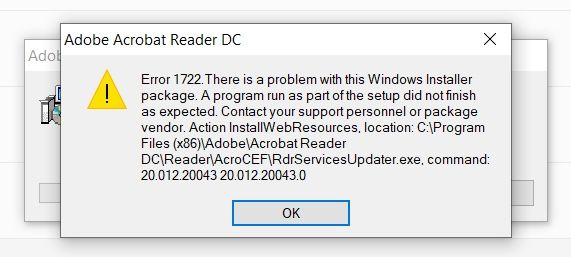Adobe Community
Adobe Community
- Home
- Acrobat
- Discussions
- All PDF-related functions are corrupted; how to re...
- All PDF-related functions are corrupted; how to re...
All PDF-related functions are corrupted; how to reset?
Copy link to clipboard
Copied
All my PDF-related functions seem to be corrupted.
So the Microsoft Print to PDF printer produces 0-byte files. Browsers can't open PDF files. Firefox can't save a PDF file. PDF Viewer Plus doesn't even open. The scanner (which outputs to PDF) produces an immediate error message before it even starts scanning. Basically anything that touches or interprets PDF files produces error messages or crashes instantly.
I'm running Windows 10, all automatic updates are turned on. I started out by looking at individual products, and getting very unhelpful advice (mostly from five or six years ago) ... and then I realized the core issue was "touching or interpreting" PDFs.
Is there a central piece of the PDF universe in Windows 10 that can be replaced or repaired? I'm thinking a DLL file, or something similar. I'm guessing a complete re-install of - well, something - is in order. I'm good with that.
But I'd prefer to not have to reformat and reinstall the entire OS ... just to fix PDF.
Any suggestions?
Copy link to clipboard
Copied
What version of Adobe Acrobat does you use?
Copy link to clipboard
Copied
When I try to run the Help | Repair function from inside Reader, I get this error message:
Copy link to clipboard
Copied
Copy link to clipboard
Copied
None of the cases you quote use Adobe software EXCEPT Internet Explorer if it's one of your browsers. I'd also give a pretty strong guess that there is no PDF specific component shared by all these cases, though all MS apps could share an unknown component. So your symptoms, which are indeed weird and disturbing, don't have a single known cause. One idea is that there is one class of app that involves itself in reading or writing every file; antivirus.
If you want to describe in details problems with Acrobat Reader, someone here might have an idea on that.
Copy link to clipboard
Copied
The antivirus seemed like a likely culprit. But I completely shut off Bitdefender and the problems all repeated. The attempted Help | Repair error makes me strongly suspect that there's some Abobe-Microsoft software connection, or dll or driver that got corrupted.
Copy link to clipboard
Copied
Can you open PDF files with Acrobat Reader?
Copy link to clipboard
Copied
Yes. Absolutely
Copy link to clipboard
Copied
The PDF file format is not owned by Adobe anymore.
12 years ago, the file format was put into the public domain and since then, any software company can develop software that makes or does something to a PDF file. "PDF" is now an "open standard" available for all to use.
Adobe still owns the patented and copywrited group of programs called Acrobat Reader, Acrobat Professional, etc. that make PDFs and do something to PDF files.
But other companies, like Microsoft, Nuance, FoxIt, etc., also make similar software for PDFs.
Based on this:
- Microsoft Print to PDF printer is a Microsoft program. Contact their tech support.
- Browsers, Firefox, Edge, etc. are owned by their respective companies. Adobe does not make a browser. Contact the various browser companies for tech support.
- Browser plug-ins that are added to browsers are made by their respective companies. Adobe does make one set of browser plug-ins, but it comes with a paid Acrobat Standard or Acrobat Pro software license, and I didn't hear you mention that you have this, only the free Acrobat Reader (for reading PDFs).
- PDF Viewer Plus is a Microsoft program. Contact their tech support.
- Scanners comes with their own software to scanning to PDF file format. Contact your scanner manufacturer for tech support.
Given that you're having problems with Adobe Acrobat Reader, even repairing it, try these steps:
- Uninstall Reader from your system. You can do this by selecting Uninstall from the Start menu under Acrobat Reader, or through Settings / Apps / Uninstall.
- Reboot your computer. A cold boot, not a restart.
- Download and install the most current version of Reader from Download Adobe Acrobat Reader
This should correct your copy of Adobe Acrobat Reader, but it may not help with the other programs. As Test Screen Name stated, these problems point to a system-wide issue, such as either your operating system or an anti-virus program. So you might also want to:
- Update your version of Windows
- Update your anti-virus software.
| Classes & Books for Accessible InDesign, PDFs & MS Office |
Copy link to clipboard
Copied
If uninstalling Reader does not work, or if after you re-install, you have the same problems, you can run Adobe's Acrobat Cleaner (http://labs.adobe.com/downloads/acrobatcleaner.html), which removes any trace of Acrobat or Reader from your system. If it still fails after you do that, that would be even more evidence that something else is causing your problems.
Copy link to clipboard
Copied
Thank you both. It looks like I will have to go the uninstall route.
I started by trying to follow the instructions on Adobe's Error 1722 page. This page https://helpx.adobe.com/acrobat/kb/error-1722--there-is-a-problem-with-this-windows-installer-packa.... tells me to download the Visual C++ Redistributable Packages for Visual Studio 2013 from Microsoft, which I did. And then rename a couple of DLL files. And then run the executable. And check for the DLLs to have been replaced. The executable ran successfuly. It gave me the "success" pop-up box. But the DLLs were not created. I cold-rebooted anyway, and tried the Reader Help | Repair operation and got the 1722 again. So that didn't work. As I look at the Microsoft download page, it seems that the update that Adobe 1722 linked to isn't really intended for Windows 10. All the prerequisites on the Microsoft page talk about installing the C++ packages on Vista and Win8 and other pre-Win10 OSes.
As for the first set of suggestions from Bevi_Chagnon___PubCom ... that I contact a dozen different vendors and ask them all to try to figure out why their PDF-related products all broke on the same day, I'm thinking that's kind of impractical. I'm not saying that this is an Adobe problem. Certainly, if all these products reply on some part of PDF that's now embedded in Win10, it could be a Microsoft problem. But I'm still thinking that this is a single problem and not a dozen separate problems all cropping up on one day. Also, the fact that I can't get Reader Help | Repair to complete makes we want to focus on that.
The 1722 fix didn't work.
So now I'm off to try the uninstall route. Including Karl's suggestion about the acrobatcleaner.
Thanks all!
Copy link to clipboard
Copied
OK, here's what happened:
Uninstall seemed to work. But when I tried to reinstall, I got the error, Install Failed, New Version already exists.
So I did the cleaner. Seemed to work. But when I tried to install, I got the same error.
Looked this up in Community. Tried MANY other solutions, MANY cold reboots, all failed with same error.
This is NOT good. Now I can't even open PDF files. Except in browsers. Finally ...
Searching for Newer Version Already Installed, I ran across this: https://www.youtube.com/watch?v=5vRXODKIq10
(The solution involves running an msi installer stored in C:/ProgramData/Adobe/Setup/[longname]/AcroRead.msi)
Wow, success!
Well, the success is that it installed a Reader version 15. (At leaset I have a reader).
AND the success turned into: Print to PDF now works, PDF Viewer now works. All the PDF operations now work!!!
This is Good.
Now try to update it: Use the Help | Search for Updates. One update, two updates, three updates.
I'm up to version 19.010.20098.54430 ... getting there.
One more update. Nope. I'm back to Error 1722 all over again.
I run the Help | Repair installation. That runs fine. (Another success.) But the update is not happy again.
I try to run the installer again, and again it fails because a newer version is already installed.
Still, I'm good with this. I have an operational version of Reader, and all the PDF-related functions are working properly.
The only annoyance is that Reader now ALWAYS opens in full-screen. Tried the settings, reset the shortcut, nothing nothing nothing. Community says the full-screen bug is fixed in the next update, which of course I'm stuck Not Getting.
I'm good.
Back In The Day, we used a technique called Sleep Engineering: Go home, go to sleep, come back later and see if it's fixed.
I think it's time for a sleep engineering event: Maybe Adobe's automated update service will succeed where brute force is failing.
Fingers crossed.
Thanks everyone