Allow multiple digital signatures
Copy link to clipboard
Copied
I am creating a form in Adobe Acrobat X Pro and need places for two different people to sign. I can put in the digital signature fields, but when the first person signs the form digitally and then sends to the second person, the second person gets this message when trying to add their digital signature:
"The identity of the document certifier cannot be verified. Proceed anyway?"
If they click yes, they have to create a new digital signature and it doesn't pull up the one they already created.
Kathy
Copy link to clipboard
Copied
Hi kattlees1,
Could you please confirm the dot version of Adobe application used to add signature.
Please share the screenshot of the error message you get.
Is it possible to share that file with us, so that we can check it on our end?
Regards,
Meenakshi
Copy link to clipboard
Copied
I am on Adobe Acrobat X 10.1.16.13 to create the file and most people are opening it and trying to sign it in Adobe Acrobat Reader DC Version 2015-010.20060
I am attaching the screenshot of the error message. Not sure how to add the pdf file so here is a screen shot of it.
Employee fills out the top left part, then signs and emails it to the supervisor. Supervisor approves or denies it then signs and fills in the right side and sends to payroll.
The supervisor is the one getting the error message after an employee sends them the form with their digital signature in it.
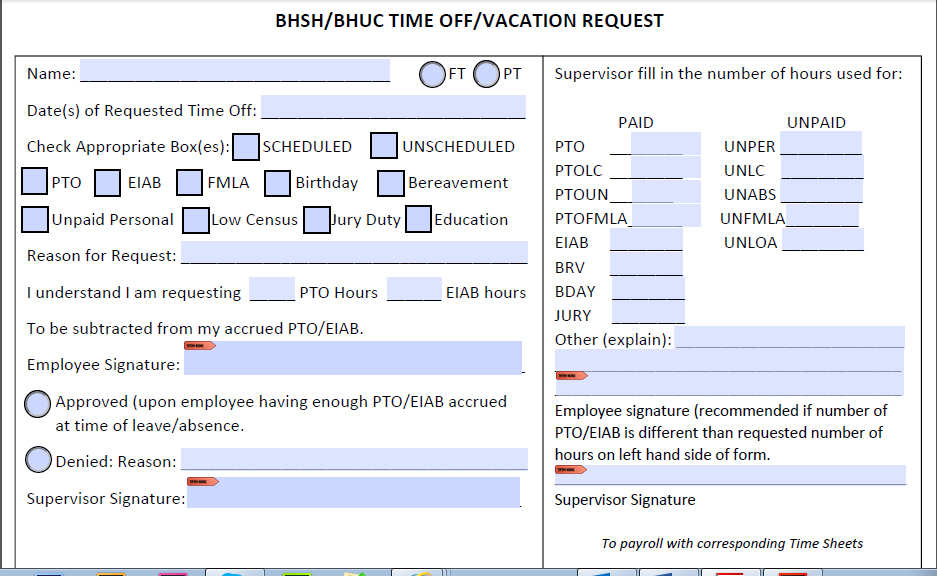
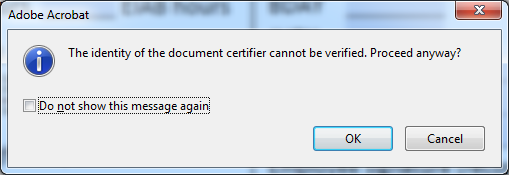
Copy link to clipboard
Copied
Hi kattlees1,
Would you please try turning off the new UI (modern UI) from Preferences -> Signatures -> Creation & Appearance – More -> uncheck “Use modern UI for signing and Digital ID configuration”.
For testing purposes only and check if that fixes your issue. Let us know the result.
Appreciate your patience on this.
Thank You,
Shivam