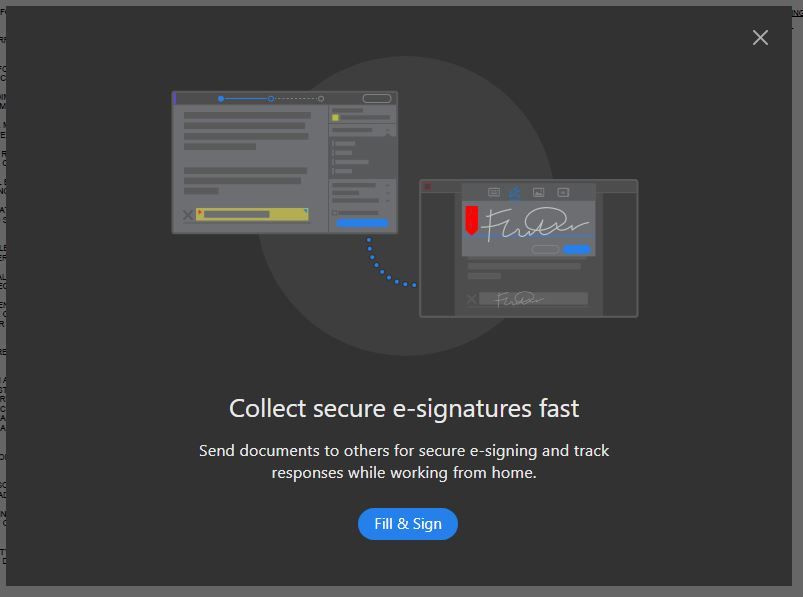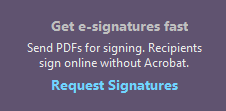Adobe Community
Adobe Community
- Home
- Acrobat
- Discussions
- annoying "Collect secure e-signatures fast" screen
- annoying "Collect secure e-signatures fast" screen
annoying "Collect secure e-signatures fast" screen
Copy link to clipboard
Copied
I frequently get a splash screen on Acrobat DC with a heading of "Collect secure e-signatures fast". How can I disable that screen so I never see it again?
Copy link to clipboard
Copied
Hi lwslaugh
We are sorry for the trouble. As described you are getting the pop up for collecting e-signatures while opening the PDF and wants to disable it
Is this a behavior with a particular PDF file or with all the PDFs that you open? Please try to open a different PDF file and check.
What is the workflow/steps you are doing to open the file? Are you opening it in a web browser or Adobe Acrobat/Reader DC?
What is the version of the Adobe Acrobat/Reader DC you are using? To check the version go to Help > About Adobe Acrobat/Reader DC
Make sure you have the latest version 20.009.20067 installed. Go to Help > Check for Updates.
Also, please share the screenshot of the issue for a better understanding.
You may also try to reset the preferences to default and see if that works for you. For more information about how to reset the prefrences, please refer to the help article How to reset Acrobat Preference settings to defaul... - Adobe Support Community - 4792082
Let us know how it goes
Regards
Amal
Copy link to clipboard
Copied
i have this issue as well..
happens with every pdf i open
i open pdfs from explorer window with adobe acrobat pro DC.. latest version (20.009.20067)
Copy link to clipboard
Copied
Hi there
thanks for sharing the screenshot of the issue, you are getting the popup/flash window everytime you open a PDF/Reader.
The First Time Experience (FTE) feature displays help content and tips when the application is started.
Assuming you are using a Windows machine, to disable FTE, set the registry value :
[HKEY_LOCAL_MACHINE\SOFTWARE\Policies\Adobe\Acrobat Reader\DC\FeatureLockDown]
"bToggleFTE"=dword:00000001
Open registry through Run command i.e. type regedit in Run and click ok.
1. Navigate to the Registry location: HKEY_LOCAL_MACHINE\SOFTWARE\Policies\Adobe\Acrobat Reader\DC\FeatureLockDown.
2. Highlight FeatureLockDown.
3. In the right window, right click in the Blank space and choose New > DWORD (32 bit) Value.
4. Enter the value bToggleFTE
5. Highlight the Registry value i.e. bToggleFTE > Right click and choose Modify.
6. Enter Value Data as 1 and click Ok.
Reboot the computer and launch the Reader.
Please keep us posted with the results.
Regards,
Amal
Copy link to clipboard
Copied
I don't mind getting a pop up when something new is available, but I don't need to see it everytime I open the program into the future. I think that's where the problem is with this one... The FTE feature doesn't need to be disabled, you guys just need to fix the fact that it keeps showing up after we've already seen it a bunch of times.
Also, why in the world is the fix for this to edit the registry??? Why isn't there an option in the preferences to disable this FTE popup?
Thanks for the instructions above, since I was also getting this annoying popup every time I opened Abode, so I'm now able to fix it, but the first solution should never be to edit the registry.
This is ridiculous, but at least it works.
Copy link to clipboard
Copied
????? I pay $25/month for this piece of software and the best solution to keeping the same pop-up from appearing over and over again is a REGISTRY EDIT????? Adobe, you need to get your act together. This is crap.
Copy link to clipboard
Copied
And it appears that registry edit suggestion doesn't actually work. I keep getting the pop up the first time I open the software each day, even though I followed the above instructions. How do we remove the status that it's the "correct answer" because it's not.
Copy link to clipboard
Copied
adobe staff marked it answered...
Copy link to clipboard
Copied
Didn't work for me. Here's what did on Windows 10 (64 bit) -
1. Open RegEdit and Navigate to this key:
HKEY_LOCAL_MACHINE\SOFTWARE\Policies\Adobe\Adobe Acrobat\DC\FeatureLockDown
2. Add a new DWORD (32-bit) Value:
bAcroSuppressUpsell
3. Set Value data:
1
With all due respect to Adobe, upsell features such as these should not pop-up more than once, especially for paying subscribers as myself. It is disrespectful in my opinion. Adobe is not the only game in town. There are alot of other great (cheaper) programs which have perpetual licensing and don't annoy customers (I also use NitroPDF).
Users should have the option to "Dismiss", which dismisses the advertisement forever, or "Remind Me Later". Something to think about, and pass up the chain.
Copy link to clipboard
Copied
Doesn't work.
Copy link to clipboard
Copied
Ok
Copy link to clipboard
Copied
Not only it's annoying it also stop my acrobat for a 20 seconds until it, I guess, check something on the computer or internet. I have to wait every time I open ANY PDF, does Adobe realise how annoying is that? In a professional piece of commercial software...
Copy link to clipboard
Copied
Hi there
Hope you are doing well and sorry to hear that.
Please try the steps shared above and see if that works for you.
Also please share the version of the OS and the application you are using? To check the version go to Help > About Acrobat and make sure you have the recent version 21.07.20099 installed. Go to Help > Check for Updates and reboot the computer.
Also, a small video recording of the issue would be very helpful.
Regrds
Amal
Copy link to clipboard
Copied
I'm going to kick this thread... because I also have this issue and this:
is annoying as #%$@.
This occurs on a clean install under Windows 11 21H2. Acrobat DC version:
How do your customers turn off this annoying nag without editing their registry?
I manage over 100 desktops using this platform and I am NOT going to be forced to do regedits to remove crap some clown in Adobe Marketing thought was a "great idea".
If you don't have a UI fix, then please push this up the stack to product development and advise their response.
Thank you
Copy link to clipboard
Copied
Hi there
Hope you are doing well and sorry to hear that.
Please share your feedback with the engineering team using the link https://www.adobe.com/products/wishform.html
Regards
Amal
Copy link to clipboard
Copied
Presuming that AdobeVIPUser did contact the engineer team, well, apparently that doesn't do any good either. As of version 20142 that annoying "Get e-signatures fast" stupid purple box still pops up for EVERY pdf file that is opened and apparently still no way of disabling it.
Copy link to clipboard
Copied
2 years later and this shiz is still here.
Copy link to clipboard
Copied
Why hasn't this been fixed yet??!!!
Copy link to clipboard
Copied
I found this fix on another post and it worked for me: https://community.adobe.com/t5/acrobat-discussions/adobe-e-sign-popup/m-p/11211627