- Home
- Acrobat
- Discussions
- Any way to repair corrupted pdf file?
- Any way to repair corrupted pdf file?

Copy link to clipboard
Copied
I created a pdf document on a my PC and it became corrupted with all these strange characters.
Now when I open the document I get an error message that wasn't coming up before im hoping this msg will bring some light into the situation.
If anyone can help me id be very thankful
Copy link to clipboard
Copied
I would report this issue to the company/person who provided you this file. Let them know that their files are not valid PDF files, despite their name.
Copy link to clipboard
Copied
What is the error message? Can you post a screenshot of it?
Copy link to clipboard
Copied
I know you're on a PC, but if have access to a mac, try opening the PDF in Preview. I wrote an article about that here: Using Preview as a Workaround when Acrobat Pro Won't Open a PDF File
Copy link to clipboard
Copied
Be very careful with Apple's Preview. It is well known to corrupt PDF forms as well as other types of PDFs.
The internal PDF format is very complex and consists of many data streams that can be compressed. If any of this content is removed there could be no possible way to determine the missing data.
As already mentioned, having a backup is important.
Many PDFs consist of binary data and if the 7th 9or 8th bit of the byte is removed by a text editor or email program, that missing data can not be restored.
Copy link to clipboard
Copied
Not sure if my issue is similar or not, but I also have a pdf file that will not open, I have tried multiple repair tools and none seems to work. Here is a clip of the error I get when trying to open in Acrobat.
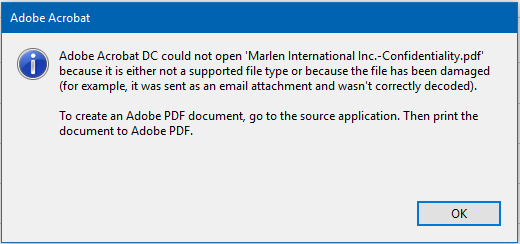
Copy link to clipboard
Copied
Open the file in a plain-text editor (like Notepad).
Does it start with the line "%PDF-1.5" (or a different number, like 1.4)? If not, it's not really a PDF file at all.
Copy link to clipboard
Copied
It looks a little like this...

I don't understand, what would of caused it to become like this?
Copy link to clipboard
Copied
No idea, but it's certainly not a PDF file.
Copy link to clipboard
Copied
I would report this issue to the company/person who provided you this file. Let them know that their files are not valid PDF files, despite their name.
Copy link to clipboard
Copied
It was a file from an archived email. The email itself dates back to March of 2012.
Copy link to clipboard
Copied
Something in the encoding of the file must have gone wrong, then.
On Thu, Jun 30, 2016 at 6:30 PM, justins47096823 <forums_noreply@adobe.com>
Get ready! An upgraded Adobe Community experience is coming in January.
Learn more