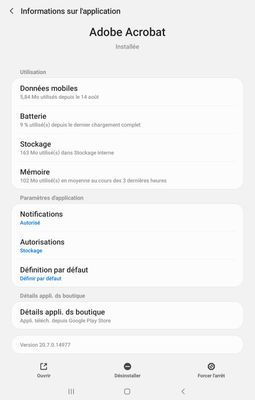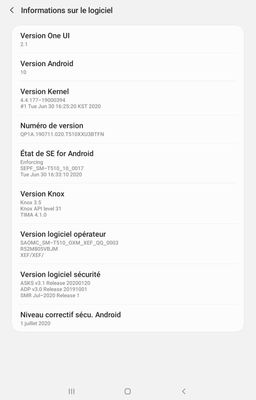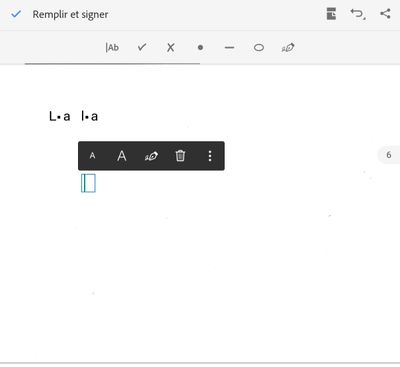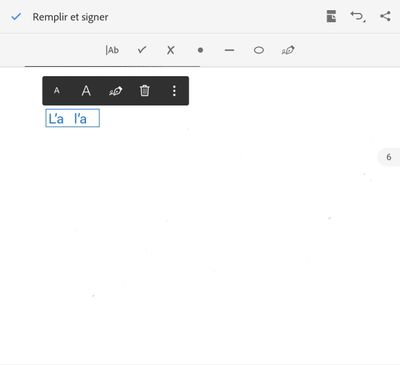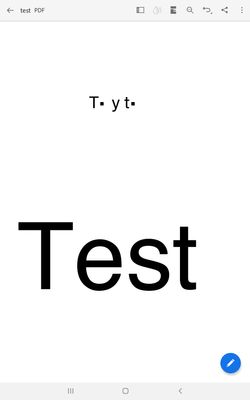Adobe Community
Adobe Community
Copy link to clipboard
Copied
recently when I type an '(apostrophe) adobe reader replaces after recording with a square point. However if I go back to my text the apostrophe is still there
 1 Correct answer
1 Correct answer
I changed Samsung keyboard by Google keyboard and now it works . Greattttt
Copy link to clipboard
Copied
Hey,
Thank you for reaching out and sorry for the delay in response.
As per your description above, Adobe Reader replaces the apostrophe to a square point. Would you mind sharing the screenshot of the text you type in and what it converts to?
Does it happen to a particular PDF or any PDF? Is it is a PDF form that you are trying to fill-in?
Share the Adobe Reader and OS version.
Let us know if you need any help.
Thanks,
Meenakshi
Copy link to clipboard
Copied
Bouron Pascal
Copy link to clipboard
Copied
Copy link to clipboard
Copied
It looks like this is with the mobile version of Reader. Have you tried using a different font? Does it happen with all PDF files you are trying to edit? If you need a very simple file to test with, you can find one here: http://khkonsulting.com/files/test.pdf
Copy link to clipboard
Copied
Still the same with the test file ....ggrrr
Copy link to clipboard
Copied
About the font, I don’t know how to change in Reader mobile version...
Thanks for your help
Copy link to clipboard
Copied
There is a button at the bottom of the screen when you are in text edit mode, that will bring up the font selection:
Copy link to clipboard
Copied
Sometimes words are cut at the end of the ligne
Copy link to clipboard
Copied
The same version run on my Samsung mobile and reader works allright....
Copy link to clipboard
Copied
That would point to a problem with the font (or the font encoding, or the character mapping) on the device that's not working right.
Copy link to clipboard
Copied
I use the free version of Reader....by the way : complete and sign
Copy link to clipboard
Copied
I use Reader since 3 years this way and the bug began 2 months ago
Copy link to clipboard
Copied
May be the Samsung keyboard is the reason ?..
Copy link to clipboard
Copied
Dont know, it's been years since I've used an Android device, so I am not familar with what the limitations would be. Regarding when this started: Did you do an OS or application upgrade around the same time?
Here is what I woudl do to rule out the keyboard (or blame it): Edit a document on the device that works and add an apostrophe, then open the file on the device that does not work correctly. Edit the text you added, and copy and paste the content to a new text element. Does the apostrophe work now? If it does, then the keyboard would be to blame, if it does still not work, then it's someting in the software that is messed up - and chances are that we (meaning the volunteers who do not work for Adobe) cannot help you. But Meenakshi as an Adobe employee may be in a better position to find out what's going on.
Copy link to clipboard
Copied
I do what you said and it seemed the keyboard is the problem....
Thank you so much
Copy link to clipboard
Copied
I changed Samsung keyboard by Google keyboard and now it works . Greattttt