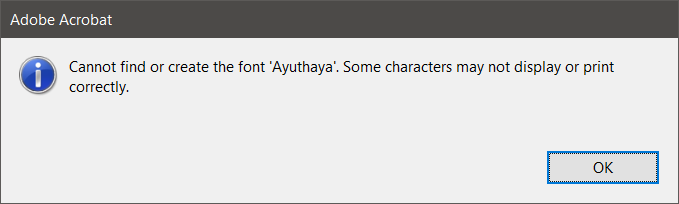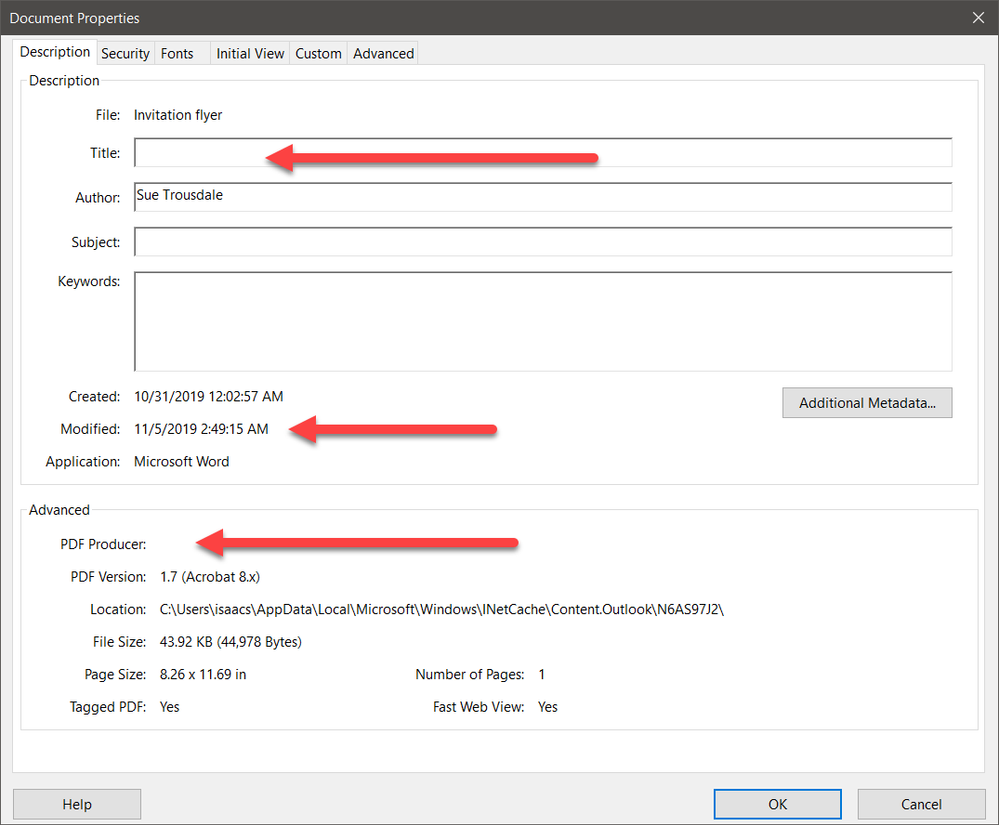- Home
- Acrobat
- Discussions
- Arial font used in Word docx not displaying in pdf
- Arial font used in Word docx not displaying in pdf
Copy link to clipboard
Copied
Though I can see the font perfectly on my mac, other viewers cannot and just see hieroglyphics. Any suggestions please, this is very annoying! Thanks
Copy link to clipboard
Copied
OK. Got the PDF file you posted and examined it.
The primary problem is that contrary to what you thought, the document was not formatted in Arial, but rather, in a font by the name of Ayuthaya.
To make matters worse, whatever created this PDF file not only did not embed this Ayuthaya font, but also didn't properly create the internal font mapping tables such that a substitute font could be used.
Although the file's Document Properties claim that this PDF file came from Microsoft Word, the Title is blank, the PDF Producer is blank, and even more suspiciously, the Modified date is not the same as the Created date. This PDF file does not appear to have been created by Acrobat (in conjunction with Word) and appears to have been modified in some way after PDF file creation, possibly in a way that damaged the file (if it wasn't already defective).
What you need to do is recreate the PDF file from the original Word document, making sure that the Ayuthaya font is installed or changing all the text formatted in that font to some font that you indeed have installed. And preferably, create the PDF file Acrobat's PDFMaker.
- Dov
Copy link to clipboard
Copied
Moved from Adobe Fonts to Acrobat community. Arial is not a font that is available from the Adobe Fonts service.
Copy link to clipboard
Copied
You don't specify how you created the PDF file and whether the font is embedded in the resultant PDF file. Perhaps you can post a sample Word document and resultant PDF file exhibiting this issue?!?
- Dov
Copy link to clipboard
Copied
Thanks for your reply Dov. I understand this is probably at a pretty basic level so bear with me! I am not clear what you mean by a font embedded in the pdf file.
I created a Word doc on my mac (OS Mojave 10.14.6) and selected Arial as font for the doc. I then saved as a pdf. I could view the pdf fine myself, and also preview the doc when sent as email attachment. However, a number of my contacts came back saying the text was either displaying as hieroglyphic-like figures, or just as dots. One has sent me a screenshot - see here. Thanks for any help/advice
Sue
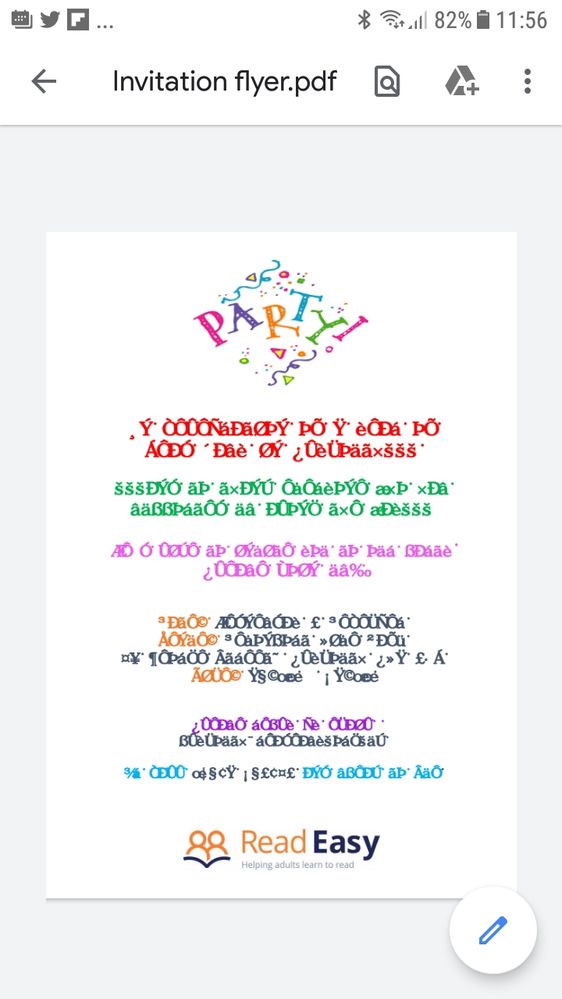
Copy link to clipboard
Copied
Obviously, the screen shot is not what should be expected. And then again, we don't know what software is being used to display the PDF file (hint, it isn't anything from Adobe).
If you could please post the PDF file for us to examine, we could analyze what is going on. In the general case, these symptoms simply do not occur and as such, we need to see whether or what problem is in the PDF file itself.
- Dov
Copy link to clipboard
Copied
Thanks Dov. Not sure how to attach a doc here so have created a link to it - hope it works
Sue
Copy link to clipboard
Copied
OK. Got the PDF file you posted and examined it.
The primary problem is that contrary to what you thought, the document was not formatted in Arial, but rather, in a font by the name of Ayuthaya.
To make matters worse, whatever created this PDF file not only did not embed this Ayuthaya font, but also didn't properly create the internal font mapping tables such that a substitute font could be used.
Although the file's Document Properties claim that this PDF file came from Microsoft Word, the Title is blank, the PDF Producer is blank, and even more suspiciously, the Modified date is not the same as the Created date. This PDF file does not appear to have been created by Acrobat (in conjunction with Word) and appears to have been modified in some way after PDF file creation, possibly in a way that damaged the file (if it wasn't already defective).
What you need to do is recreate the PDF file from the original Word document, making sure that the Ayuthaya font is installed or changing all the text formatted in that font to some font that you indeed have installed. And preferably, create the PDF file Acrobat's PDFMaker.
- Dov
Copy link to clipboard
Copied
Thanks Dov. You're right, I did initially use that font and when it seemed not to be displaying well I changed it to Arial. I have a bit to learn here I think about using Acrobat! I'll have another go with a new word doc as you suggest and I'll take a look at the properties too to see what's happening. I appreciate your help.
Find more inspiration, events, and resources on the new Adobe Community
Explore Now