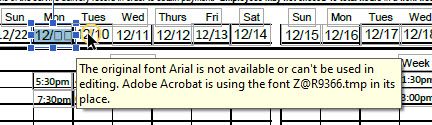Adobe Community
Adobe Community
- Home
- Acrobat
- Discussions
- Re: Arial: "This font can't be used in editing" (A...
- Re: Arial: "This font can't be used in editing" (A...
Arial: "This font can't be used in editing" (Acrobat Pro DC)
Copy link to clipboard
Copied
Hi Everyone,
I'm having a "This font can't be used in editing" error when using Arial in PDF editing. The document I'm editing was created by me, and used Arial previously. Now, it won't let me use it. I'm using the 2015 release of Adobe Acrobat Pro DC (cloud).
Super annoying, I need to make some changes on the file (work related) and can't since the font wont work. Another font isn't suitable as Arial is needed for consistency.
Any advice?
Thanks
Katherine
Copy link to clipboard
Copied
Without seeing the file, it's impossible to say what's going on. In general, it's always best if you can go back to the original document that was used to create the PDF file to make the changes. This of course does not help if you don't have access to that file anymore. One thing you can try is to convert the document to e.g. an MS Word document, make your changes in the Word document, and then convert back to PDF. How well this will work depends on how the PDF file was created.
Copy link to clipboard
Copied
Hi Karl,
Sorry for the super late reply here. 3 months on the problem is still happening and it happens in every single PDF I edit, whether I create it or not. It seems to be only for Arial Regular as all the other version of Arial seem to work fine.
The only way for me to 'choose' Arial is to click Helvetica (which for some reason doesn't work in PDF) so it appears as Arial. Mind you if I change to Prepare Form, and back to Edit, I have to change the font all over again every time, otherwise it changes to Arial Narrow.
Does this sound like a file issue or a system issue?
Arial works in other programs, seems to only be Acrobat that has the problem.
Copy link to clipboard
Copied
If you can post a sample file, maybe we can further assist you since we haven't previously seen or heard of this issue.
- Dov
Copy link to clipboard
Copied
I have exactly the same problem!!! Why?
Copy link to clipboard
Copied
I'm having the same issue. Has there been any resolution here???
Copy link to clipboard
Copied
Or even any ATTEMPT to help?
Copy link to clipboard
Copied
Post an sample file.
Copy link to clipboard
Copied
Repair installation under Help fixed the problem for me.
Copy link to clipboard
Copied
Copy link to clipboard
Copied
My computer ended up needing to be rebuilt for a separate issue so unfortunately I'm not able to provide a solution. My best guess would be to uninstall and reinstall fonts if you can as a first try. Otherwise try and post a sample file as suggested by others. Sorry I'm not more help!
Copy link to clipboard
Copied
I am having the same problem with every PDF I try to edit. I am at beginner level. And stuck there!
I am going to attach a sample PDF.
Copy link to clipboard
Copied
Looks like there is no way to attach a PDF...
Copy link to clipboard
Copied
Upload it to a file-sharing website (Dropbox, Google Drive, Adobe Cloud) and post the link to it here.
Copy link to clipboard
Copied
i deleted the text box and put a new one on the page where the issue was happening. After doing so i was able to type in Arial font no problem!
Copy link to clipboard
Copied
Adobe needs to fix this glitch. Have we not complained long enough???!!!
Copy link to clipboard
Copied
Also researching this issue. I have deleted text boxes and redone them. Works a time or two and then breaks again. Super frustrating. Finding lots of people complaining about this, but no real solutions.
Copy link to clipboard
Copied
I'm having exactly the same problem - two years later! Were you able to resolve this issue and, if so, how? Thanks!
Copy link to clipboard
Copied
Ive been having this same issue. Has anyone found a solution? I cant find anyone who has had success online for a problem that has been going on for years. I need help with this.
Copy link to clipboard
Copied
It replaces the Arial font with a font called Z@RE46C.tmp
All solutions online discuss embedding fonts at the print settings but if I do that and print the file then I lose all my prepared form fields. The issue isn't about what it looks like when its printed, it is that I cant edit a field in the form using the same font that was previously used (Arial)
Copy link to clipboard
Copied
Look at the fonts in the document and report back the fonts. Are you working on a Windows or macOS PC. Please include also the OS version.
Copy link to clipboard
Copied
Hi Abambo,
This is a Windows 10, 64 bit operating system.
Below are the fonts listed when I open the document and select 'File' --> 'Properties' --> 'Fonts'
I apreciate any help you can provide.