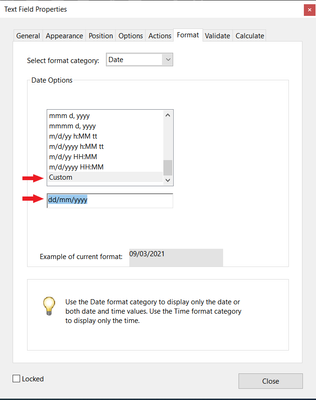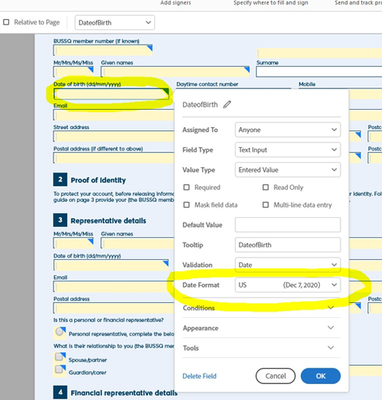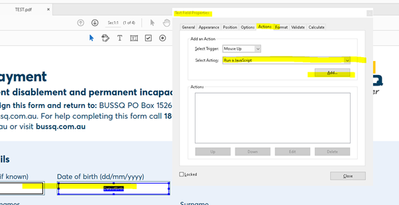Adobe Community
Adobe Community
- Home
- Acrobat
- Discussions
- Assistance with the Javascript scripting
- Assistance with the Javascript scripting
Assistance with the Javascript scripting
Copy link to clipboard
Copied
Hi all, I am in need assistance with the Java scripting to add a customized date field on an Adobe form please.
Adobe support cannot assist and have suggested the best solution is to post the query and the script requirements on the adobe community and see the resolution for the same.
I have Acrobat Pro DC and am having issues with formatting a date field so that when the form is pre-populated through Dynamics 365 the date format data is correct. Due to the US time zone sitting in the background of the form, and I am unable to save updates for uploading into Dynamics I have now been advised that I need to add date scripting to fix the 10hrs difference in the data being populated.
Can anyone please advise what scripting I need to use to get dd/mm/yyyy format?
Copy link to clipboard
Copied
Post the question in the forum for Adobe Acrobat.
Copy link to clipboard
Copied
Thank you - My appologies, I did not see that forum, first time on.
Copy link to clipboard
Copied
I moved your question to the Acrobat forum, first of all.
In order to help you with the code we need to better understand what you want to achieve.
What does the difference in time have to do with how the date is displayed? Do you want to add 10 hours to the date a user enters? If so, it will have to also include the time, not just the date... Or do you want to change the format of the date they're entering? If that's the case, in what format are they entering it, and what format do you want to use?
Copy link to clipboard
Copied
Thank you, my appologies, can you please give me the link to the new post ~ Thanks
Copy link to clipboard
Copied
It's this one. It's just under a different forum now.
Copy link to clipboard
Copied
Great Thanks !
Copy link to clipboard
Copied
Convertir une date n'est pas très compliqué, il faut seulement connaitre le format de date de départ et celui d'arrivée.
Copy link to clipboard
Copied
Sorry I should have explained better, please see my explination below
Copy link to clipboard
Copied
If you just want to use dd/mm/yyyy format, you can set it manually, when choosing date format scroll all the way down and select custom and enter desired format.
Copy link to clipboard
Copied
Thank you Nessa, this area is not the issue, as I have done exactly as you have above. The area I need to change is in the background of the adobe form - found when you go in request signatures :
I can update this to send if I was sending it this way - However I am coding these through Dynamics 365
The only way this can be saved is by saving it as a Template Online, Problem is once
it saves it to the template b the form is encrypted so when I upload into Dynamics the encription stops me pulling data onto the form.
Adobe Support advised this cannot be done, however I have already coded and successfully created over 55 forms, the Date issue has only happened since October, not sure if it runs with any updates.
So if the date pulls from the Dynamics data, it is 10 hours behind Australian date which is an issue when comes to Date of Birth.
ADOBE Support have advised I create a script
Any support is greatly appreciated
Copy link to clipboard
Copied
However I am coding these through Dynamics 365
Then you should ask your question in a forum about this application/service. We can help you achieve it in Acrobat but there's no guarantee it will work anywhere else. In fact, it's very likely not going to work anywhere else.
Copy link to clipboard
Copied
The issue is not with Dynamics, it is with saving the changes on the Adobe form - the coding is not an issue as I have many forms that are working correctly, I just need to know how to save the date changes without encription , seems to me like a simple question, I have not used fourms before so again I appologise if I am in the wrong area.
Copy link to clipboard
Copied
Personally I still don't understand what you're trying to do... Maybe someone else can help you out. Good luck!
Copy link to clipboard
Copied
I have tried to explain it in my reply to Nessa, it seems to be an anomoly that no one knows how to fix, Thanks for your assistance ~ Have a great day !
Copy link to clipboard
Copied
You should understand that writing the scripts is your responsibility. We can help you learn, but you cannot expect tech support or a forum to do your work for you. You may be lucky - sometimes forum members are very generous with their time - but be prepared for serious study or perhaps paying a professional.
Copy link to clipboard
Copied
Thank you - I understand, Scripting is not in my role or expertise, I appreciate any assistance.
Copy link to clipboard
Copied
I'm not even sure the scripting will work, but it is what ADOBE Support have suggested as there seems to be no simple way of ensuring the changes to the date format can be saved and uploaded into Dynamics 365
Copy link to clipboard
Copied
Hi,
Is the problem that you can't get the date in the correct format ?
OR
because of time differences you are getting the incorrect date populated in the field?
Malcolm
Copy link to clipboard
Copied
Hi Malcom, yes because of time differences you are getting the incorrect date populated in the field?
Please see my explination above, thank you for your reply, any suggestions are appreciated.
Copy link to clipboard
Copied
9/6/21 Update - Resolution
Thank you everyone who posted assistance, this has finally been resolved.
It turned out to be an issue within Dynamics 365 and a thread (? possible the wrong word) following an update.
I am very pleased this is now fixed and appreciate everyone's patience.