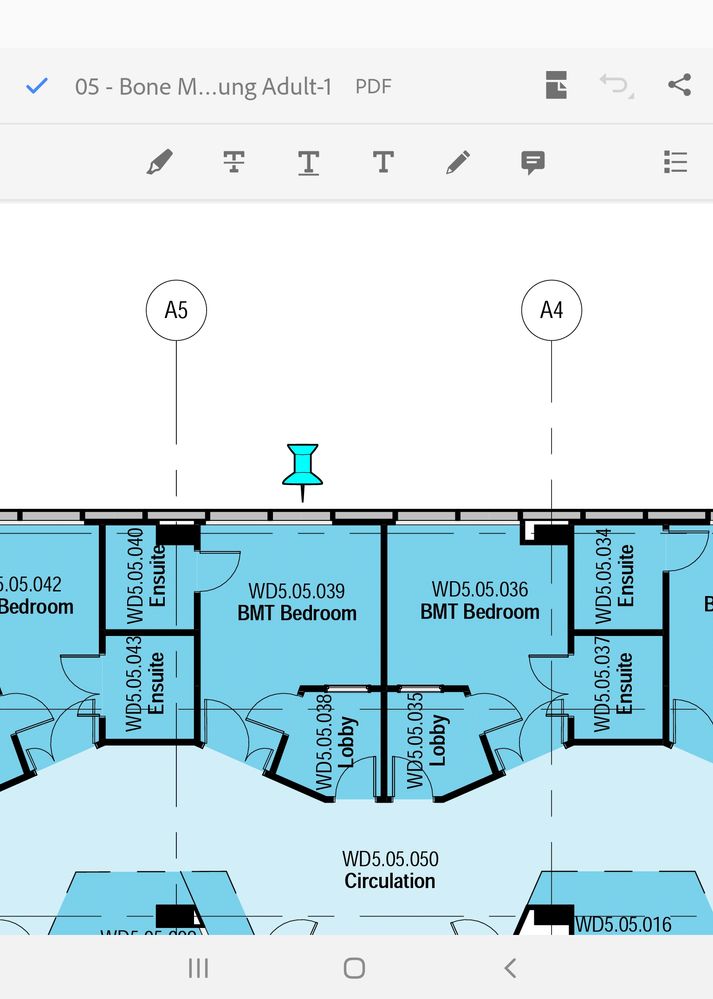Adobe Community
Adobe Community
- Home
- Acrobat
- Discussions
- Re: Attatch file to PDF and open on mobile
- Re: Attatch file to PDF and open on mobile
Attatch file to PDF and open on mobile

Copy link to clipboard
Copied
Hi
I attatch files onto my PDF via the comment tab - paperclip icon such as photos and other documents. I then choose an icon such as the paperclip or drawing pin, and I'm then able to open the photo or document which is great.
Can someone please explain to me why I cannot open the attached documents in the mobile version? I can see the attachment icon such as the drawing pin but I cannot open up any links or documents?
I have tried saving the master laptop document in the cloud and in onedrive with the images but still does not work?? Please please can someone tell me what I'm doing wrong?
Thanks
Copy link to clipboard
Copied
A little more detail would be helpful. If it is a file type that does not have the application necessary to open it installed on your phone, it won't open.

Copy link to clipboard
Copied
Hi Barbara
As you can see from the image, the file tag icon is visible but does not seem to be active- and will not open. When I open on laptop there are no issues. I have all the relevant applications on my phone to open all the files , and I have tried it with just an PDF and this still is not working. Am I doing something wrong in terms of embedding ?
Thanks Barbara
Copy link to clipboard
Copied
What is "the mobile version"?
Be sure to use Acrobat on your mobile device.

Copy link to clipboard
Copied
Hi JR
I am using the latest version of adobe acrobat on my samsung galaxy fold.
I am at a total loss on how to enable attachments on my mobile device.
Thanks
Copy link to clipboard
Copied
Acrobat Reader for mobile devices doesn't support comment attachments.

Copy link to clipboard
Copied
Hi
Thanks for the response.
Is there any other way of enabling attatchments on PDF mobile?
Thanks
Copy link to clipboard
Copied
You can't enable this in Acrobat Reader.

Copy link to clipboard
Copied
Hi
Can you do the same thing by embedding attatchments?
Thanks
Copy link to clipboard
Copied
With Adobe Acrobat combine all files in one PDF file.
Copy link to clipboard
Copied
I definitely hope this is something that will be added in the future. It would be nice if I could go on-site and attach a picture to a specific spot on my pdf instead of using another app.