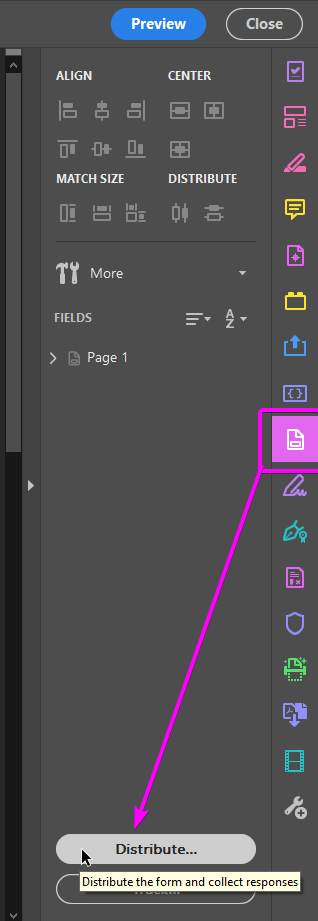Adobe Community
Adobe Community
- Home
- Acrobat
- Discussions
- Ausfüllbares Formular mit Acrobat DC funktioniert ...
- Ausfüllbares Formular mit Acrobat DC funktioniert ...
Ausfüllbares Formular mit Acrobat DC funktioniert nicht auf Webserver
Copy link to clipboard
Copied
fillable PDF document on homepage
Hello,
my test form only has three text fields and a send button with an email address in the form of:
mailto: name@provider.com
I tried the fdf, HTML, Xfdf and PDF formats, but nothing worked, no messages were received on the mail account. I did it exactly as it is described in the Acrobat documentation.
I then tried a second web server with another provider, but it doesn't work there either.
Who can help me?
My system
WIN 10 Pro, Adobe Acrobat DC Pro
Browser: FireFox, Google Chrom, Opera, Edge
Copy link to clipboard
Copied
Remove the space after "mailto:".
Copy link to clipboard
Copied
Thank you
I tested
mailto:name@provider.com and
mailto: name@provider.com
both are not possible
Copy link to clipboard
Copied
just see, this editor automatically inserts a space
Copy link to clipboard
Copied
You mean here, or in the PDF file?
Copy link to clipboard
Copied
here
Copy link to clipboard
Copied
Sending PDFs with a "Send" button is an outdated process.
You should remove this button and try the "Distribute" Acrobat feature.
Copy link to clipboard
Copied
Ooooh thanks
I will test it
Copy link to clipboard
Copied
No - no function.
It's not Acrobat's fault, it's the browsers with "built-in" PDF functions, which, however, don't come close to the capabilities of Acrobat.
I am now incorporating HTML forms. Thank you
Copy link to clipboard
Copied
This cannot work inside a browser.