- Home
- Acrobat
- Discussions
- Auto rotate on print settings not working
- Auto rotate on print settings not working
Copy link to clipboard
Copied
I have a pdf document with mostly portrait pages but some landscape pages at the back. My printer settings are on portrait but with auto-rotate ticked. The lanscape pages are still showing as small landscape across the middle of the portrait page instead of rotating to full size on it's side. How do I fix this?

Copy link to clipboard
Copied
Please change from "Multiple" to "Size" and choose either fit, actual size or shrink. Orientation should be Auto.
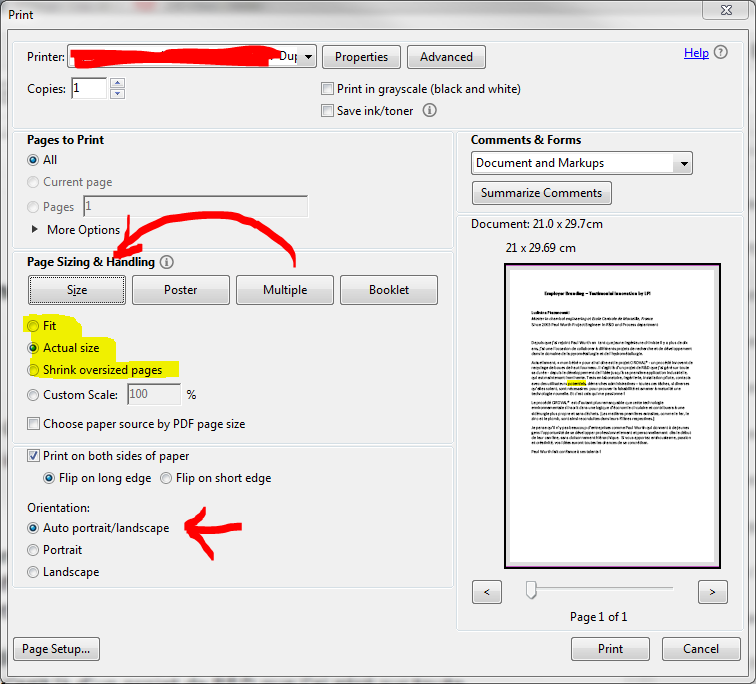
Copy link to clipboard
Copied
Please change from "Multiple" to "Size" and choose either fit, actual size or shrink. Orientation should be Auto.
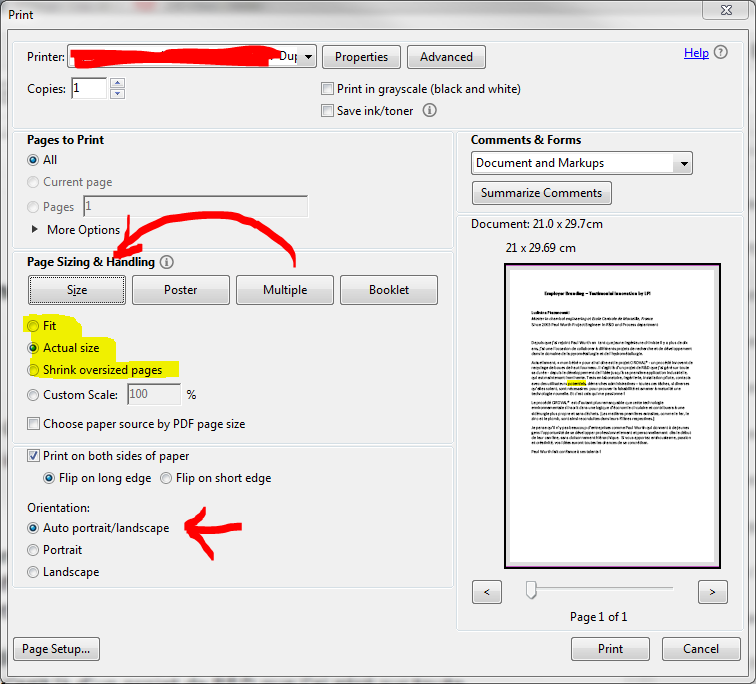
Copy link to clipboard
Copied
Perfect! Thank you for your help!
Copy link to clipboard
Copied
You're welcome. Multiple rotates too, but not the way you described.
