 Adobe Community
Adobe Community
- Home
- Acrobat
- Discussions
- Re: Automatic text resizing in fields?
- Re: Automatic text resizing in fields?
Copy link to clipboard
Copied
I am new to Acrobat X but have been using Acrobat since v4 (bought July 1999). Older versions of Acrobat allowed fields in forms to have variable-sized text; if a user wrote more than would fit in the original point size, the form field would automatically shrink the text to fit.
I cannot find this feature in Acrobat X but _really_ need it for a complex medical form I am creating.
Help!
[Private info removed]
 1 Correct answer
1 Correct answer
Hi Mich
Just set the Font Size to Auto. That should do it.
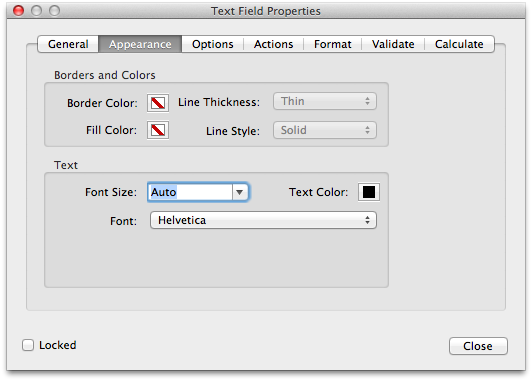
Hope that helps.
Michael
Copy link to clipboard
Copied
Hi Mich
Just set the Font Size to Auto. That should do it.
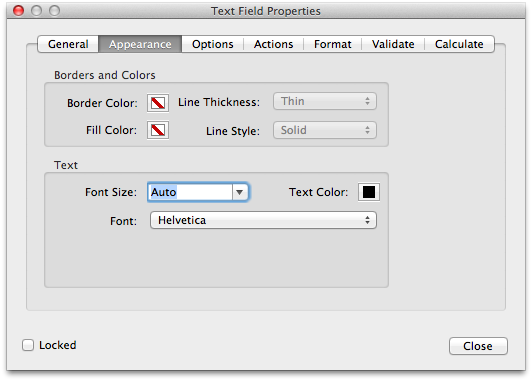
Hope that helps.
Michael
Copy link to clipboard
Copied
PERFECT!! Thank you very much. I highlighted all the fields and simply changed the font size to Auto -- works perfectly.
M
Copy link to clipboard
Copied
Hi,
Do you know of a way to set a default size, so that the font automatically starts at say 22pts and scales down if the text is too large for the box? Like in CSS how we can set a min-width, kind of idea?
Thanks
Copy link to clipboard
Copied
I had the same problem. If the text field is already setup with the font size you want, you can edit form and change to auto as shown previously in this thread and it should default with the font size that the field had before it was changed to auto.
Copy link to clipboard
Copied
Same problem to.
Even if you delete the text box and create a new one? I can't get it to go bigger??
Copy link to clipboard
Copied
The link sending me to adobe home page is not useful. It would be much easier to send a link to the actual help page for autosizing. When I created the form fields in my document, I didn't realize the height of the box would dictate the size of the font. Or should I say, I want all fields to start out in the same font size but reduce in size if field is not wide enough. Is there a way to do this?
Copy link to clipboard
Copied
Hi,
I am having the opposite problem. I set the font size to 12 for a text box. But when I save the changes and open it as a normal pdf, and when I type in more text than the box has room for, the pdf automatically shrinks the size of the text, even though I set it to one size.
I've tried these steps several times - adding a text box and setting a specific size so that it's not "Auto". But am still experiencing the same issues.
Any suggestions?
(Screenshots shows how small the text gets. I want the text to remain the size that I set, and I want to be able to scroll if a lot of text is entered).
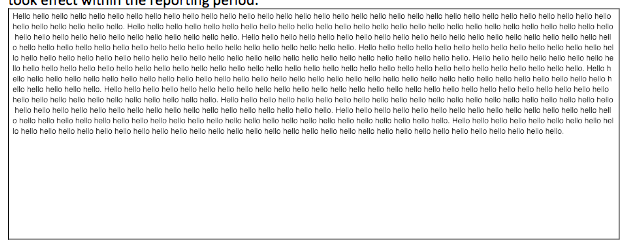
Copy link to clipboard
Copied
Hi team,
I have been trying this for hours. I can get the text boxes shrinking their font size. But once I save the file it returns back to a set size (the previous size it had).
I think I must be saving the file wrong. I have tried multiple options of PDF saving. Which is best for this?
Thank you in advance!
Copy link to clipboard
Copied
Thanks a lot