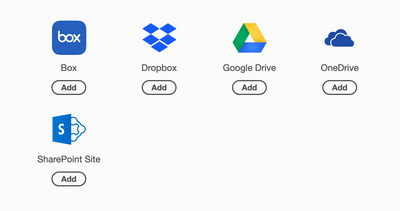Adobe Community
Adobe Community
Turn on suggestions
Auto-suggest helps you quickly narrow down your search results by suggesting possible matches as you type.
Exit
- Home
- Acrobat
- Discussions
- Re: Batch uploading to a WordPress website
- Re: Batch uploading to a WordPress website
0
Batch uploading to a WordPress website
New Here
,
/t5/acrobat-discussions/batch-uploading-to-a-wordpress-website/td-p/11933458
Mar 29, 2021
Mar 29, 2021
Copy link to clipboard
Copied
Hi, Is there any feature in Adobe Acrobat where I can upoload the PDF files directly to a website. I am creating 100+ pdf files which I want to upload directly to my website instead of saving in the pc first.
Regards
Sam Billings
[Link to website removed by moderator]
TOPICS
Create PDFs
Community guidelines
Be kind and respectful, give credit to the original source of content, and search for duplicates before posting.
Learn more
Community Expert
,
/t5/acrobat-discussions/batch-uploading-to-a-wordpress-website/m-p/11933632#M305625
Mar 29, 2021
Mar 29, 2021
Copy link to clipboard
Copied
Acrobat has no such feature sorry. It will let you save to cloud services such as Dropbox or one drive, but not directly to a Wordpress site.
Community guidelines
Be kind and respectful, give credit to the original source of content, and search for duplicates before posting.
Learn more
satah9
AUTHOR
New Here
,
/t5/acrobat-discussions/batch-uploading-to-a-wordpress-website/m-p/11933799#M305629
Mar 29, 2021
Mar 29, 2021
Copy link to clipboard
Copied
The website is based on WordPress.
Community guidelines
Be kind and respectful, give credit to the original source of content, and search for duplicates before posting.
Learn more
Community Expert
,
LATEST
/t5/acrobat-discussions/batch-uploading-to-a-wordpress-website/m-p/11934542#M305690
Mar 29, 2021
Mar 29, 2021
Copy link to clipboard
Copied
There are only a few options for where Acrobat will save to online storage. Saving to any website not listed below is not one on those options. Sorry.
Community guidelines
Be kind and respectful, give credit to the original source of content, and search for duplicates before posting.
Learn more
Resources
About Adobe Acrobat
Adobe Inc
Adobe Inc
Adobe Inc
Adobe Inc
Adobe Acrobat Feature & Workflow
FAQs
Copyright © 2024 Adobe. All rights reserved.