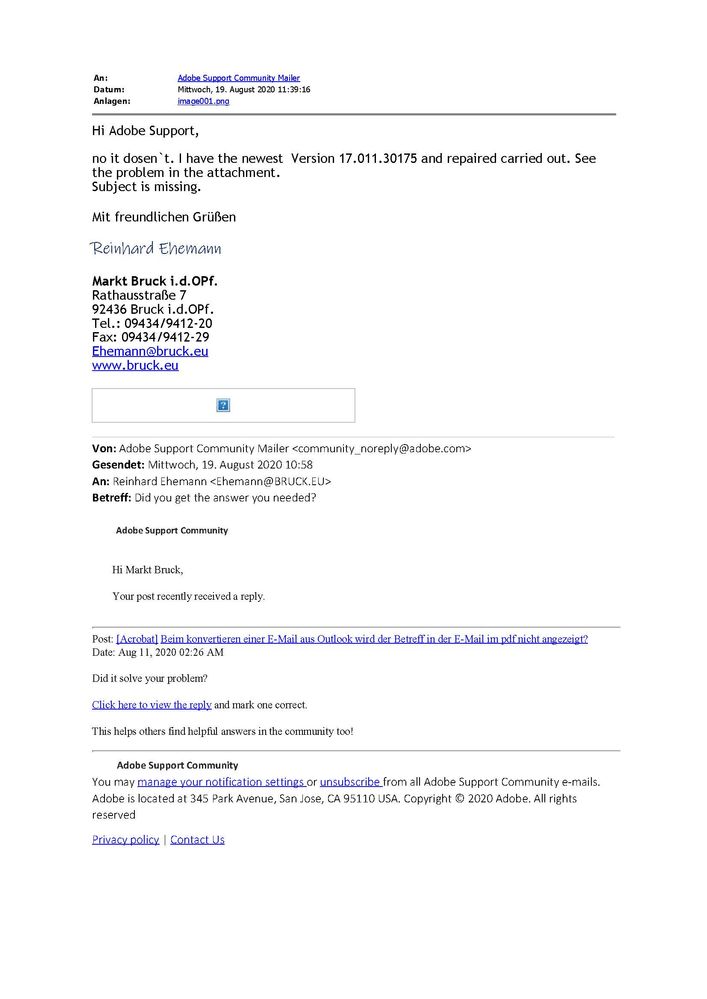Adobe Community
Adobe Community
- Home
- Acrobat
- Discussions
- Beim konvertieren einer E-Mail aus Outlook wird de...
- Beim konvertieren einer E-Mail aus Outlook wird de...
Beim konvertieren einer E-Mail aus Outlook wird der Betreff in der E-Mail im pdf nicht angezeigt?
Copy link to clipboard
Copied
Beim konvertieren einer E-Mail aus Outlook wird der Betreff in der E-Mail im pdf nicht angezeigt?
Produkt Adobe Standart 2017. Bei der Vorgängerversion Standart 10 wurde auch der Betreff konvertiert.
Hat jemand eine Lösung?
Copy link to clipboard
Copied
Hi Markt
We are sorry for the trouble. As described the subject of the email does not appear in the PDF when you convert the email to PDF
We tried to reproduce the issue on our end and its working fine and including the subject as well in the PDF file.
Would you mind sharing the steps you are doing to create the PDF file from Outlook? Also what is the version of the Adobe Acrobat 2017 you are using? To check the version go to Help > About Adobe Acrobat.
Also, make sure you have the latest version 17.11.30175 installed. Go to Help > Check for Updates.
If it still doesn't work, please try to repair the isntallation (for Windows Only) go to Help > Repair Installation.
You may also, try to reset the preferences to default as described here https://community.adobe.com/t5/acrobat/how-to-reset-acrobat-preference-settings-to-default/td-p/4792... and see if that makes any difference.
Let us know how it goes
Regards
Amal
Copy link to clipboard
Copied
Hi Adobe Support,
no it dosen`t. I have the newest Version 17.011.30175 and repaired carried out. See the problem in the attachment.
Subject is missing.
Copy link to clipboard
Copied
Hi there
we are sorry to hear that.
Please try to reset the preferences to default as described earlier. Also, please check for any missing/pending updates for Outlook and try updating it and see if that makes any difference.
Regards
Amal