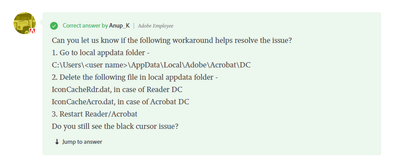Adobe Community
Adobe Community
Black Square
Copy link to clipboard
Copied
Hello I can not find the IconCacheAcro.dat file which should be removerd to solve this problem.
Copy link to clipboard
Copied
Please post a link to the instructions you are trying to follow.
And tell us the point where the instructions don't work or don't make sense.
Copy link to clipboard
Copied
Copy link to clipboard
Copied
I still have the problem in Acrobat Pro DC that the cursor is properly shower and functional in the drawing itself, transforms into a black square once entering the task bar. I've already removed and installed the software twice, can somebody from Adobe help me out !!
Copy link to clipboard
Copied
i've solved it, in explorer search for the file, the file does not exist anymore, go to the file location and deleted the other cache files