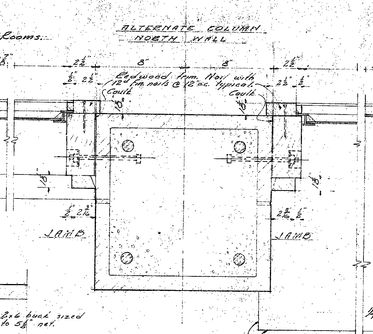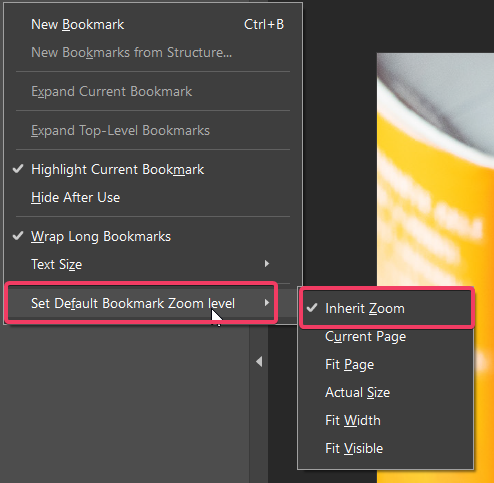Adobe Community
Adobe Community
Copy link to clipboard
Copied
I must be stumbling over a very basic point.
After the last update of my Acrobat Pro DC, I am unable to set custom zoom settings for my bookmarks.
All bookmarks default to one of the five options:
Fit Page
Actual Size
Fit Width
Fit Visible
Inherit Zoom
... whereas before they would maintain the custom zoom current when they are first saved.
I see the option to "Use Named Destination". I have tried defining and referencing destinations with no success.
What am I missing ?
 1 Correct answer
1 Correct answer
+++UPDATE
Looks like the last optional update of 24 September addresses this issue:
Copy link to clipboard
Copied
Can you tell if this is happening with one particular PDF or with every PDF that you try to set these bookmarks zoom preferences?
Would it be possible if you can share a sample of the file with the problem?
Copy link to clipboard
Copied
Our use of bookmarks is to zoom into enlarged areas of old structural drawings.
For example, I created a bookmark named "Column" in the attached PDF, at a custom zoom:
Prior to the software update, the bookmark would maintain the zoom level at which it was created.
Now, when you start at Actual Size zoom level, then click the bookmark, it does not restore the custom zoom.
The sample PDF can be downloaded here:
Copy link to clipboard
Copied
Hi, I had the same problem.
The answer is to not use "Bookmarks", but use "Destinations" instead.
Then you can zoom to an area on any page, save it as a name, and flick between saved destinations ..
Keith
Copy link to clipboard
Copied
Fairly new to Acrobat is the ability to set a default bookmark zoom. In the past, your bookmarks always inherited the zoom from when it was created. If you click on the Settings icon in the Bookmarks panel, you can use a default preset or the older Inherit zoom option.
I hope this is helpful.
My best,
Dave
Copy link to clipboard
Copied
Yes, "Inherit Zoom" was selected.
In my case, the bookmark does not seem to inherit the zoom level at which it was created.
It inherits the zoom level of the previous view. See my comments to ls_rbls.
Thanks.
Copy link to clipboard
Copied
I just bought Acrobat Pro 2020 and trying to set the Default Bookmark Zoom level. This optioin does not show in the new bookmark. I need to set Inherit Zoom as the defalt for all created bookmarks. How do I get this option to show?
Copy link to clipboard
Copied
According to the Acrobat Reference guide, Adobe recommends to first create a group of bookmarks and then set the destination.
This is recommended because bookmarks are usually automatically generated when a source document that was produced with another publishing program is converted to PDF in Acrobat.
And I quote from the reference guide "Initially, a bookmark displays the page that was in view when the bookmark was created, which is the bookmark’s destination."
Unless this is happening with every document that you create from scratch, I think that the underlying problem in your case is that it is related to one prticular PDF.
If that would be the case, can you confirm if the file that you're currently working with has security settings or restrictions in place that doesn't allow the addition of bookmarks?
Copy link to clipboard
Copied
+++UPDATE
Looks like the last optional update of 24 September addresses this issue:
Copy link to clipboard
Copied
Super!!!
Copy link to clipboard
Copied
Thank you.
Copy link to clipboard
Copied
Greetings,
I use Acrobat Pro DC to do Custom Zoom on large chematics as Chaffer-New_User does. I have the same problem. I did the optional update of:
AcrobatDCUpd2001220048.msp
I also checked for updates in Acrobat itself I am now at 20.013.20074.
My default zoom on my bookmarks are set to Inherit.
My new bookmarks do not retain their original zoom level.
current settings:
File>Properties>Initial View> Magnification> Default
Edit>Preferences>Page Display>Page Layout: Single Page, Zoom: Fit Page
I cant find anything else off hand that could have an adverse effect to the zoom.
Interestingly older documents that I have built with the custom zoom still retain their original bookmarked zoom level. However, if I add a new bookmark with X zoom level the same problem occurs and the original zoom level is not saved for future inheritance nor is the option of Custom Zoom available for that new book mark.
So what is the fix or work around for the lack of Custom Zoom?
The documents I build have a wide variety of zoom levels for documents that are varied in size, ie one size does not fit all.
Thank you in advance for your assistance
Copy link to clipboard
Copied
Hi, I had the same problem.
The answer is to not use "Bookmarks", but use "Destinations" instead.
Then you can zoom to an area on any page, save it as a name, and flick between saved destinations ..
Copy link to clipboard
Copied
You can do both. A bookmark can point to a Named Destination, and users are more inclined to use Bookmarks than Named Dests. I'm not even sure you can see the list of Named Dests in Reader, for example.
Copy link to clipboard
Copied
Bookmarks cant save a zoomed view, whereas Destinations can.
To Bookmark a Destination seems like extra work?
Wouldn't that mean you have to first create the destination and then bookmark that ??
Easier to just create the destination at your preferred Zoom level and use that.
I also like how Destinations automatically sort the list ...
Copy link to clipboard
Copied
It's actually quite an annoying process to set a bookmark (or any link, for that matter) to point to a Named Destination... You have to create a "Go to a page view" action, then edit it and change it from Use Page Number to Use Named Destination, and then select the specific one you want to point to from the list.
Copy link to clipboard
Copied
My main use of Acrobat is to mark-up Architectural drawings.
I need to zoom in on a construction detail, then go to Floor plan views quickly.
Bookmarks cant save a different zoom level for each view, whereas Destinations can.
I easily setup a destination, just zoom in at say 600% on a detail, go to the L/H menu select Destinations, Create New button, Name it ... done.
Copy link to clipboard
Copied
A NamedDest saves the exact view settings you currently use when you create it.
Copy link to clipboard
Copied
Yes exactly Try67,
and that's what "Chaffer-New_User" and "Book Builder" were trying to do in their posts on this topic.
They were trying to get their bookmark to open at the same zoom level they saved it at ..
Cant be done .. they have to use Named Destinations ...
Keith
Copy link to clipboard
Copied
To be honest I dont use named destinations, I only use bookmarks and my custom zoom bookmarks work. The key is not using 'inherit zoom'.
open the bookmarks pane there is an options drop down menu
go to 'Set Default Bookmark Zoom Level'
Select 'Current Page'
Give this a try, its been months since I have had to worry about it and I think this is the only setting that needs to be adjusted.