 Adobe Community
Adobe Community
- Home
- Acrobat
- Discussions
- [Bug Report] Clicking an option from a dropdown fo...
- [Bug Report] Clicking an option from a dropdown fo...
[Bug Report] Clicking an option from a dropdown form field results in the wrong one being selected
Copy link to clipboard
Copied
For a long time now I have noticed a peculiar bug that only sometimes rears its head. By now I'm pretty sure it is a bug and not something I'm doing wrong, as I've had this same issue appear in multiple AcroForms that I have made, all with different content.
What happens is illustrated well with the following screen recording I made:
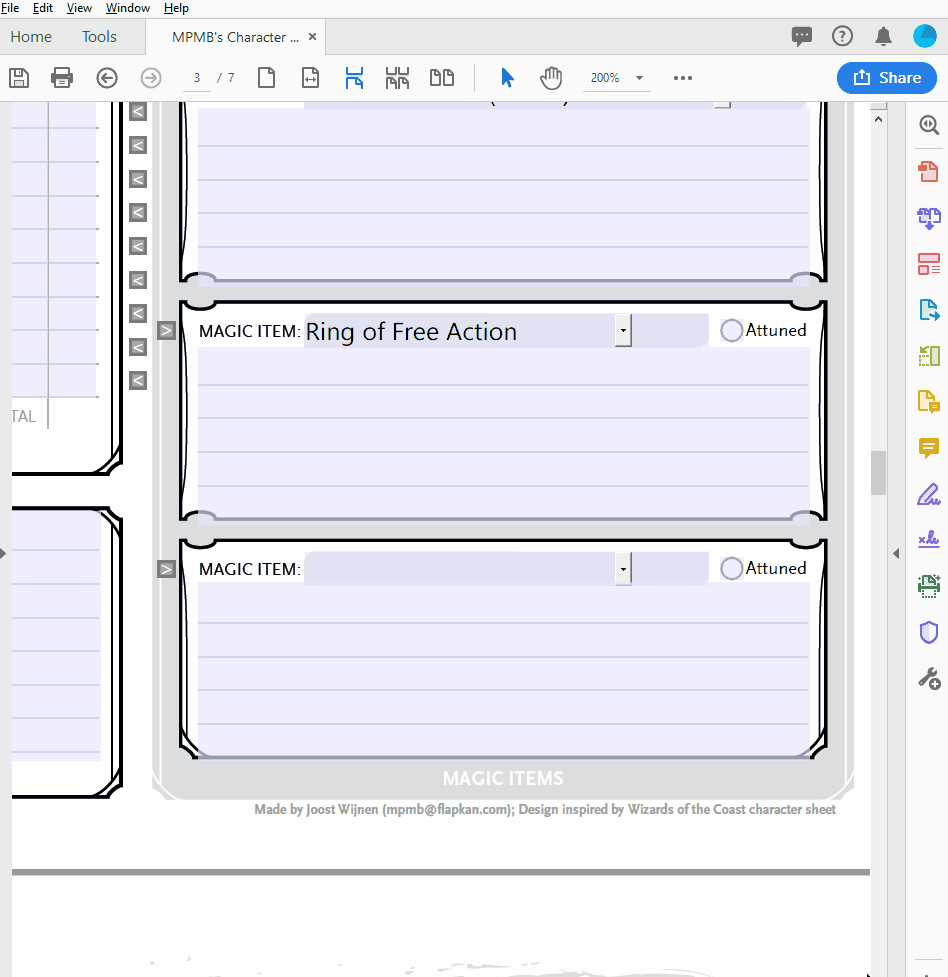
How to reproduce:
- This is with an AcroForm drop-down field that has about 200 entries.
- This drop-down field has the options "Allow user to enter custom text" and "Commit selected value immediately" selected. This last one seems to be the culprit.
- The steps in the screen recording are basically this:
- Open the drop-down so that the options are visible.
- Type the first part of an option into the field, thereby filtering the results.
- Click on one of the filtered results to select it.
- Be amazed as another option is selected instead, one that wasn't even in the list of filtered results.
- Note that this doesn't happen when the arrow keys are used to navigate to the result. I'm guessing that is because then it isn't "committed immediately".
I am using Windows 10 Pro, version 1803, build 17134.648
and Adobe Acrobat Pro DC version 2019.010.20098
I understand that this isn't the best or official place to report bugs, but it is the place to share screen recordings, have a well formatted post, and have a discussion. Bonus, I could reference this thread when submitting my bug report.
Copy link to clipboard
Copied
Hi,
does this happen if you are not typing first, just scrolling up/down?
Copy link to clipboard
Copied
This only happens when typing in a part of the name and then clicking on the entry.
This does not happen when dragging the scroll bar with the mouse and then clicking on an entry.
Nor does this happen when typing in a part of the name and then using the arrow keys to navigate to an entry.
I'm not sure if this answers your question, so just to be extra clear, if I first use the scrollbar to scroll further down the drop-down entries and then type something, the same issue still happens.
[Apologies for the late reply, I seem to had all notifications disabled for forums.adobe.]