 Adobe Community
Adobe Community
- Home
- Acrobat
- Discussions
- Bullets Disappearing After Using Edit PDF
- Bullets Disappearing After Using Edit PDF
Bullets Disappearing After Using Edit PDF
Copy link to clipboard
Copied
Hi
This has never happened in other versions of Acrobat. Just after starting to use Acrobat DC Pro. When I go to edit a pdf to remove content from the gutter from the following page, the bullets diseappear when I go to save the file. The pages are built in Indesign and yes I am up to date on all CC programs and no I am not working off a networked drive. All files are locally on my hard drive. My system is OSX. I've attached a pic showing the before and after. The simple solution is just re-exporting those after removing content from the following page but it is not ideal if you have a multipage book. Especially then having to merge those pages 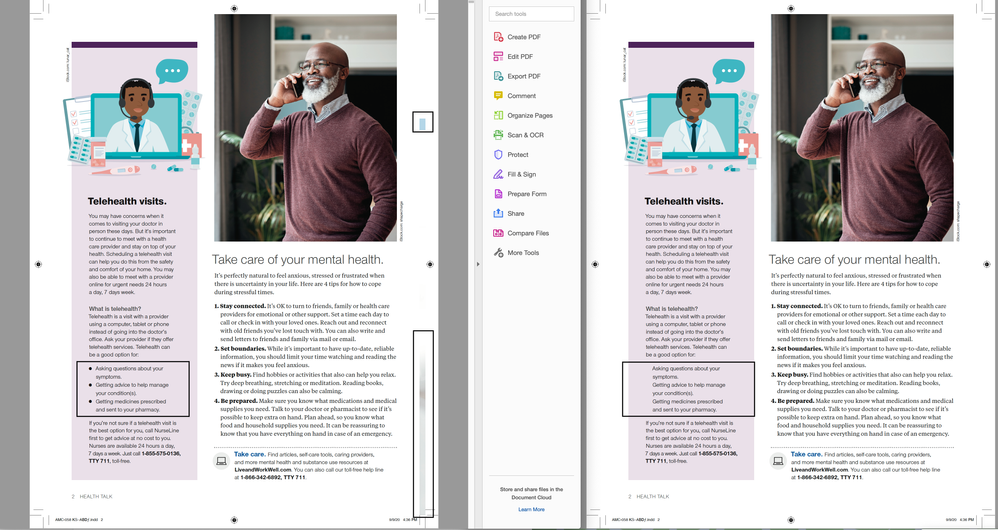
Thanks for any help to be given. Stay safe!
Copy link to clipboard
Copied
It's very hard to say what's going wrong without seeing the before and after versions, but generally speaking you should be doing this kind of edits in InDesign, not Acrobat.
Copy link to clipboard
Copied
I was hoping my screenshot would've been enough to show what was happening but again this was a never an issue with previous versions and if you have a multipage book in excess of 50 pages, it's really time consuming to output the file twice and then merging those pages. And unfortunately because of system requiremnets Acrobat X which to me was flawless could no longer be used.
