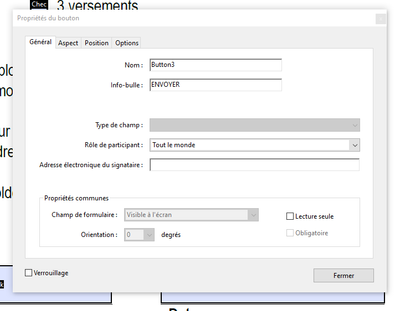Adobe Community
Adobe Community
Copy link to clipboard
Copied
I created a form and would like that, once it has been completed, the person could send it via email only by pushing the button of the same name.
The button is in place, but I dont have the actions section in my button properties and would like to know why AND how to get it.
Does my Acrobat Acropro DC version is not enough ???? What should I do to be able to apply actions to my forms ?
 1 Correct answer
1 Correct answer
At the dropdown "More" convert/revert to Acrobat form.

Copy link to clipboard
Copied
Moving to the Acrobat forum from Using the Community
Copy link to clipboard
Copied
Can you share a screenshot of button properties?
Copy link to clipboard
Copied
Copy link to clipboard
Copied
I saw on a video and I have another form that I added a button and was able to put in an action. I need to do it to another form but when i finally find the button under edit not prepare form-- button properties have only general, appearance, position, and options but no action. How do I add this?? I want it submit by sending a form to my email.
Copy link to clipboard
Copied
At the dropdown "More" convert/revert to Acrobat form.
Copy link to clipboard
Copied
It worked !
THANK YOU SO MUCH 🙂