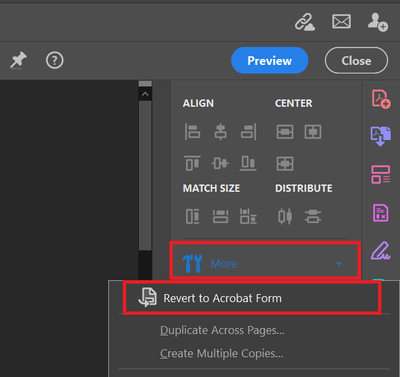Adobe Community
Adobe Community
- Home
- Acrobat
- Discussions
- Re: Calculate score based on completed radio butto...
- Re: Calculate score based on completed radio butto...
Copy link to clipboard
Copied
Hi.
I have a form which includes 15 questions, each have a radio button to select based on a 1 - 5 score for each question. All of the guidance I have found suggests adding a text box which includes a sum to count up the scores based on the choice number of each radio button, and to use the calculate tab under the text box properties.
I don't seem to have all of the tabs under the text box properties, including the calculate tab. I only have@
General, Appearance, Position, Options
Can anyone help as to why that might be? and what i could do to resolve this?
thanks
 2 Correct answers
2 Correct answers
Select "Prepare form" tool, click on "More" and select "Revert to acrobat form", that should give you calculate tab.
Hey Nathan!
Thank you for reaching out.
Adding to the above suggestion.
It seems that you have checked the box for "This document requires signatures" which converted it to Adobe Sign form. Please click on the More option at the right-hand pane under the Prepare form tool and select the Revert to Acrobat form.
Then check if you can see the options under the text box properties window. Please check the screenshot below:
Let us know if you need any help.
Thanks,
Meenakshi
Copy link to clipboard
Copied
Select "Prepare form" tool, click on "More" and select "Revert to acrobat form", that should give you calculate tab.
Copy link to clipboard
Copied
Hey Nathan!
Thank you for reaching out.
Adding to the above suggestion.
It seems that you have checked the box for "This document requires signatures" which converted it to Adobe Sign form. Please click on the More option at the right-hand pane under the Prepare form tool and select the Revert to Acrobat form.
Then check if you can see the options under the text box properties window. Please check the screenshot below:
Let us know if you need any help.
Thanks,
Meenakshi
Copy link to clipboard
Copied
that's great. thank you. that worked.
Maybe you can help with my next issue?
My form has a series of questions with multiple choices for each, but only one choice can be chosen for each. which is fine. a series of the questions have scores, and the form adds these up correctly. so on the face of it, the form works as i want it to.
however, if i email to my personal email to test completing it on my phone (as i expect most clients will want to do), i can answer all of the questions, however the scores don't get added up.
Then, when i email it back to my work email, not only is there not a total score, but most of the choices ticked for the questions are blank. I have tried emailing it straight back, and also saving it to my phone and emailing it back separately.
Can anyone help with how to get my form to remember the choices in this scenario?
Many thanks