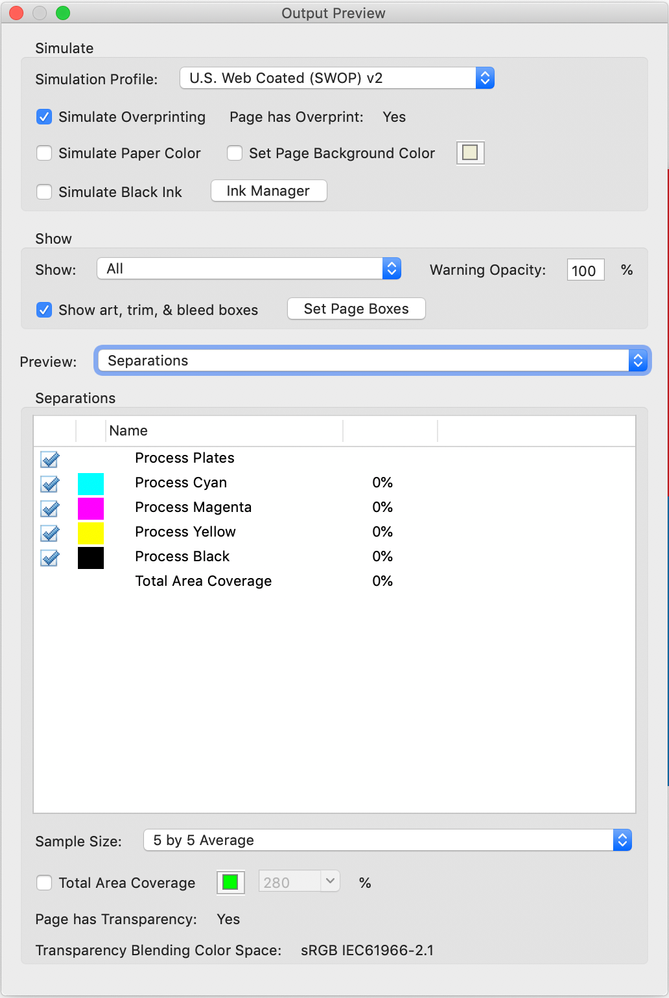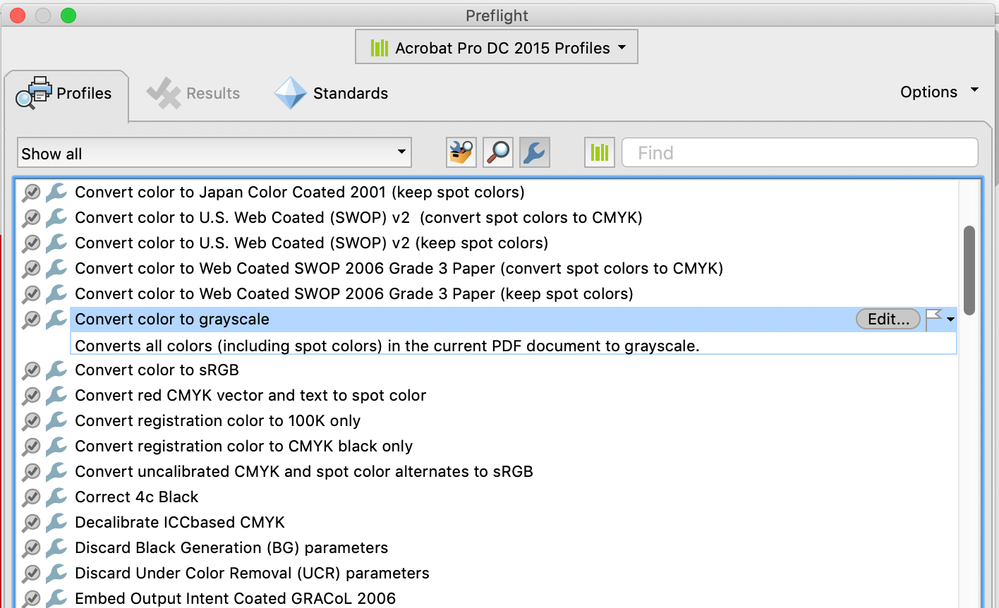Adobe Community
Adobe Community
- Home
- Acrobat
- Discussions
- Can I make a grayscale file BLACK and white?
- Can I make a grayscale file BLACK and white?
Can I make a grayscale file BLACK and white?
Copy link to clipboard
Copied
I created my images, which are vector line art, using black line. None of the images were ever in color. None of the images were ever in color. but they are printing gray in the proof I got back from the POD printer. Some of them are darker than others. The POD printer says they do not save color profiles.
I think the Acrobat Convert Color settings I used were US Coated (SWOP) v2, color type Grayscale, checked Preserve Black and Promote Gray to CMYK Black. To me, that last one suggests that the grays will turn black yet they did not (unless I somehow messed up and did not click it last time. My previous proofs came out black). Is there a setting that turns the grays to black?
Copy link to clipboard
Copied
If you are creating your vector art in 100% K only (not RGB black), there should not be any need to convert your colors. If you are using Illustrator, set your document color mode to CMYK color (File> Document color mode). Go to Window> Separations Preview, toggle the black separation on and off, if you see any other colors, you need to edit your swatches to be black only. Use the Acrobat tool Output Preview to double check your blacks, toggle the black separation on and off. Also, go to Show: RGB (the default is to Show: All), just to be sure everything is CMYK.
If you are not using Illustrator and want to use Acrobat to convert an existing file to black only, try using one of the preflight profiles, then re-check using Output Preview (Tools> Print Production> Preflights> Fixups).