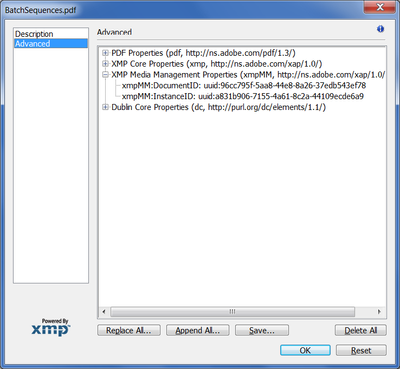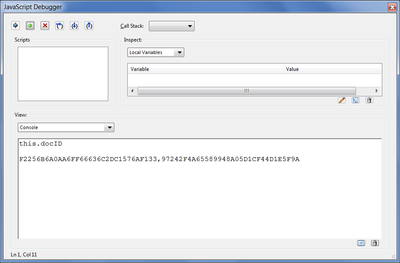Adobe Community
Adobe Community
- Home
- Acrobat
- Discussions
- Re: Can metdata be removed from an encrypted PDF?
- Re: Can metdata be removed from an encrypted PDF?
Can metdata be removed from an encrypted PDF?
Copy link to clipboard
Copied
I have a request to add a unique document ID to our PDFs. One suggestion involves adding the document ID as metadata and then encrypting the PDF. Thoughts on this approach? Can we do anyting else to prevent changing the metadata? Assume the permissions are locked down and we use the encrypt option that prevents search engines from seeing the metadata. Thasnks!
Copy link to clipboard
Copied
You can do that but keep in mind that removing the security policy from a PDF is not that difficult. In fact, some PDF viewers ignore it entirely. Your best option is to digitally sign the file. That will not prevent people who really wish to edit it from doing so, but you will be able to prove that the file was edited, as that would invalidate the signature.
Copy link to clipboard
Copied
All PDFs already have a unique ID in metadata. No need to reinvent the wheel on this one!
Copy link to clipboard
Copied
Yes, all PDFs already have an ID, you will find more details here:
Copy link to clipboard
Copied
Does the docId property appear anywhere in the UI of Acrobat Reader? I have several PDF files and none display a docId, or at least that I found.
Does viewing docId require the use of an SDK? Is there a trick to viewing it from Reader?
Is docId embedded in the file, outside the metadata, so docId persists even after purging the metadata?
Copy link to clipboard
Copied
> Does the docId property appear anywhere in the UI of Acrobat Reader?
No.
> Does viewing docId require the use of an SDK?
It requires the use of a script.
> Is docId embedded in the file, outside the metadata, so docId persists even after purging the metadata?
Yes. The docID can't be change in either Acrobat or Reader.
Copy link to clipboard
Copied
In Acrobat (not tested with Reader):
File > Properties
Description
Additional Metadata
Advanced
XMP media management properties
xmpMM:DocumentID gives the document UUID
Copy link to clipboard
Copied
Are you sure about that? I took a sample file and it appears different.
Here's the info under XMP:
And here it is in the console:
The values are not the same.
Anyway, the Advanced metadata button is not available in Reader.
Copy link to clipboard
Copied
"Does viewing docId require the use of an SDK? Is there a trick to viewing it from Reader?"
Just use this free tool: https://www.abracadabrapdf.net/utilitaires/utilities-in-english/abracadabra-doc-id_en/