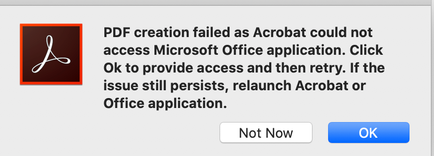Adobe Community
Adobe Community
Turn on suggestions
Auto-suggest helps you quickly narrow down your search results by suggesting possible matches as you type.
Exit
- Home
- Acrobat
- Discussions
- Can't combine multiple Word files to PDF in Acroba...
- Can't combine multiple Word files to PDF in Acroba...
0
Can't combine multiple Word files to PDF in Acrobat
Community Beginner
,
/t5/acrobat-discussions/can-t-combine-multiple-word-files-to-pdf-in-acrobat/td-p/11434332
Sep 15, 2020
Sep 15, 2020
Copy link to clipboard
Copied
I am unable to use Acrobat's Combine function to convert multiple Word files to PDF. I'm getting an error in screenshot below:
After I click OK MacOS opens "Security and Privacy" settings but there arent any options to provide access neither to Word or to Acrobat. Is there something I'm missing?
Running Mac OS Catalina and Acrobat Pro DC
TOPICS
Create PDFs
,
Edit and convert PDFs
,
General troubleshooting
Community guidelines
Be kind and respectful, give credit to the original source of content, and search for duplicates before posting.
Learn more
Community Expert
,
/t5/acrobat-discussions/can-t-combine-multiple-word-files-to-pdf-in-acrobat/m-p/11434466#M276732
Sep 15, 2020
Sep 15, 2020
Copy link to clipboard
Copied
What's your version of Office? What's the exact version of Acrobat (look under Help - About)?
Community guidelines
Be kind and respectful, give credit to the original source of content, and search for duplicates before posting.
Learn more
Lkj
AUTHOR
Community Beginner
,
LATEST
/t5/acrobat-discussions/can-t-combine-multiple-word-files-to-pdf-in-acrobat/m-p/11434540#M276735
Sep 15, 2020
Sep 15, 2020
Copy link to clipboard
Copied
Word is v.16.4 and Acrobat is 2019.021.20047
Community guidelines
Be kind and respectful, give credit to the original source of content, and search for duplicates before posting.
Learn more
Resources
About Adobe Acrobat
Adobe Inc
Adobe Inc
Adobe Inc
Adobe Inc
Adobe Acrobat Feature & Workflow
FAQs
Copyright © 2023 Adobe. All rights reserved.