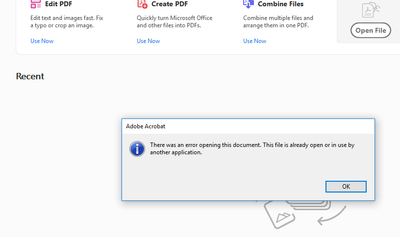Adobe Community
Adobe Community
can't open files
Copy link to clipboard
Copied
i get this error every time I open a file. using adobe acrobat pro dc. nothing is open anywhere.
Copy link to clipboard
Copied
Hi Irondogjch
We are sorry for the trouble. As described you are getting the error 'There was an error opening this document. The file is already in use by another application'
Would you mind sharing the workflow/steps you are doing to open the PDF? Are you trying to open the PDF in a web browser? If yes, please try to download the PDF file to your computer and then try to open it with Adobe Acrobat/Reader DC and check for the issue.
Also, you may try switching to a different web browser and see if that helps.
Additionally you may also refer to a simialr discussion here Solved: Error Message - Adobe Support Community - 10980141 and see if that helps.
Let us know how it goes
Regards
Amal
Copy link to clipboard
Copied
I will export an AutoCAD file to pdf and instead of opening acrobat and showing the pdf, I get that response. I can save the pdf with a different file name but I really don't want to load my harddrive with multitude of files that way.