 Adobe Community
Adobe Community
- Home
- Acrobat
- Discussions
- Can't open word file in Adobe Acrobat Pro 2017
- Can't open word file in Adobe Acrobat Pro 2017
Can't open word file in Adobe Acrobat Pro 2017
Copy link to clipboard
Copied
We can't open office files (word and excel) in adobe acrobat pro 2017. We tried to reinstall the application, update it, and even update the windows 10 but we can't open office files. We tried the same application with the same license key to another laptop and it worked opening some .doc and .xls files. Please help.
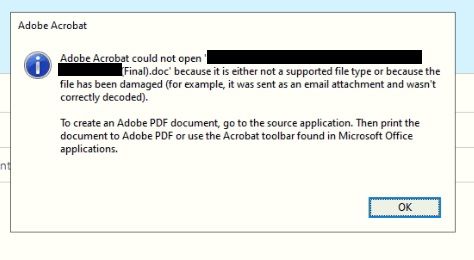
Copy link to clipboard
Copied
Moved this thread into correct forum.
Copy link to clipboard
Copied
Hi there
Hope you are doing well and sorry for the trouble. As described you are unable to open the file and getting the error 'the document is damaged and cannot be repaired. Adobe Acrobat could not open because it is either not a supported file type or because the file has been damaged'
Is the file is stored on a shared network/drive? If yes, please try to download the file to your computer locally and then try to open it with Adobe Acrobat/Reader DC and check.
Also, please look at the suggested steps provided in the help page https://helpx.adobe.com/acrobat/kb/pdf-error-1015-11001-update.html and see if that works for you.
Note : Steps are same for the new version.
Regards
Amal
Copy link to clipboard
Copied
The message of the screenshot is however clear: Acrobat cannot open .DOC nor .XLS files.
You must convert them to PDF first.
Copy link to clipboard
Copied
Again, we tried the same adobe acrobat application with the same license key to different laptop and it worked opening some .doc and .xls files.

