 Adobe Community
Adobe Community

Copy link to clipboard
Copied
I give up. I'm on a Mac, running OS 10.13.6, trying to print to a Brother printer, either a HL-2300D or a HL-5250DN-I've tried it in both printers, a PDF document in landscape format, duplex printing on both printers (yes, they both have duplex ability-that's what the "D"stands for), and it can't be done. Page one is fine, page 2, on the other side of the sheet, is upside down. If I set it up on the Print dialog, using Landscape setting, short-edge binding, Print both sides, the result is 1-fine, 2-upside down. If I set it up wrong, calling it Portrait format, long-edge binding, I get it printed in landscape format 1-fine, 2-right-reading, but flipped right-to-left. Explain that! Equally useless. I checked out the Advanced print settings, where I can see a "flip"option, but all options are greyed out, and I can't imagine any way to activate them. I've tried it in Acrobat Pro DC and Adobe Reader DC (newly downloaded), and I get the same results both ways. I've run out of time to futz around with it, so I will just have to reformat all the horizontal files to run vertically, but I'm hoping someone will come up with a way to make that unnecessary? PS-the Acrobat DC is the up-to-date CC model. And the problem only shows up in Landscape printing. Portrait is running OK.
 1 Correct answer
1 Correct answer
Hi There,
Thanks for reporting the issue here.
It seems to be the case, where one is using "Print on both side of paper" with default "Flip on short edge" selected.
In this case while printing, one need to select "Flip on short edge" from the print menu under "Print on both side of paper".
Please do let us know, if anything else is required from our end.
Regards,
Swapnil Srivastava
Copy link to clipboard
Copied
Please post a screen shot of your Acrobat dialog. There are no settings for this in the Advanced screen.

Copy link to clipboard
Copied
Here are two screenshots, one of the main print box, one of the Advanced printing box.
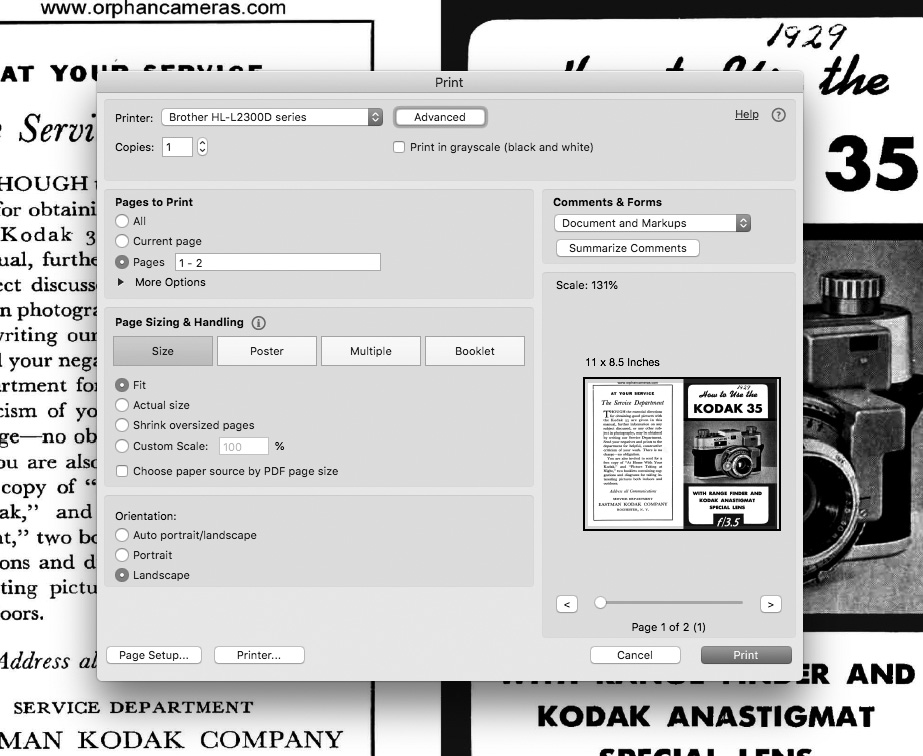
Copy link to clipboard
Copied
Did you ever solve this problem? I am here looking for help with the same type of problem.
Copy link to clipboard
Copied
Hi There,
Thanks for reporting the issue here.
It seems to be the case, where one is using "Print on both side of paper" with default "Flip on short edge" selected.
In this case while printing, one need to select "Flip on short edge" from the print menu under "Print on both side of paper".
Please do let us know, if anything else is required from our end.
Regards,
Swapnil Srivastava

