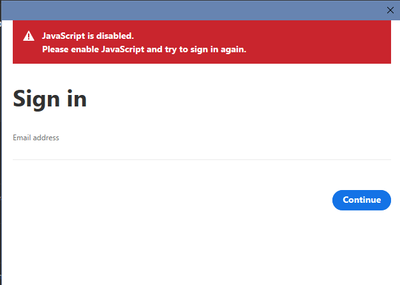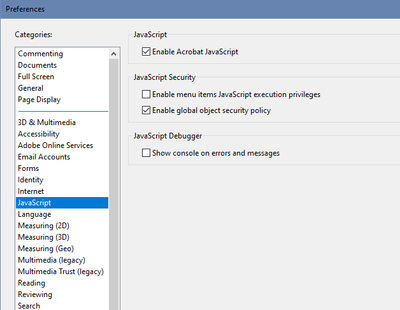Adobe Community
Adobe Community
can't sign in - javascript bug
Copy link to clipboard
Copied
Hello!
I was trying to upload a pdf to the adobe cloud fom my computer's Adobe Acrobat Reader DC app so that I'd have the pdf updated in my phone too, but it seems I wasn't signed in. When I tried to sign in, there was a message in red saying javascript was disabled. Here is the message:
I went to check, and javascript was enabled. Here is how I found it.
I disabled it and enabled it again to no avail. Also tried closing and opening the app to but nothing. I can't seem to be able to log in from my laptop. Any idea how to solve this??
I have a Windows 10 laptop. AAR-DC is version 20.009.20067 (says it's up to date) and Java is version 8, update 251.
Thanks in advance!
Copy link to clipboard
Copied
Hi erin1551,
Sorry to hear that.
I hope you are no longer experiencing that issue. A simple restart after enabling JavaScript should have resolved this issue.
If in future you have to upload the file again, you can use this portal:http://documentcloud.adobe.com/ to upload your files. This cloud site is linked to your Adobe ID, you should be able to see all the file that on this site once you login with your Adobe ID.
Let us know how it works and if in case you are still experiencing this issue.
Regards,
Tariq
Copy link to clipboard
Copied
Hello!
Thank you for the link, I'll upload my files there for the time being. I'm still having this issue, but I'll try to restart both the program and my laptop after enabling JavaScript again. Maybe the first time I enabled it I didn't do it...
Edit: Now I had time to do everything and I'm still having the issue. Any other ideas as to how to solve it?
Thank you