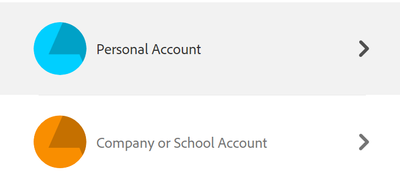Adobe Community
Adobe Community
Can't sign in to Acrobat DC
Copy link to clipboard
Copied
I started getting a message in Acrobat saying that my trial period ended. However, I have a subscription for all the apps of Creative Cloud. I've since been logged out of my account in Acrobat and the program doesn't respond when I click on the sign in button. I'd like to try to uninstall it and reinstall it to see if that fixes the issue but when I go to the Acrobat download page it gives me a notification saying that I may need permission from my system administrator to download. My subscription receives a student discount so I partly understand, but I'm now stuck because my school only offers support to faculty and staff and Adobe doesn't offer live support to my subscription type. Does anyone have any advice on how I can get Acrobat up and running again?
Copy link to clipboard
Copied
Hi Brayan
We are sorry for the trouble. As described you are unable to log in to the application and getting the error 'Trial Expired'
1. We have check the account details with the email you are using on this community and found that you have a Creative Cloud All Apps plan linked to your personal account also we have found that you have a company/school account (Federated ID) with the same email so please make sure that after you signin to the application and enter your Adobe ID/Email, you use your personal account option with blue color. As shown in the screenshot below:
2. As you have mentioned that, when you click on the signin , the application is not responding. Please try to reboot the computer once and then try agin to signin and check. if it still doesn't work,
Please try to create a new test user profile on Windows or enable the root account in Mac and try to use the application and signin there and check.
If it still doesn't work, you might need to get in touch with your IT Admin so as to remove the application using the Acrobat Cleaner Tool https://labs.adobe.com/downloads/acrobatcleaner.html , reboot the computer and then reinstall the application using the link https://helpx.adobe.com/acrobat/kb/acrobat-dc-downloads.html and then signin to the application using your Adobe ID and personal account option.
Let us know how it goes
Regards
Amal