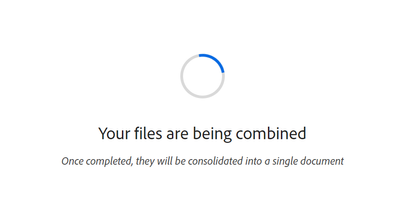Adobe Community
Adobe Community
- Home
- Acrobat
- Discussions
- Can you combine different templates into one file ...
- Can you combine different templates into one file ...
Can you combine different templates into one file to be sent, filled in and signed?
Copy link to clipboard
Copied
I am brand new to this format. I have figured out how to make templates for forms that we use. The purpose is to send the template to an employee, have them fill in the blanks needed, sign and date it and return it. We have like 5 different templates of forms that I have created in Adobe Acrobat Pro DC. Is it possible to combine the already finished templates into one combined file or do I have to send them individually? Was hoping to have the employee receive only one email with it all in there. Is there a way to do that? Or do I have to start all over and put them into one template to do that? I see how to combine files but there are no options to use template files. Hope that makes sense. Thanks!
Copy link to clipboard
Copied
What do you mean by "template files", exactly?
Generally speaking, sure, you can combine PDF files, unless they are already signed or secured. In that case you can combine them as a Portfolio.
However, if those files contain form fields with the same name those fields will become duplicates of one another in the merged file.
Copy link to clipboard
Copied
By Template files, I mean I made a form and made it into a template so I can easily send it to different people without having to add all the fillable blanks in on each form every time. It is located under Documents and then under templates. Does that make sense? I guess it does have form fields because they are entering information onto the form. I'm a little dense on all this. Just learning. Thanks!
Copy link to clipboard
Copied
OK, that's just a form. A template means something very specific in the PDF world, and that's not it.
Anyway, what happens when you try to combine these files?
Copy link to clipboard
Copied
Oh, okay! Got ya! When I go to edit and then combine folders it doesn't give me an option to use one of the forms I saved under templates. I don't know how to reach those. The choices are recent, documents or my computer, and none of those choices allow me to chose one of the forms in template section.
Copy link to clipboard
Copied
"Combine Folders"? I never heard of that command...
You should be using File - Create - Combine Files into a Single PDF.
Copy link to clipboard
Copied
I'm sorry, I meant combine files (not folders!). I'm starting to feel like a bit of a lost cause but I thank you very much for taking the time to help me!!
Copy link to clipboard
Copied
I'm puzzled by what you mean by "save as template". Can you take us through what you mean when you say that - how do you do it? PDF forms are full of surprises, and it's easy to be led into unhelpful choices.
Copy link to clipboard
Copied
I will attempt to lead you through but keep in mind I am completely clueless!! We just got this program. So I was taking pdf forms I typically send to new employees. I wanted to make it so I could just use a template and send them out easily. I saw when you use "adobe sign" before you hit send you can "save as a template". So I thought, "Hey, that would be a good idea" because I had just spent like 20 minutes putting the little text boxes into the appropriate boxes in the forms so the receipient could fill in the blanks. I have tested the forms and they do work!! By God's grace alone!! So I can go to documents and then templates and then send the forms from there one by one but I can't seem to see where I can combine the files. Thanks for you help!!!
Copy link to clipboard
Copied
Don't convert the files to Adobe Sign if you want to combine them. First combine and if you really want to convert the combined file at the end, but it's really not needed. If you want people to sign the form you can just a digital signature field and then send it to them by email to sign using Adobe Reader.
Copy link to clipboard
Copied
Okay. Great! Thanks!
Copy link to clipboard
Copied
HI,
I have been using adobe since last 2 years and never faced this issue. When I go for e-sign and choose templates (2 or more), following is shown and it gets stuck in the same page. FYI it used to work perfectly before.