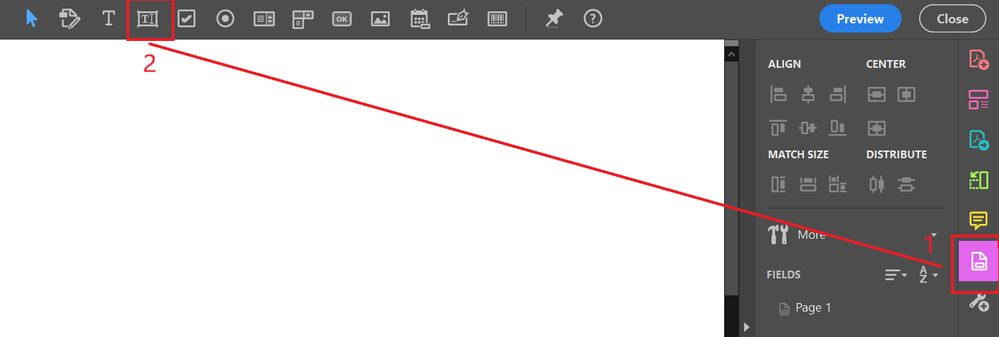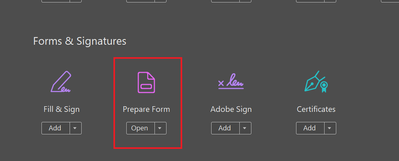Adobe Community
Adobe Community
Copy link to clipboard
Copied
I have tried googling and reading posts here, but after an hour, I don't know what else to do. Everything I've read says that I should be able to edit the properties of a text field, but I have no options showing that ability. I just want to make a section of text editable for when it is downloaded by the recipient. Any help is appreciated!
 1 Correct answer
1 Correct answer
First select "prepare form" tool ( if it's not on your toolbar select "more tools" and find it there)
then select "add text field" as in photo.
Copy link to clipboard
Copied
This suggests either
1. It isn't actually a form field, just a bit of text or
2. You are trying to do this with the free Acrobat Reader rather than paid-for Acrobat.
Possibly both.
Copy link to clipboard
Copied
Choose this tool
then you should see all text fields, if it is text field press right mouse button on it and choose properties.
Copy link to clipboard
Copied
I went to prepare & when I right click, I still don't see properties as an option! I'm not sure what I'm doing incorrectly.
Copy link to clipboard
Copied
Copy link to clipboard
Copied
Thats not a form text field. it's just text, use Edit PDF tool,then you should be able to edit it.
Copy link to clipboard
Copied
Ah, okay, To create a form text field, what would I need to click instead of the "Add Text Box" button?
Copy link to clipboard
Copied
First select "prepare form" tool ( if it's not on your toolbar select "more tools" and find it there)
then select "add text field" as in photo.
Copy link to clipboard
Copied
I have the pro subscription.
Copy link to clipboard
Copied
When you are on Prepare form and you see your field just double click on it, it will open properties.
Copy link to clipboard
Copied
There's no magic to turn regular text into a form field: that's why you could not find a tool to do it. There is a good deal of work, and form fields are not just editable text for all uses, they have many limitations.
First use Edit PDF to remove the element (or better, just design it as a blank space). Then use Prepare Form to add a new blank text field. Finally, if you want something already in the field when the PDF is opened go to form field properties and set a default value.