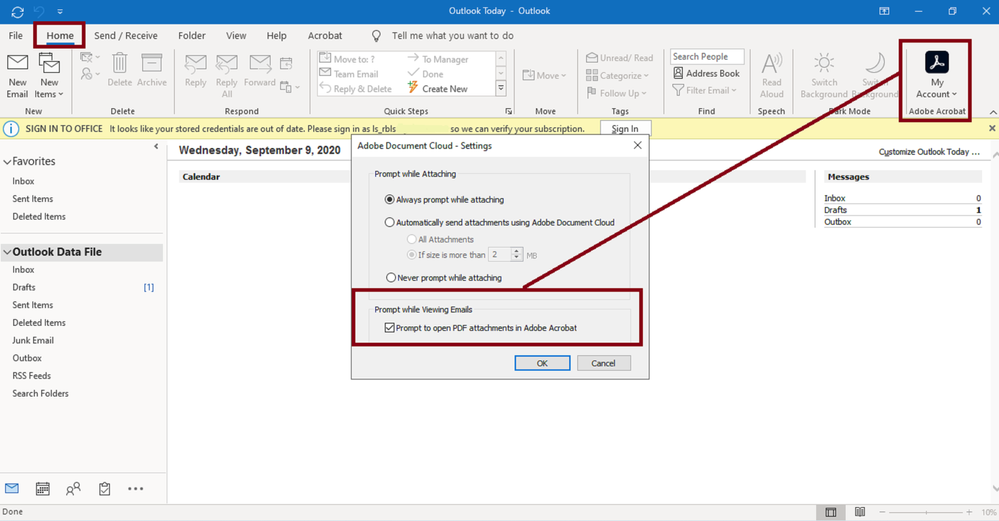Adobe Community
Adobe Community
Carpeta determinada
Copy link to clipboard
Copied
Buenos días
Cuando guardo un PDF que me llega por Outlook, por defecto lo guarda en una carpeta de Outlook
¿Cómo podría cambiar esa carpeta determinada a otra elegida por mi?
Copy link to clipboard
Copied
Please share your operating system and version build, and also if it is updated to its latest version.
Also share your version MS Office and state if you have a paid subscription of Adobe Acrobat Pro DC and its version.
Copy link to clipboard
Copied
W10 enterprise
versión 1809, actualizado
updated
M. Office professional plus 2016
Adobe acrobat reader DC versión 2020.009.20063
Copy link to clipboard
Copied
Ok, one more question:
Are you asking how to change the User's temporary Download folder where Outlook saves the attachments after you've opened and viewed them?
OR,
Are you asking how to extract email attachments from the Outlook PST file?
Copy link to clipboard
Copied
Are you asking how to change the User's temporary Download folder where Outlook saves the attachments after you've opened and viewed them?
YES
Copy link to clipboard
Copied
From Microsoft support guidance the best approach would be to get in the habbit of using "Save As" instead of automatically previewing the attachments. You can right-click on the attachment and select from the context "save As". See this quick reference: https://support.microsoft.com/en-us/office/open-or-save-attachments-92f87f3f-1085-425a-87f6-08d43c19...
Alternatively you can also turn off automatic previewing. See here: https://support.microsoft.com/en-us/office/preview-attachments-in-outlook-6f61e4ad-a93d-408c-bb3a-bc...
Or, you may use third-party software that will allow to save Outlook attachments automatically to a desired folder (manually or on as a scheduled task).
Now, since you've posted a question in the Adobe Acrobat Pro support forums, and you have a paid subscription of Adobe Acrobat Pro DC, you may also want to apply the latest update to your current version: https://www.adobe.com/devnet-docs/acrobatetk/tools/ReleaseNotesDC/index.html
You are missing 4 optional updates and one planned update. However, I am not sure if by updating Acrobat to its latest version if it will break any compatibility or integration between the Adobe PDF Maker add-in for the version of MS Outlook 2016 that you're using with MS Windows 10.
You will have to check the release notes of MS Outlook 2016 and see if Microsoft has addressed anything in this regard.
But going back to Acrobat, for redundancy purposes you can setup automatic archival of your inbox folder with attachments in using the Adobe PDF Maker integration in MS Outlook (in my example below this is possible with Outlook 365).
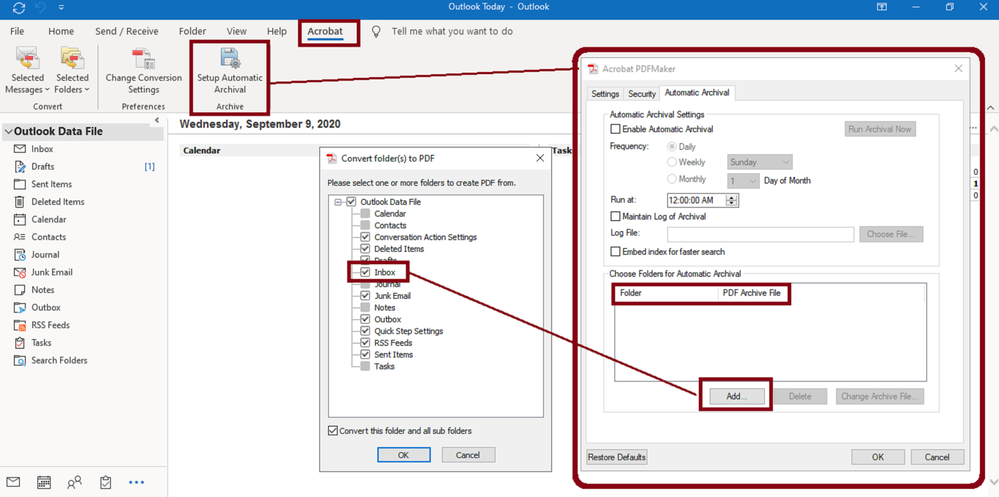
Your archived email messages with attachments will be saved to a designated folder as PDF. Opening the archived PDF messages in Adobe Acrobat Pro will show the attachments as hyperlinks.
Clicking on these links to see the attachment(s) will open up that attachment as a PDF in a separate tab.
In addition to the methods suggested above you can also enable the following workflow:
Please let me know if any of this information was useful and if you need additional guidance.