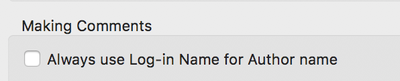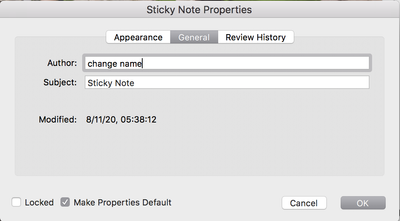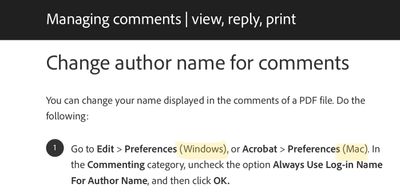Adobe Community
Adobe Community
Copy link to clipboard
Copied
At comment, the author name should appear but mine is my identifiy number. How can I change once for all? Currently, I have to go to each text highlight to right-click to change it to my name. Thanks.
 1 Correct answer
1 Correct answer
You need to do two things:
- In Preferences > Comments, Uncheck Always use Log-in name for Author name
- Right-click the comment > change the name > choose Make Properties Default
This will make the new name the default for future comments on this computer.
~ Jane
Copy link to clipboard
Copied
You need to do two things:
- In Preferences > Comments, Uncheck Always use Log-in name for Author name
- Right-click the comment > change the name > choose Make Properties Default
This will make the new name the default for future comments on this computer.
~ Jane
Copy link to clipboard
Copied
Ok, but where is the "Preferences" link?
Copy link to clipboard
Copied
@JStak1201 wrote:
Ok, but where is the "Preferences" link?
Hi JStak,
Preferences is not a link — it's a menu item.
- Mac: Acrobat (application menu) > Preferences
- Win: Edit > Preferences
https://helpx.adobe.com/acrobat/using/comments.html
Jane
Copy link to clipboard
Copied
This was so helpful!
Copy link to clipboard
Copied
You can use this free tool I've developed to anonymize all the comments you already created: http://try67.blogspot.com/2008/11/acrobat-anonymize-comments.html