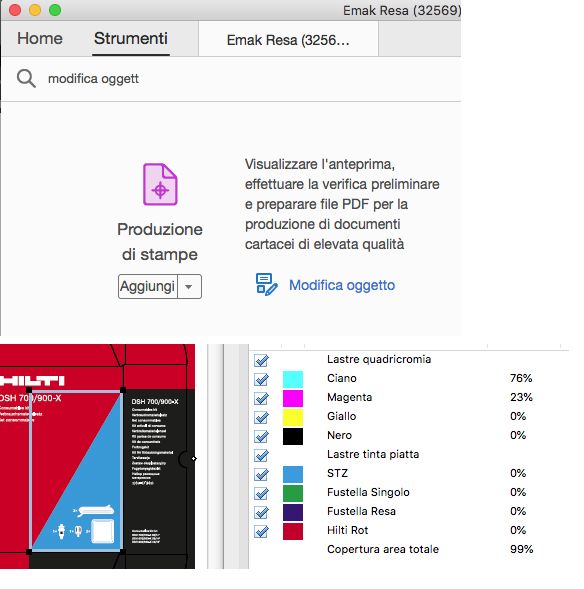Adobe Community
Adobe Community
Change color with "edit object"
Copy link to clipboard
Copied
Hello, often our customers send us the files for printing, in pdf format, and not having “Enfocus Pistop” we are in a thousand difficulties to be able to make changes.
Then I discovered in Acrobat Pro "Print Production" the "edit object" function as in the image that I am attaching.
Right click on a black block, then open with illustrator, change the color from 100 black to 100 cyan, close illustrator, and automatically in the pdf black is replaced by cyan.
When I go to read the percentages of color, instead of finding only 100 of cyan, I find myself 76% of cyan and 23% of magenta.
I can't understand where I'm wrong.
[Buongiorno, spesso i nostri clienti ci inviano i file per la stampa, in f.to pdf, e non avendo “Enfocus Pistop” siamo in mille difficoltà per potere fare delle modifiche.
Poi ho scoperto in Acrobat Pro “Produzione di stampe” la funzione “modifica oggetto” come nell’immagine che vi allego.
Tasto destro su un blocco nero, poi apri con illustrator, modifico il colore da 100 black a 100 cyan, chiudo illustrator, ed automaticamente nel pdf il nero viene sostituito dal cyan.
Quando vado a leggere le percentuali di colore, anziché trovarmi solo 100 di cyan, mi trovo 76% di cyan e 23% di magenta.
Non riesco a capire dove mi sbaglio.]
Copy link to clipboard
Copied
Illustrator is not a general PDF editor. It is not the solution to your problems. You already identified what you need in your first sentence.
Copy link to clipboard
Copied
Copy link to clipboard
Copied
Although Acrobat has a Print Production tool, it's really not designed for the edits you're trying to make. If you need to make edits like this a lot, PitStop is the tool of choice. Not to state the obvious, but ideally you'd go into the source document (i.e. InDesign or Illustrator), make the edit and re-export the PDF. PitStop is great but editing PDFs is a pain. Much easier to edit the source document if possible.
Copy link to clipboard
Copied
I receive pdfs from customers every day, for safety I go back to distilling them, but sometimes I have to make changes, because the customers themselves don't remember where they put the original.
I had found this tool, but this morning after spending about three hours in chat with several technicians, we did not find the solution. A pdf opened in acrobat in cmyk, then modified in illustrator in cmyk, I return to acrobat and magically my modification is now in rgb.
So I wonder what such a tool is for.
Copy link to clipboard
Copied
Acrobat's edit tool is for basic/office use. Certainly not prepress. So, it converts to RGB. This is not the right tool for your job.
Copy link to clipboard
Copied
You should check your color management settings. They must the same in Acrobat and Illustrator.
And also ideally with the rest of Creative Cloud software, which can be easily done with Bridge: Edit menu : Color settings