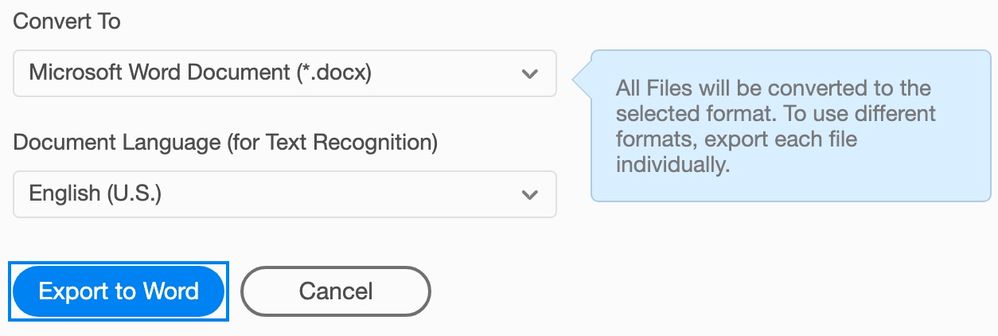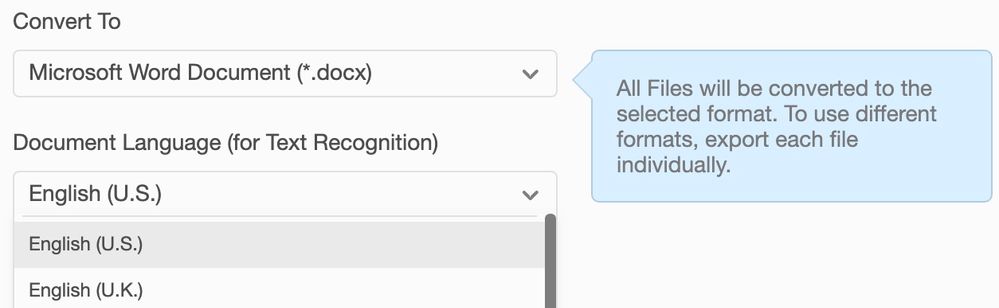Adobe Community
Adobe Community
- Home
- Acrobat
- Discussions
- Re: Change default language when exporting to Word
- Re: Change default language when exporting to Word
Change default language when exporting to Word
Copy link to clipboard
Copied
When exporting from Adobe Reader to Word, the default language is always 'English U.S.', despite the fact that the language I have set for the opearint system (MacOS Big Sur), Adobe Reader and Word is all 'English U.K.'. Is there anyway to make 'English U.K.' the default language?
Copy link to clipboard
Copied
Hi DanielTaylor
Hope you are doing well and sorry for the trouble. As described, When exporting from Adobe Reader to Word, the default language is always 'English U.S.'
Is this a behavior with a particular PDF file or with all the PDFs? Please try with a different PDF file and check.
What is the version of the Adobe Acrobat Reader DC you are using? To check the version go to Help > About Acrobat and make sure you have the latest version 21.01.20149 installed. Go to Help > Check for Updates and reboot the computer once.
If it still doesn't work, please try to reset the Acrobat preferences to default as described in the help page https://community.adobe.com/t5/acrobat/how-to-reset-acrobat-preference-settings-to-default/td-p/4792... and see if that helps.
If it still doesn't work, please create a new test user profile in Windows or enable the root account in Mac and try using the application there and check.
Regards
Amal
Copy link to clipboard
Copied
Hi Amail,
Thank you for all your suggestions. So far I've tried all exceot enabling the root account in Mac to no avail. I don't actual know how to enable the root account in Mac so I think I'll tolerate it as-is for now.
Thanks again,
Copy link to clipboard
Copied
Hi there
I am sorry for the delay in response. Please check out the Apple help page https://support.apple.com/en-in/HT204012 to create the root account in Mac.
Regards
Amal
Copy link to clipboard
Copied
Thanks Amal,
It was interesting getting to create a root account and may prove useful in the future, so thanks for the link.
Unfortunately, even in the root account, the default language to 'Convert to Word' from Adobe Reader was still Engish US and I could not see a way to change it. The default language could be changed to French or Spanish for instance, but US English seems to be the only English option at the moment.