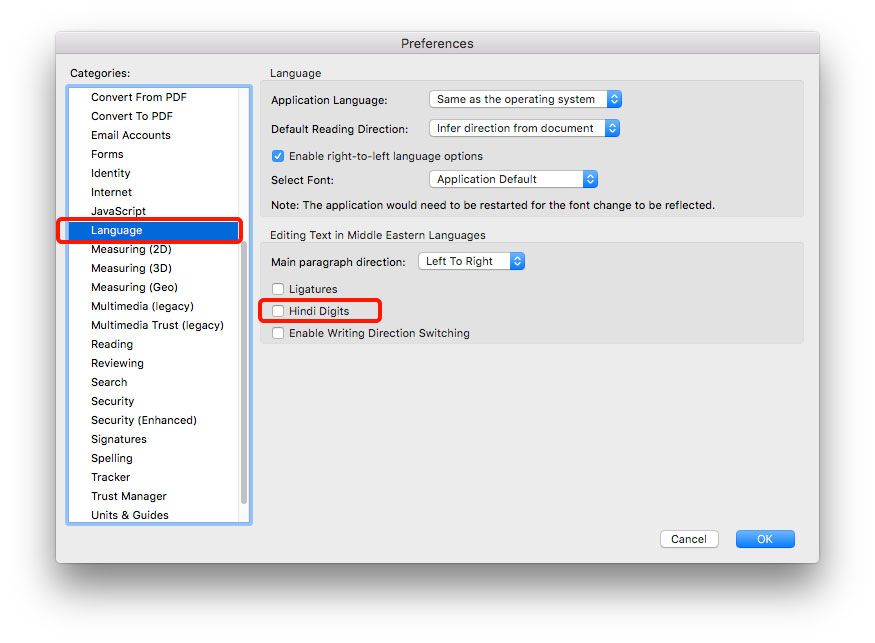Adobe Community
Adobe Community
Turn on suggestions
Auto-suggest helps you quickly narrow down your search results by suggesting possible matches as you type.
Exit
- Home
- Acrobat
- Discussions
- Re: Changing Arabic Numbers to English Numbers - O...
- Re: Changing Arabic Numbers to English Numbers - O...
0
Changing Arabic Numbers to English Numbers - On a Mac
New Here
,
/t5/acrobat-discussions/changing-arabic-numbers-to-english-numbers-on-a-mac/td-p/10976291
Mar 11, 2020
Mar 11, 2020
Copy link to clipboard
Copied
Hi, I do hope someone can assist me: I have been directed to this community by the Adobe online support team. So, I use Adobe on my Mac and when I'm editing, all the TEXT is in English (all good) however when I'm editing NUMBERS, the numbers are in Arabic - How can I change the numbers to English.
Thanks From Julek
Community guidelines
Be kind and respectful, give credit to the original source of content, and search for duplicates before posting.
Learn more
Community Expert
,
/t5/acrobat-discussions/changing-arabic-numbers-to-english-numbers-on-a-mac/m-p/10976313#M244670
Mar 11, 2020
Mar 11, 2020
Copy link to clipboard
Copied
What does you use? Adobe is a company.
Community guidelines
Be kind and respectful, give credit to the original source of content, and search for duplicates before posting.
Learn more
Community Expert
,
LATEST
/t5/acrobat-discussions/changing-arabic-numbers-to-english-numbers-on-a-mac/m-p/10976470#M244679
Mar 11, 2020
Mar 11, 2020
Copy link to clipboard
Copied
Most likely you have Middle Eastern settings in your Acrobat. Try below option which may solve your numerals issue…
In Preferences, choose "Language" from the left pane, in the main dialogue window uncheck "Hindi Digits"
Community guidelines
Be kind and respectful, give credit to the original source of content, and search for duplicates before posting.
Learn more
Resources
About Adobe Acrobat
Adobe Inc
Adobe Inc
Adobe Inc
Adobe Inc
Adobe Acrobat Feature & Workflow
FAQs
Copyright © 2024 Adobe. All rights reserved.