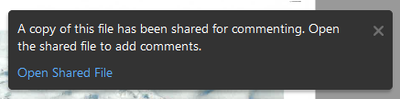Adobe Community
Adobe Community
- Home
- Acrobat
- Discussions
- Changing comments author names in a cloud shared d...
- Changing comments author names in a cloud shared d...
Changing comments author names in a cloud shared document
Copy link to clipboard
Copied
Hi there,
I have shared a document with other team members from various companies so that we can all comment on the document but I have found that when I write a comment the name above the comment is 'Laptop 1'. How do I change this? The regular 'right click on the comment>properties>general>change author name' doesn't work as when I right click on the comment I only get the option to delete, mark as unread or resolve it.
I unfortunately cannot share said document as it contains sensitive information but would be happy to answer any questions to clarify what I am desperate to do.
Thanks for your help!
Copy link to clipboard
Copied
Please post the exact name of the Adobe program you use so a Moderator may move this message to that forum
Copy link to clipboard
Copied
Adobe Acrobat Pro DC
Copy link to clipboard
Copied
Are you opening the file directly, or is it a part of a shared review workflow?
Copy link to clipboard
Copied
I open the original file from our server, then I get a pop up telling me there's a shared version of this document (see image below) and I access it through there. Hope this makes sense!
Copy link to clipboard
Copied
Yes, this is a shared review process. That is all you're allowed to do, in that case. Contact the person who shared it with you and discuss it with them.
Copy link to clipboard
Copied
I shared it! So how can I change it?