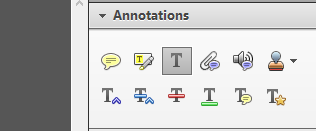Adobe Community
Adobe Community
Copy link to clipboard
Copied
Hello. I am using the ADD TEXT option in the COMMENTS section (not the text box). The first half of my document I worked on, I changed the FONT and COLOR of the text I was using to my liking. Opacity was by default at 100%. Then I saved and when I re-opened to continue working on the next day, the new COMMENTS TEXT that I was trying to add were using 50% opacity. I can not find a way to get the opacity back to 100%. Change COLORS and FONTS works, but the opacity is always around 50%. When I type it's 100% opacity but as soon as I leave the added TEXT it reverts to light opacity. I've tried adding TEXT BOXES, and I can change the OPACITY there, and I even selected make default opacity, and the TEXT BOX works, my problem is only with COMMENTS TEXT: the opacity was fine one day, and the next day everything is at 50% (after I've finished typing), and I can't change it.
Please note I am using the latest ACROBAT DC PRO version on Macintosh.
Thank you
 2 Correct answers
2 Correct answers
I was able to fix this by opening a document that I had previously included text (with all other documents closed), opening the comment tab (where it lists the comment history), clicking on a comment in the list that did have full opacity, right click, select properties, and check the box for Make Properties Default, and then I saved the document. My comments are now full opacity again. I have no idea why it happened, I also had the undefined error in the suggestion with the code, even though i
...Hi ! Got the same issue 2 weeks ago all of the sudden. Looking at this thread, I was able to permanently solve my problem by first doing the javascript trick this.selectedAnnots[0].opacity = 1 (with the annotation selected with some trick since it deselects as soon as the mouse is not over it so the annotation is undefined) . After, getting the comment list on the pane, and going to Properties, and check the "Make Properties as default" and click ok. Weird that this happened to everyone of us.
Copy link to clipboard
Copied
I'm having the exact same issue. Did you ever find a solution?
Copy link to clipboard
Copied
I am also having the EXACT same issue. Has anyone resolved this yet? Can someone from Adobe address this?
I am also using the latest Acrobat DC Pro, but on a PC
Copy link to clipboard
Copied
I have the same issue. One day it was 100% opaque then the next it is roughly 50%. Please assist as this is a real pain.
Copy link to clipboard
Copied
See comment below if you are still having this issue.
Copy link to clipboard
Copied
I have been trying for weeks to solve this. I deleted the app several times to restart the settings but nothing was changing, I even deleted all the data about adobe from my laptop, and I just can't believe solving it was that simple.
THAAANNKK YOU SO MUCH
Copy link to clipboard
Copied
You are very welcome. I'm so happy it worked for you. It was also driving me crazy, I feel your pain!
Copy link to clipboard
Copied
Try the following:
- Click the comment in question so that it is selected.
- Open the JS Console (Ctr/Cmd+J).
- Enter the following code into the lower part of it:
this.selectedAnnots[0].opacity = 1;
- Press Ctrl+Enter to execute the code.
- The selected comment should revert to 100% opaque.
- If that happened, right-click it and select Make Current Properties Default.
Any comment you create after that should look the same as that one.
Copy link to clipboard
Copied
Thnak you try67
Unfortunately this did not work. I’m trying to fix the “Add Text Comment” highlighted below.
After inputting the code you provided I’m getting the following error:
TypeError: this.selectedAnnots is undefined
1:Console:Exec
undefined
Copy link to clipboard
Copied
That means the comment was not selected when you executed it.
Copy link to clipboard
Copied
changing the java script code works, but i have to do it EVERY SINGLE DOCUMENT i open. How do i fix this globally? This started out of no where, and I cannot figure out how to fix it without having to do this change every single time - which is multiple documents a day.
Copy link to clipboard
Copied
See my fix below. Once I have fixed this, I have had no further issues and it appears to have worked for others.
Copy link to clipboard
Copied
unforunately for some reason this hasn't worked for me. every new document the opacity resets despite correcting it on previous documents and making the properties default. it's been going on for months and i've commented on several of these threads about it, but no one from Adobe seems to offer help. I guess i'll continue to correct java script every day until Adobe figures out a permanent fix for why this glitches for certain users.
Copy link to clipboard
Copied
Make sure you only have one document open when you set the default. If I had multiple documents open it didn't work. Once I only had the single document over, set the default, saved the doc, and closed, it saved it as a default in the software.
Copy link to clipboard
Copied
I was able to fix this by opening a document that I had previously included text (with all other documents closed), opening the comment tab (where it lists the comment history), clicking on a comment in the list that did have full opacity, right click, select properties, and check the box for Make Properties Default, and then I saved the document. My comments are now full opacity again. I have no idea why it happened, I also had the undefined error in the suggestion with the code, even though it was selected. I'm so happy this worked. This has been so frustrating.
Copy link to clipboard
Copied
Thank you very much. It worked! Opened up an older document I had previously entered text into and defaulted the properties. This has been driving me nuts for months. Appreciate you sharing this knowledge.
Copy link to clipboard
Copied
Yay! You are very welcome. Why they buried the default options is beyond me.
Copy link to clipboard
Copied
Thank you. Its fixed my issue.
Copy link to clipboard
Copied
Thanks!!! This fixed my issue too. But why is it happening????
Copy link to clipboard
Copied
Hi ! Got the same issue 2 weeks ago all of the sudden. Looking at this thread, I was able to permanently solve my problem by first doing the javascript trick this.selectedAnnots[0].opacity = 1 (with the annotation selected with some trick since it deselects as soon as the mouse is not over it so the annotation is undefined) . After, getting the comment list on the pane, and going to Properties, and check the "Make Properties as default" and click ok. Weird that this happened to everyone of us.
Copy link to clipboard
Copied
Where in the Annots do you find the opacity in order to change it???
Copy link to clipboard
Copied
Never mind, I found it
Copy link to clipboard
Copied
For 4 years I wasnt able to fix it until now. THANK YOU!
Copy link to clipboard
Copied
Thank you KP702,
Your suggestion worked a treat. I have hunted high and low for a way of fixing this.
I am glad I found your post.
Cheers, Ken