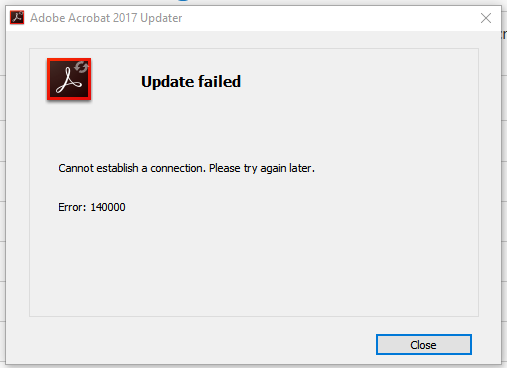- Home
- Acrobat
- Discussions
- Check for Updates Error after Acrobat 2017 (Classi...
- Check for Updates Error after Acrobat 2017 (Classi...
Copy link to clipboard
Copied
Posted originally at Check for Updates Error after Acrobat 2017 (Classic) Update to 2017.011.30120 ... not sure which is the correct forum:
This morning, I did the following on a computer running Windows 10 Pro x64 (1809) and Windows 7 Ultimate x64 (SP1) - both systems fully patched:
1) Opened Acrobat 2017 Classic running 2017.011.30113
2) Checked for Updates > No Updates Available
3) Checked at Adobe - Acrobat : For Windows and manually downloaded the update to 2017.011.30120
4) On both the Windows 10 and Windows 7 system, the update appeared to proceed normally, and Acrobat runs as expected, but ...
5) Now when checking for updates ... on both Windows 10 and Windows 7 the following message appears:
Is this an issue that will be resolve at the server (Adobe) end ... or is their a bug in the check for update module in the 30120 Acrobat 2017 update?
I have not noted this behavior before when updating manually or via the built-in updater.
Please advise. Thank you!
Copy link to clipboard
Copied
Update: Seems to be working now. Must have been a server issue at Adobe's end ...
Copy link to clipboard
Copied
Update: Seems to be working now. Must have been a server issue at Adobe's end ...