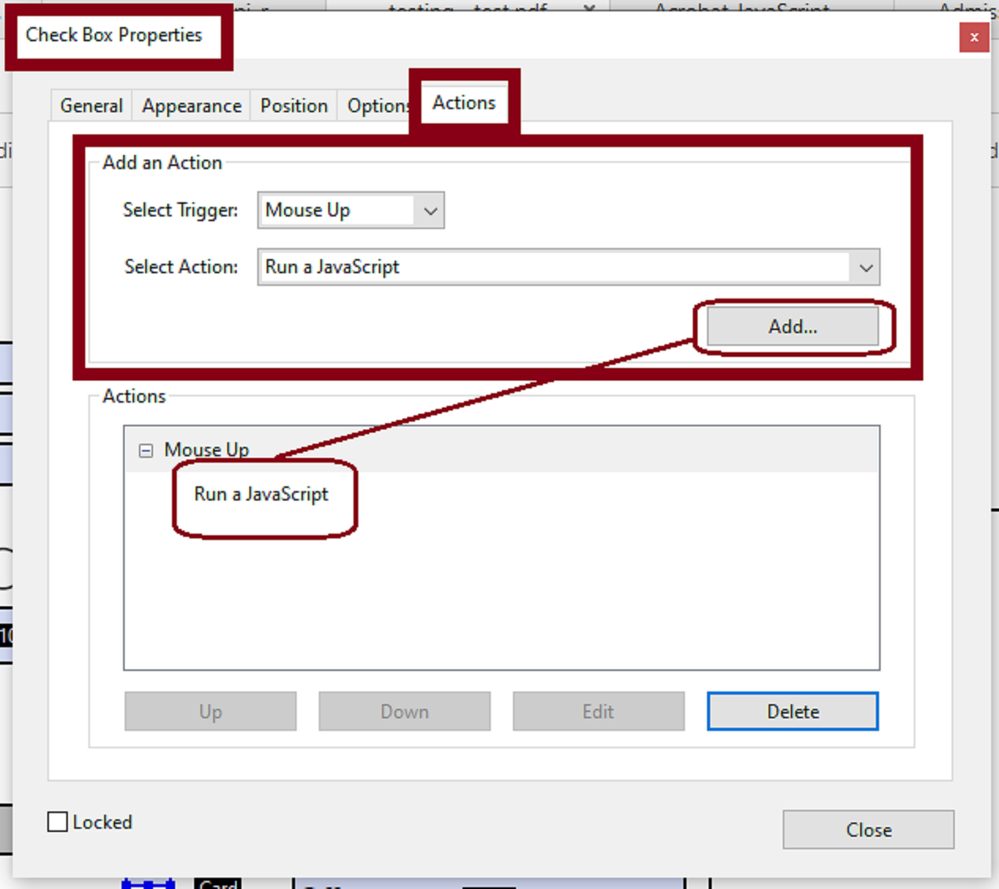Adobe Community
Adobe Community
- Home
- Acrobat
- Discussions
- Checking box checks a second and hides a third
- Checking box checks a second and hides a third
Copy link to clipboard
Copied
Hi all,
I'm a complete novice, so this is probably really simple, but I cannot find a similar problem listed.
I'm creating a form where if the user, prior to sending to a client, checks the NoFee box this will hide CardYes but check CardNo.
However, if the NoFee box is not checked, CardYes becomes shown (and this is then a required field) and CardNo is hidden.
Can anyone help me?
 1 Correct answer
1 Correct answer
I will answer your question using the JavaScript example the Max Wyss posted in the following thread a long while ago: https://answers.acrobatusers.com/show-hide-multiple-fields-based-on-a-check-box-and-then-make-them-show-again-q299956.aspx
You need a mouse up action javascript in the "Nofee" checkbox.
In edit mode, right-click on that checkbox field select Properties from the context menu.
This will open the Checkbox Properties dialogue box where you will then click on the "Actions" tab.
Fol
...Copy link to clipboard
Copied
I will answer your question using the JavaScript example the Max Wyss posted in the following thread a long while ago: https://answers.acrobatusers.com/show-hide-multiple-fields-based-on-a-check-box-and-then-make-them-s...
You need a mouse up action javascript in the "Nofee" checkbox.
In edit mode, right-click on that checkbox field select Properties from the context menu.
This will open the Checkbox Properties dialogue box where you will then click on the "Actions" tab.
Follow the slide below:
After you've clicked on "Add" use the code I am posting here for you (or modify as desired):
if (event.target.value !="Off") {
this.getField("CardYes").display = display.hidden;
this.getField("CardYes").checkThisBox(0,false);
this.getField("CardNo").display = display.visible;
this.getField("CardNo").checkThisBox(0,true);
} else {
this.getField("CardYes").display = display.visible;
this.getField("CardYes").checkThisBox(0,true);
this.getField("CardNo").display = display.hidden;
this.getField("CardNo").checkThisBox(0,false);
}
Click close to exit this dialogue box , and you should be good to go.
Copy link to clipboard
Copied
Hi ls_rbls,
Thanks for coming back to me.
After following your solution I then had an issue when I'd assigned CardYes to signer1, but this appears to be because this changes the name of the field to CardYes_es_:signer1. So when I've replaced CardYes with CardYes_es_:signer1 in your code this works perfectly.
Thank you so much!
Copy link to clipboard
Copied
Your welcome.