 Adobe Community
Adobe Community
- Home
- Acrobat
- Discussions
- Re: Color issues in Mountain Lion with Acrobat Pro
- Re: Color issues in Mountain Lion with Acrobat Pro
Color issues in Mountain Lion with Acrobat Pro
Copy link to clipboard
Copied
I'm not sure I'm in the right forum, but here it goes.
Since upgrading my OS to Mountain Lion, I've noticed when viewing PDFs output from InDesign 5.5 that once in Acrobat Pro the colors look muted and inaccurate. I never saw this in Snow Leopard, hence my posting. Color in InDesign, Illustrator and Photoshop CS5.5 seem just fine, it's only when a PDF is viewed in Acrobat that I see this muted color issue.
What I'm concerned with is are these problems when viewing only, or is the PDF color range itself screwed up? I do prepress work and am using an Eizo CG241 display, CS5.5 and Acrobat Pro 10.1.4.
Thanks!
Copy link to clipboard
Copied
Nothing wrong with my color management and workflow. I can post the exact same screen shot as you and Acrobat will not match ID or PS.
Are you sure your monitor is not set up to simulate sRGB?
Show me a screen shot of your settings in Spectraview II.

Copy link to clipboard
Copied
I, m sorry. Left the office already. It's 9 pm here. If I can remind myself tomorrow I'll post a screen shot, but I can ensure you that sRGB simulation is off. It's so ugly 😉
And - I had this Acrobat Issue till today and always had to use ColorFaker (it is off now - forever)
Copy link to clipboard
Copied
Hi, today the Acrobat Pro 11.0.06 update was available in German. I installed it and checked the colors on my calibrated monitor: Everything seems to be fine now – finally!
Copy link to clipboard
Copied
Well,
I'm sorry to report that it just got better (in Reader for example) but it's still not correct.
Comparison of the same PDF/X-3 (ISO coated V2) in
Acroabt Pro 9.5.5 Reader 11.0.6
SMARtt.softproof Acrobat Pro 10.1.9
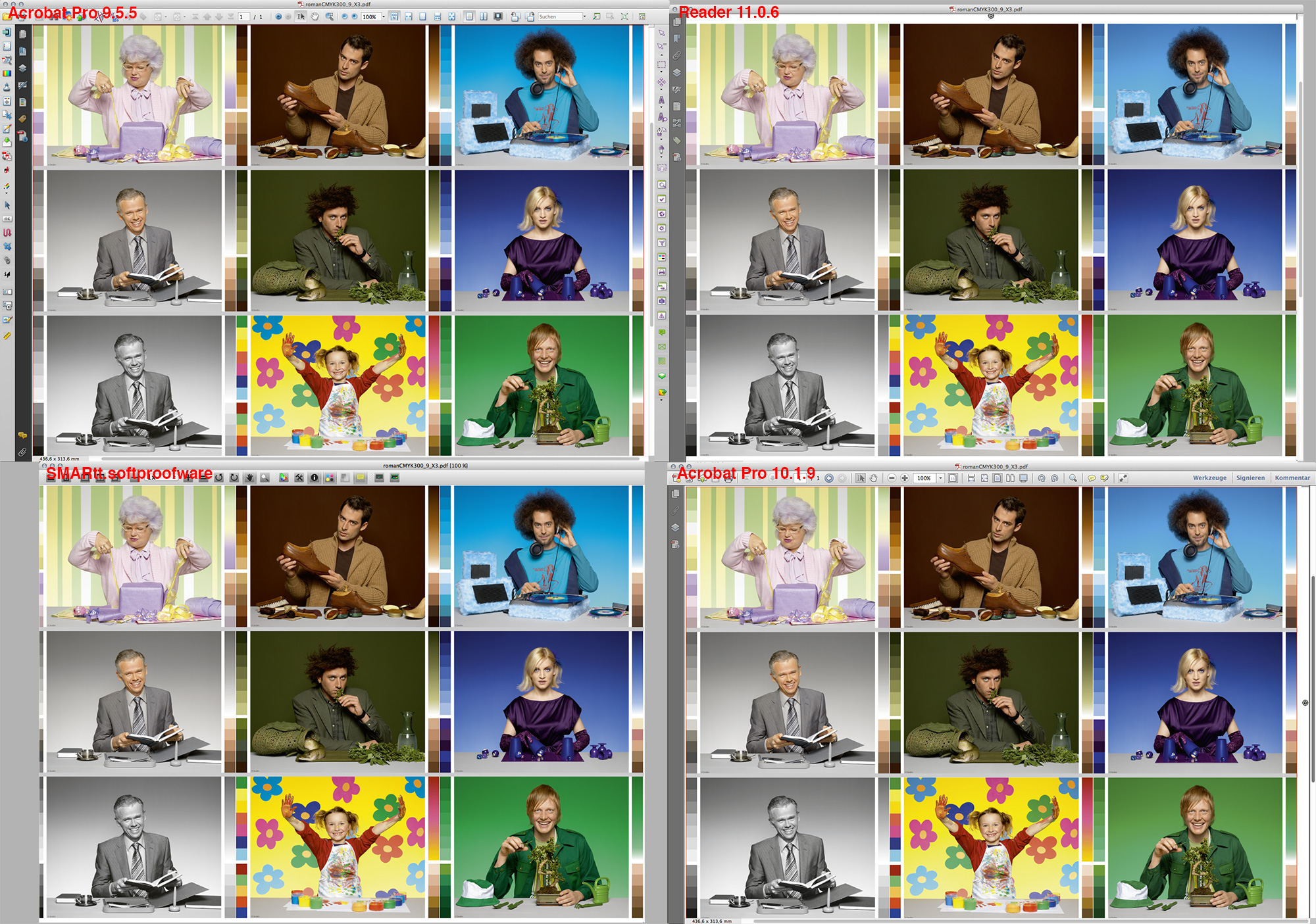
Please pay attention to the cyans and greens - both are less and insufficiently saturated in 10.1.9 and 11.0.6. Photoshop CS6 display colors identical to Acrobat Pro 9.5.5.
You do of course need to have a wide gamut display to see the difference!
I'm using a NEC SpectraView Reference 241, calibration hardware i1Display Pro. System is OS X 10.8.5.
Just as a sidenote concerning Reader: Way better, but still not right. See here a comparison of the same file between 11.0.4 and 11.0.6:
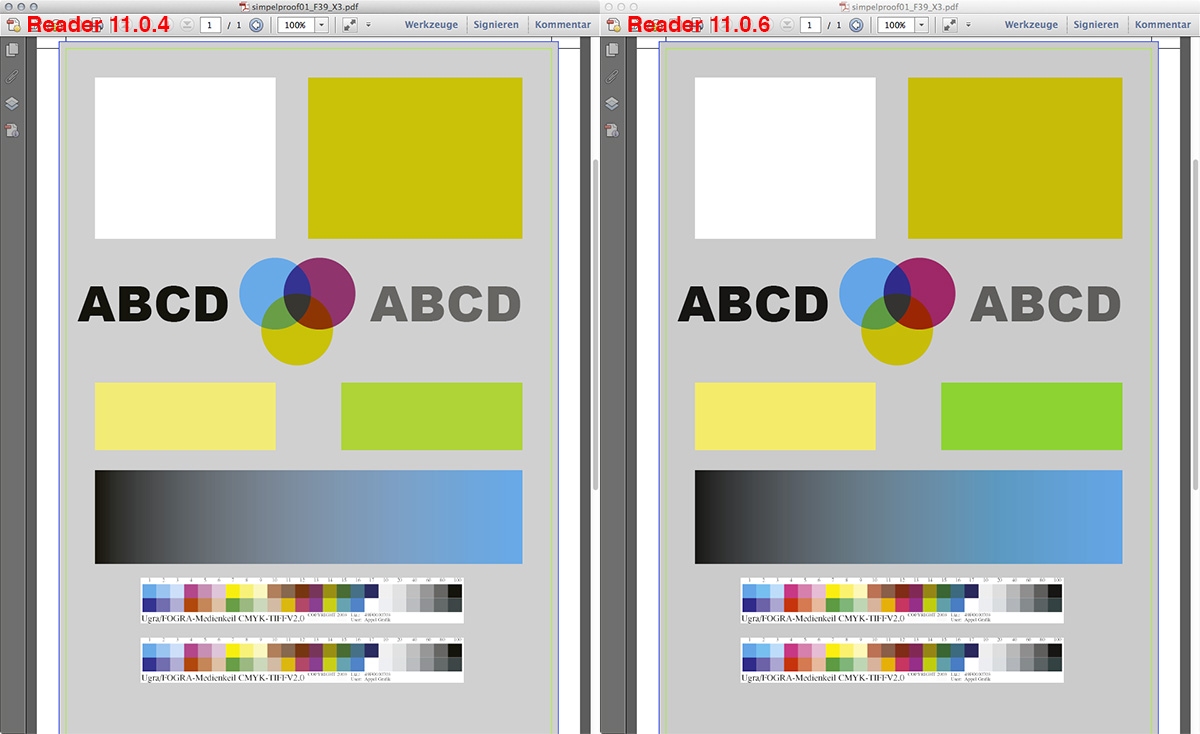
In 11.0.4, colors showed a complete lack of saturation - better in 11.0.6, but still not there ...
Copy link to clipboard
Copied
One simple way is to check the color cyan in cmyk images (or just build a big cyan on a page) - in sRGB cyan is out of gammut and (the wrong) Acrobat is not able to preview it correctly (its a musty lighter blue instead a vivid blue) ...
Joerg
Copy link to clipboard
Copied
The update to v11 seems to solve the issue. Just done a quick test. OSX 10.9, Eizo ColorEdge 243W calibrated to 120cd, 5800k L*g to monitor gamut. Put a mixture of profiled RGB images into an InDesign doc. Exported to a PDF X4 with a ISO Coated v2 CMYK output intent. Images were still RGB. The images when softproofed to CMYK in InDesign matched the PDF when viewed using the PDF output intent. Also matched when both viewed as RGB. Quick test, so will do more later.

Copy link to clipboard
Copied
THANK YOU - finaly
Now I can remove ColorFaker from my dock.
Copy link to clipboard
Copied
Thanks for the heads-up.
Copy link to clipboard
Copied
This version is no more fixed than the last version. If Output Preview is open it still does not display color correctly.
Copy link to clipboard
Copied
Nice! Colors now display correctly in Adobe Acrobat XI 11.0.06 (including Print Production>Output Preview) and Adobe Reader X 10.1.9. Thanks, Deepak, for seeing this through. (Some users may have technical issues that extend beyond this specific problem of corrrectly using the the display profile.)
Copy link to clipboard
Copied
Rick Meikle schrieb:
... (Some users may have technical issues that extend beyond this specific problem of corrrectly using the the display profile.)
Aha - all people working with a hardware calibrated Monitor with Acrobat 10 or 11 on OS X Lion dont have any problems and when they switch to Mountain Lion or Mavericks suddenly have technical issues ... maybe for some people cyan is blue - but I can tell you that the Acrobat blue in the moment is never reaching the color cyan ... InDesign does, Photoshop does, Illustrator does ... so, please ...
I'm sure, that the most people thinking this issue is fixed (or they say its BETTER, uuuuh) are NOT working with a correctly color management on their system for printing proofs like ECI.org with ISO-Standard is given ...
So Adobe, please - the best will be using the same color management like InDesign or Photshop got implemented, this works fine even with Mountain Lion and Mavericks ...
Joerg
Copy link to clipboard
Copied
Deepak, thanks for updating it really means alot to a freelancer like me. You restored my faith in Adobe. Kudos to you and Adobe ![]()
![]()
![]() You deserve a pat on the back for getting this fixed.
You deserve a pat on the back for getting this fixed.
Copy link to clipboard
Copied
Just made a quick test pasting several RGB (Profoto RGB) and CMYK pictures (Iso Coated V2) in an InDesign document (Color-Settings: Fogra 39L). Exported the InDesign document to a PDF using PDF/X-1a 2001) with document CMYK ISO-Coated V2.
Softproof is exactly the same in Photoshop (13.0.6 x64), InDesign (8.0.2) and Acrobat (10.1.9) all CS6. I made two tests: One with Black Simulation and Paper White activated and one with both disactivated. In both cases the softproofs where exactly the same.
Tomorrow I will made a proof print on a fogra certificated printing system. EFI Express 4.5 RIP on Apple Mac Mini 2Ghz Core 2 Duo OSX 10.7.5 with Epson 4900 Pro with SpectroProofer. I will then double check the print under norm light.
System for the softproof: Apple MacBook Pro mid 2012 Core i7 2.7 Ghz with OSX 10.8.5 with a hardware calibrated NEC MultiSynch 3090WYXi.
Since several of us still are reporting problems maybe a slight difference in systems could be the reason behind this. Some may remember when Apple updated to 10.8.5 all Apple MacBook Pros from late 2008 suddenly had problems with loosing the WiFi connection after shutting down. Only the MacBook Pro late 2008 was effected no other Apple computer. Only to say that minor differences in the proof system may have severe impacts on the proof result.
Copy link to clipboard
Copied
Also made a quick test on osx 10.8.5, with Indesign 8.0.2 CS6 and Acrobat Pro 10.1.9.
It look like it's (partially?) fixed in cmyk for me, but only if you activate 'color proofing' preview in Indesign and, in Acrobat Pro you must check the 'simulate black ink' box
Otherwise if you don't, you cannot have the same preview. If I remind correctly, this was not necessary before 10.x as it was using the monitor profile instead by default (or something like that...)
You also might feel the colors looks different as the app background is different in indesign (medium grey) and Acrobat (dark grey). As you may know, it seriously influence the perception of colours on your screen, so be aware.
However I was suprised that Acrobat Reader (11.x) cannot handle/preview in cmyk correctly with an embedded profile...
why?
see my settings below (in French sorry)
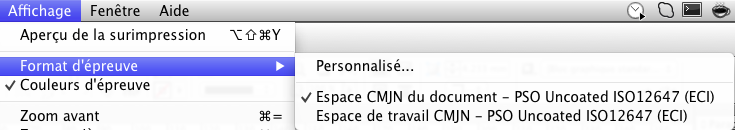
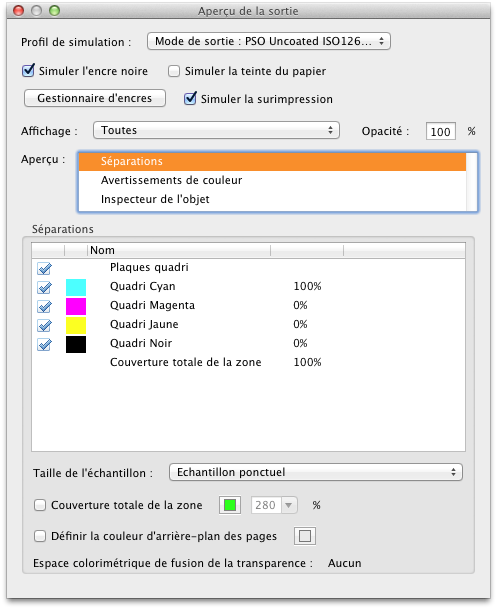
edited by sbgraphic
Copy link to clipboard
Copied
This is definitely not fixed. At first glance it looks good, but its not.
Have a look at Cyan for example (only a wide gamut monitor will show this right).
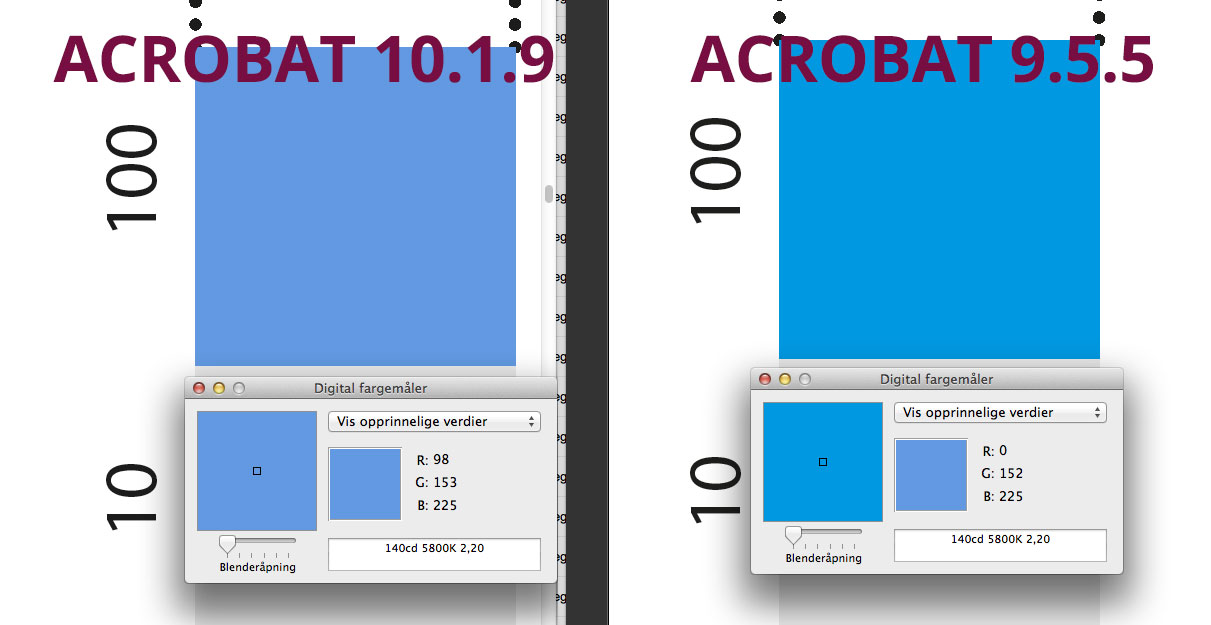
Before and after 10.1.9 upgrade
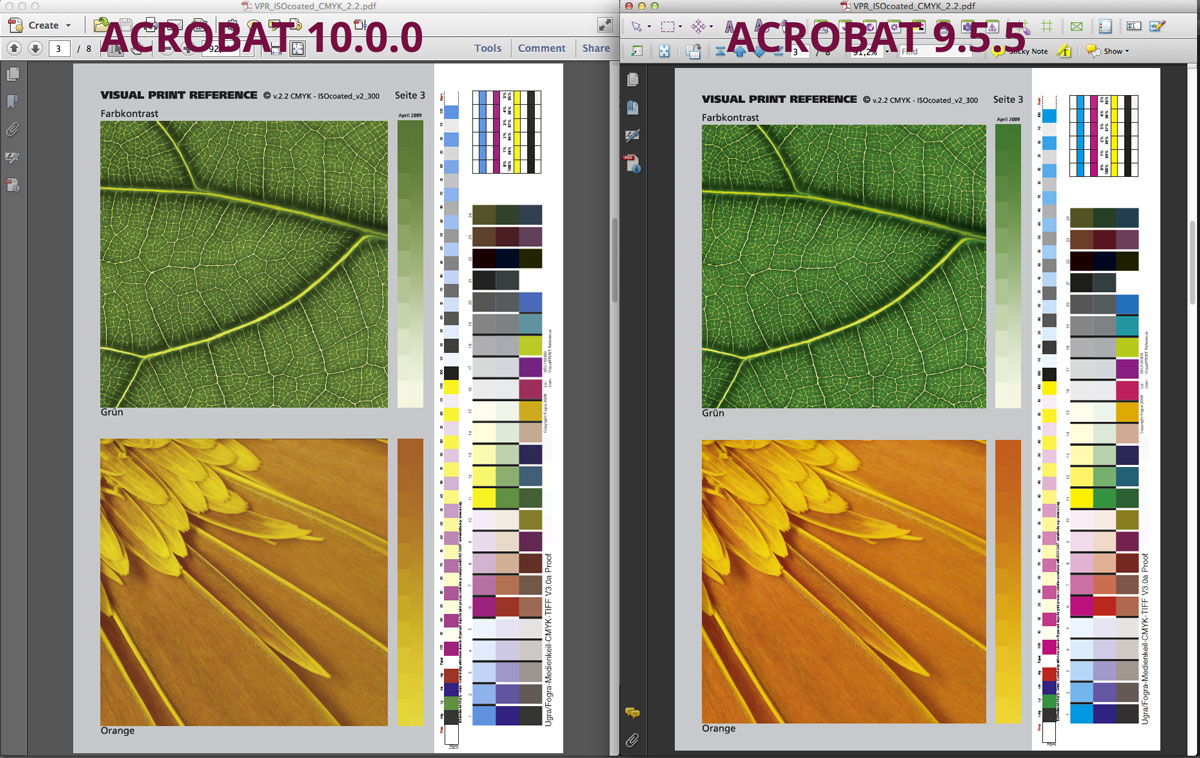
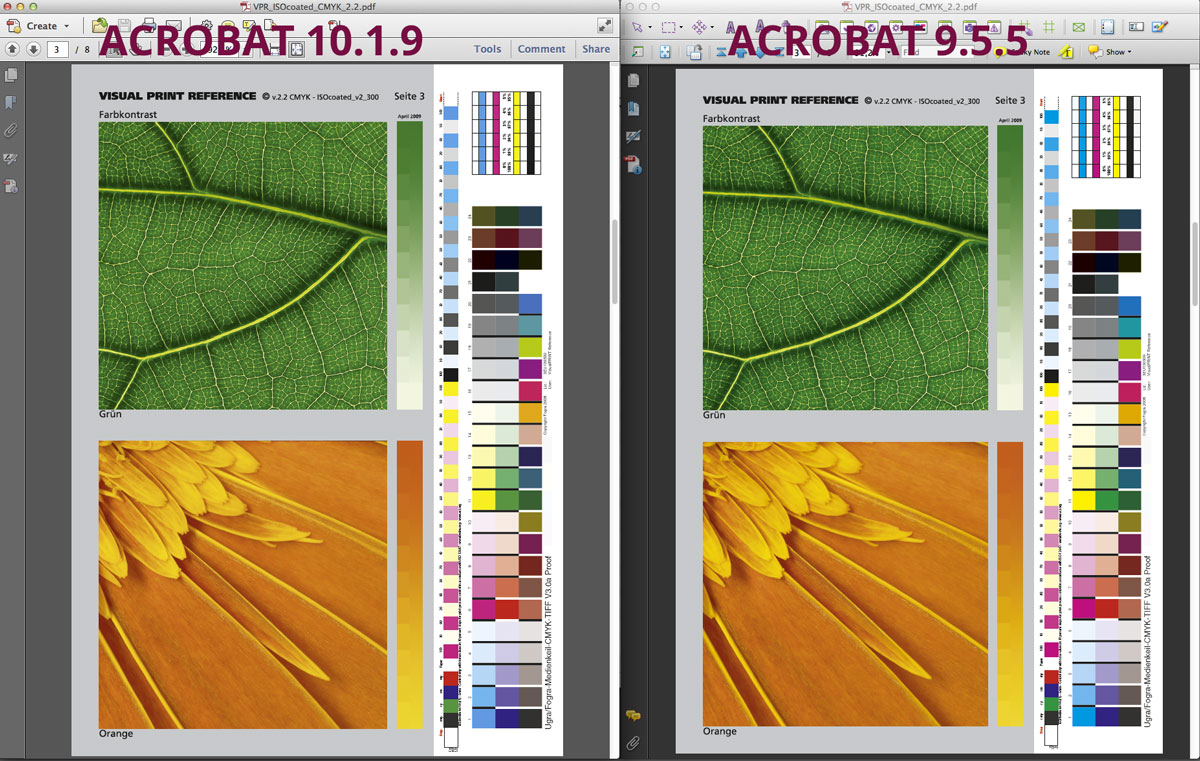
Im seeing this on ISO 12646 certified EIZO ColorEdge CG242W.
Adobe: What the "#$%$%&$?
No one in the entire world is able to view colors right on a Mac unless you are on the very outdated Acrobat 9. You are responsible.
Copy link to clipboard
Copied
Thx Lars for posting this cyan example - it confirms what I've written before ...
Only a system managed with correct colormanagement AND a wide gammut hardware calibrated Monitor is reliably able to show that this issue is still NOT fixed with Acrobat 10 or 11 on Mountain Lion or Mavericks ...
Regards
Jörg
Copy link to clipboard
Copied
You are right Jörg...
And I think we can sadly say that the Acrobat R&D team, believe it or not is using "sRGB" monitors to develope softproofing software.
Copy link to clipboard
Copied
Hey Lars,
I'm still traveling with version 11.0.04 - now there is version 11.0.07 ... nothing heard anymore about the color issue - is it solved now?
Regards
Jörg

Copy link to clipboard
Copied
Hi Sandeep,
I have exactly this issue you describe with Acrobat XI on Mountain Lion.
I installed the fix via autoupdate, booted my Mac but nothing changed. Afterwards I downloaded the fix manually and reinstalled the update - nothing changed. As a last try I completly removed Acrobat, reinstalled it, reapplied the fix - no change.
How to proceed?
Markus
OS X 10.8.3
Acrobat XI
Copy link to clipboard
Copied
The fix appears to work only with 11.0.03 at this time. For those using that version who still report a problem, either the fix fails for some users or they have some other problem in their color management setup (display not accurately calibrated, system not set to use calibrated display profile, CS suite not color synced, etc.). Not sure how the fix would work for some and not others.
Copy link to clipboard
Copied
Hi Rick,
my CS6 is synchronized and my screen is accurately calibrated.
Colors are ok in Reader 9.5.5 but not in Acrobat 11.0.03
Are you sure that 11.0.03 fixed the problem for you ?
Because you also say that Reader 10 colors still not render as expected.
Copy link to clipboard
Copied
The fix absolutely works for me (and others). The problem in this topic is limited to this one thing: Acrobat was failing to use the correct display profile (apparently defaulting to a generic profile based on sRGB/6500K/2.2gamma). The question now is whether that is still true for some users (11.0.03 only). I have noticed that sometimes Acrobat is very sluggish about using the correct profile, taking several seconds to switch to it (for example, after syncing to web/internet from print or back again). But that is probably just muddying the water. If the fix is in fact failing for some users, there's not much those users can do but report it. Otherwise, color management troubleshooting is in order, which can be a nasty piece of business. Questions include: What is your display and how is it calibrated? If you're on a Mac is that custom display profile selected in System Prefs>Displays>Color? Does Bridge show that your suite is synced? And so on. If you provide detailed information of that sort, perhaps another user can spot an error, or at the very least it may help Sandeep figure out what's going on.
Copy link to clipboard
Copied
Sandeep and the Adobe Acrobat team are indeed still on the game to fix this problem. It also involves how Mountain Lion handles color. Patience is required, I'm sure this can't be easy to solve or they would have already.

Copy link to clipboard
Copied
Rick,
the problem can not generally be related to the color setup of my monitor or my bridge settings. In my opinion that makes simply no sense. We're talking about the fact, that color-profiled images are displayed different in Adobe XI that in any other (Adobe) program.
If there would be a general error in my color management setup, the colors should be consistently wrong and I could not even determine the error without outputting the data to another device.
My setup:
- OS X 10.8.3
- Profiled monitor
- Adobe Acrobat XI; Build: 11.0.03.37; AGM: 4.28.134; CoolType: 5.11.132; JP2K: 2.0.0.30514
What I did in beforehand:
- Install fix via autoupdate
- Install fix manually
- Reinstalled Acrobat
To summarize the issue:
Colors are displayed wrong in Acrobat XI as discussed in every detail in this thread. Switching my monitor profile to SRGB displays the colors somehow correctly.
The question again:
The fix did not resolve the issue in my environment. How to proceed?
Markus
Copy link to clipboard
Copied
As with most of us here, my CM shows as synch'd and all colors render as they should with all my CS5.5 apps, on ML 10.8.3. My Eizo display is accurately calibrated, everything works as it should except Acrobat, which keeps defaulting to sRGB for viewing. But, as indicated in this thread, it's a viewing issue and not a code issue with the actual PDFs. But it is a problem, so all we can do is wait for Sandeep and The Acrobat Gang to fix it.
