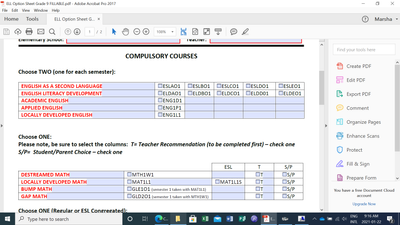Adobe Community
Adobe Community
Turn on suggestions
Auto-suggest helps you quickly narrow down your search results by suggesting possible matches as you type.
Exit
- Home
- Acrobat
- Discussions
- Betreff: Coloured cells in a table in an imported ...
- Betreff: Coloured cells in a table in an imported ...
0
Coloured cells in a table in an imported word document
New Here
,
/t5/acrobat-discussions/coloured-cells-in-a-table-in-an-imported-word-document/td-p/11774154
Jan 22, 2021
Jan 22, 2021
Copy link to clipboard
Copied
I have imported a word document that contains a table. When preparing a fillable form, Adobe fills in all the blank cells or spaces with a colour which looks very busy. How do I format the pdf to eliminate the colours other than the text which I do want coloured? Can you email me at mwillson@hwdsb.on.ca See example:
TOPICS
PDF forms
Community guidelines
Be kind and respectful, give credit to the original source of content, and search for duplicates before posting.
Learn more
Community Expert
,
LATEST
/t5/acrobat-discussions/coloured-cells-in-a-table-in-an-imported-word-document/m-p/11774238#M294637
Jan 22, 2021
Jan 22, 2021
Copy link to clipboard
Copied
In the preferences disable the form highlighting.
Community guidelines
Be kind and respectful, give credit to the original source of content, and search for duplicates before posting.
Learn more
Resources
About Adobe Acrobat
Adobe Inc
Adobe Inc
Adobe Inc
Adobe Inc
Adobe Acrobat Feature & Workflow
FAQs
Copyright © 2024 Adobe. All rights reserved.