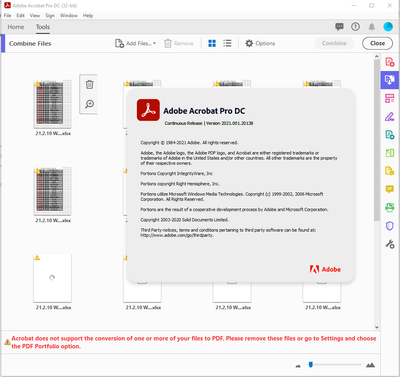Adobe Community
Adobe Community
- Home
- Acrobat
- Discussions
- Combine File does not support Excel files using Pr...
- Combine File does not support Excel files using Pr...
Combine File does not support Excel files using Pro DC
Copy link to clipboard
Copied
Here we go again!! Our organization has recently updated to Adobe Acrobat Pro DC from Pro XI, and now the 'Combine files in Acrobat' does not support any Excel formats. This appears to be a reocurring problem. However, I am unable to find any remediation of this issue recently. Can anyone provide some guidance please. Thank you in advance.
Copy link to clipboard
Copied
Hi there
Hope you are doing well and sorry for the trouble. As described, after updating the application to Acrobat DC from Acrobat Pro XI , Combine files in Acrobat' does not support any Excel formats.
Would you mind sharing the version of the Adobe Acrobat DC you are using? To check the version go to Help > About Acrobat and make sure you have the latest version 21.01.20135 installed. Go to Help > Check for Updates and reboot the computer once.
What is the workflow/steps you are doing to combine the documents?
What is the version of the OS you are using? I have tried to reproduce the issue on my end on Windows OS and its working fine. Please try to repair the installation (Windows Only) and see if that works. Go to Help > Repair Installation.
If it still doesn't work, please try to turn off the protected mode for testing (Windows Only). Go to Edit > Preferences > Enhanced Security > Uncheck 'Enable Protected mode at startup' turn off the protected mode and Uncheck Enhanced Security > Click OK and reboot the computer.
Note: Please turn on the security after testing to avoid any security risks.
You may also try to combine the PDF online as described in the help page https://helpx.adobe.com/document-cloud/help/combine-files-pdf.html and see if that works for you.
Regards
Amal
Copy link to clipboard
Copied
Hello Amal,
In response to your questions I am using Adobe Pro DC version 2020.013.20064, after I have tried to repair the installation. I do not see the Help>Check for Updates option. This is running on a Windows 10 Enterprise version 1803 build 17134.1967 and is managed by our IT department. I have also tried to Uncheck Enhanced Security
The workflow steps are as follows:
- Excel documents are generated and saved to a network drive (100+ at a time)
- Documents are arranged into folders by work order
- Previous steps: combine files steps: back when it worked.
- Right click folder and 'Combine Files in Acrobat'
- PDF was generated and saved to the associated folder.
- Process was quite simple and complete
- Since update: Steps I have tried but have not worked.
- Right click folder > Combine Files
- Shift + Select all files > Combine Files
- From Acrobat: Combine Files > Add files > *Excel formats not supported = no files to select.
- All of the steps above with a copy of the folder on the local machine.
As for trying the online combine, I do not wish to take that route. I cannot imagine the amount of money our organization spends for liscensing Adobe software that should work. Please provide a workable solution.
Copy link to clipboard
Copied
Hi there
As mentioned you are using the Acrobat version 20.13.20064, the new version 21.01.20138 is now available. Please try to update the application from the help menu > check for updates, or you may dowload the patch manually using the link https://www.adobe.com/devnet-docs/acrobatetk/tools/ReleaseNotesDC/index.html and reboot the computer once and check.
Thanks.
Amal
Copy link to clipboard
Copied
As you can see from the screen shot, I have completed the update to Pro DC version 2021.001.20138 as suggested. The combine files still does not seem to work. You may also notice that I am attempting to combine several .xlsx files into one PDF, which I have done before several times in the past. I will retry the steps listed before, but if you have any other suggestions please let me know.
Thanks,
Copy link to clipboard
Copied
Was this ever resolved I'm having the same issue
Copy link to clipboard
Copied
Not that I know of. I have been using a very unefficent workaround. I can right click each file individually and convert to .pdf then combine then select all .pdf files and right-click combine them into one file. I have not tried the previous method again since, but I will certainly try it again and see if it has been resolved. I'll repost any new findings here.
Copy link to clipboard
Copied
I have found a work around. When combining the PDF or Excel, there should be a pop up from Excel asking to "Print Setup" page. There should be an option to print as - "Microsoft Print to PDF." This should work as the Adobe PDF print does not know how to convert the Excel file to merge. Selecting "Microsoft Print to PDF" option and click ok, it finally covert to PDF and merge the files in Adobe Acrobat. Hope this helps you all.